I don't take good care of my PC lol xD
EDIT: Clean Installed Windows 10. New config, less bloated! Old config in spolier!
I removed several things that I don't normally use, such as VMware Workstation 12, Sandboxie, and Malwarebytes Premium (Licence ran out.) I also stopped downloading malware samples and stopped visiting phishing sites, so there is no need to have VMWorkstation 12. Sandboxie TBH I never used, and probobly never will. Malwarebytes stays as an On Demand Scanner.
As an result from a clean install, I am noticing a reasonable amount of speed boost. Computer boot time went from around 4min~ to 2min~ (My PC is old..)
I will be dual booting Windows 10 with Windows 10. Wait! Let me explain! So one Windows 10 version will simply be for school and looking up youtube videos, checking the forum, etc. Bascially a productivity OS. This one will have the secured config above. The other will be ONLY for gaming, with no other programs except for Steam, f.lux, and (maybe) HitmanPro.Alert. Nothing else will be on that computer. (Not even main AV, not needed, as I will only be downloading games from Steam) I think this will be best for increased performance and no other programs slowing down my PC
-------------------------------- -----------------------------------------------------------------------------------------------------------

--------------------------------------------------------------------------------------------------------------------------
Koko's Rescue Disk
Credit in making this goes to @BoraMurdar!
Make your own at Bora's Fix Tools!

A bootable USB created with YUMI containing:
Hiren's Boot CD
MiniTool Partition Master
Avast Rescue Disk
Kaspersky Rescue Disk
AOMEI Backupper
Windows Defender Offline
MiniTool Parition Wizard
Lazersoft Recovery
Windows 7, Windows 8, and Windows 10 setup ISO's.
A folder containing a extensive list of tools below.
--------------------------------------------------------------------------------------------------------------------------
Extensive list of tools
If something ever happens, these tools will be running in Hiren's Boot CD MiniXP


--------------------------------------------------------------------------------------------------------------------------
Koko's Rescue Disk
Credit in making this goes to @BoraMurdar!
Make your own at Bora's Fix Tools!
A bootable USB created with YUMI containing:
Hiren's Boot CD
MiniTool Partition Master
Avast Rescue Disk
Kaspersky Rescue Disk
AOMEI Backupper
Windows Defender Offline
MiniTool Parition Wizard
Lazersoft Recovery
Windows 7, Windows 8, and Windows 10 setup ISO's.
A folder containing a extensive list of tools below.
--------------------------------------------------------------------------------------------------------------------------
Extensive list of tools
If something ever happens, these tools will be running in Hiren's Boot CD MiniXP


--------------------------------------------------------------------------------------------------------------------------
Operating System:
Windows 10 Pro Laptop TH2
Architecture:
64-bit (x64)
User Access Control:
Always Notify
Last malware infection:
More than a year ago
Malware Samples and Phishing sites:
Avast Premier 2016
Malwarebytes Anti-Malware (Premium)
HitmanPro.Alert (Trial)
Unchecky
On-demand scanners:
Malwarebytes Anti-Malware
Hitman Pro (Trial)
Privacy and Optimisation:
CCleaner
Sandboxie
VMware
Backup and Recovery:
AOMEI Backupper Proffessional with weekly backups.
Web Browser:
Google Chrome AND Mozilla Firefox
Ads and Trackers:
Block both Ads and Trackers
Password Manager and Form Filler:
Third-party Password Manager (encrypted)
Addons, Extensions and Plugins:
uBlock, Avast Online Safety, LastPass, Web of Trust
Other Software:
CCleaner, Sandboxie, Unchecky, VMware, f.lux
--------------------------------------------------------------------------
EDIT 1:

Edit 5:

Windows 10 Pro Laptop TH2
Architecture:
64-bit (x64)
User Access Control:
Always Notify
Last malware infection:
More than a year ago
Malware Samples and Phishing sites:
- Yes, I download Malware samples
- Yes, I visit Phishing sites
- Single user account (Private)
- All user accounts are password-protected
Avast Premier 2016
Malwarebytes Anti-Malware (Premium)
HitmanPro.Alert (Trial)
Unchecky
On-demand scanners:
Malwarebytes Anti-Malware
Hitman Pro (Trial)
Privacy and Optimisation:
CCleaner
Sandboxie
VMware
Backup and Recovery:
AOMEI Backupper Proffessional with weekly backups.
Web Browser:
Google Chrome AND Mozilla Firefox
Ads and Trackers:
Block both Ads and Trackers
Password Manager and Form Filler:
Third-party Password Manager (encrypted)
Addons, Extensions and Plugins:
uBlock, Avast Online Safety, LastPass, Web of Trust
Other Software:
CCleaner, Sandboxie, Unchecky, VMware, f.lux
--------------------------------------------------------------------------
EDIT 1:
- Changed AVG to Avast Premier (Better detection ratio IMO)
- Removed AVG Tuneup, added disk defragmentation pro and EaseUS partition master.
- Added backup solution (AOMEI Backupper Free, every 3 days = 1 backup!)
- Changed Adblocker plus to uBlock,
- Added Sandboxie, and Unchecky.
- Debating whether or not to replace VirtualBox with VMware.
- Changed VirtualBox with VMware station Pro 12
- Added f.lux, (Had this forever, it's awesome!)
- Added Rescue Disk. Thank you to @BoraMurdar!
- Added Lazersoft Recovery to YUMI Boot Menu Rescue Disk
- Added MiniTool Partition Wizard to YUMI Boot Menu Rescue Disk

Edit 5:
- Removed Malwarebytes Anti-Exploit
- Added Hitman Pro.Alert
EDIT: Clean Installed Windows 10. New config, less bloated! Old config in spolier!
I removed several things that I don't normally use, such as VMware Workstation 12, Sandboxie, and Malwarebytes Premium (Licence ran out.) I also stopped downloading malware samples and stopped visiting phishing sites, so there is no need to have VMWorkstation 12. Sandboxie TBH I never used, and probobly never will. Malwarebytes stays as an On Demand Scanner.
As an result from a clean install, I am noticing a reasonable amount of speed boost. Computer boot time went from around 4min~ to 2min~ (My PC is old..)
I will be dual booting Windows 10 with Windows 10. Wait! Let me explain! So one Windows 10 version will simply be for school and looking up youtube videos, checking the forum, etc. Bascially a productivity OS. This one will have the secured config above. The other will be ONLY for gaming, with no other programs except for Steam, f.lux, and (maybe) HitmanPro.Alert. Nothing else will be on that computer. (Not even main AV, not needed, as I will only be downloading games from Steam) I think this will be best for increased performance and no other programs slowing down my PC
-------------------------------- -----------------------------------------------------------------------------------------------------------
MY COMPUTER!
Samsung Series 7 Chronos
-----------------------------------------------
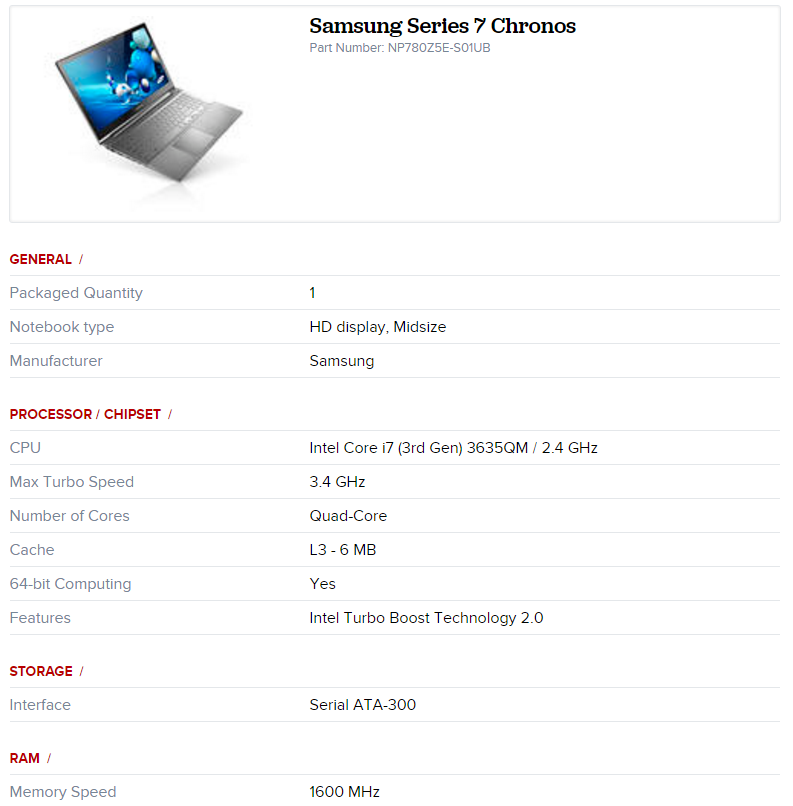
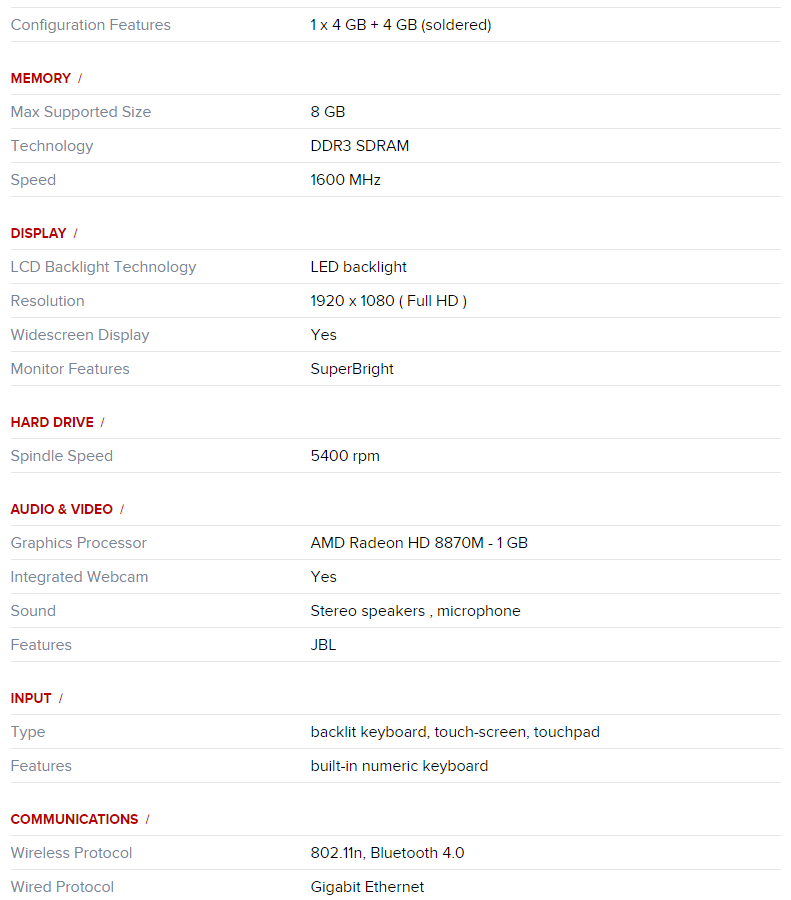
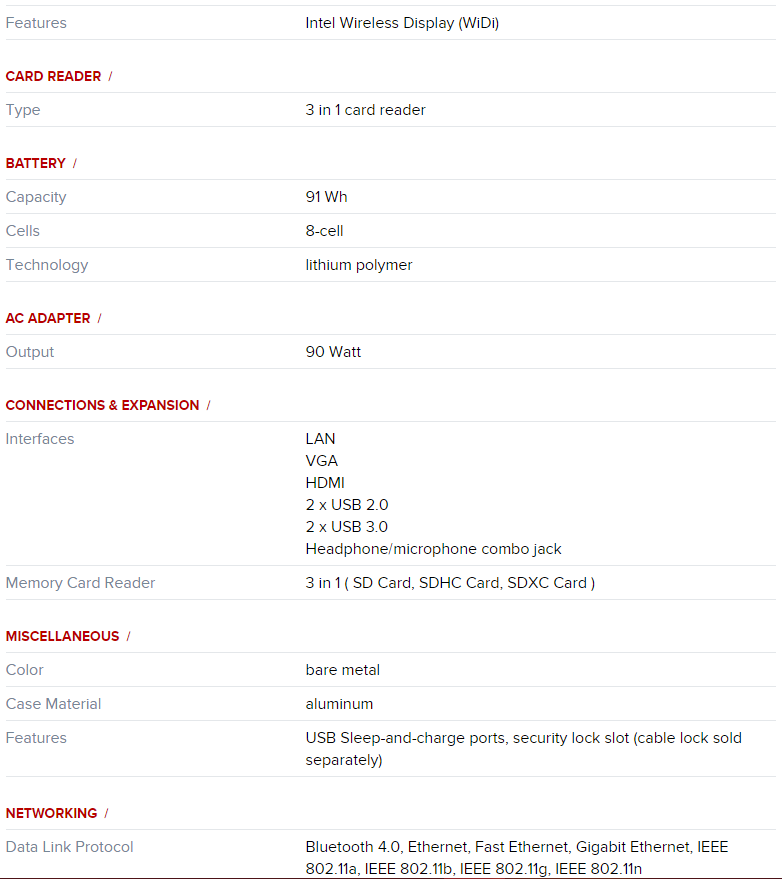
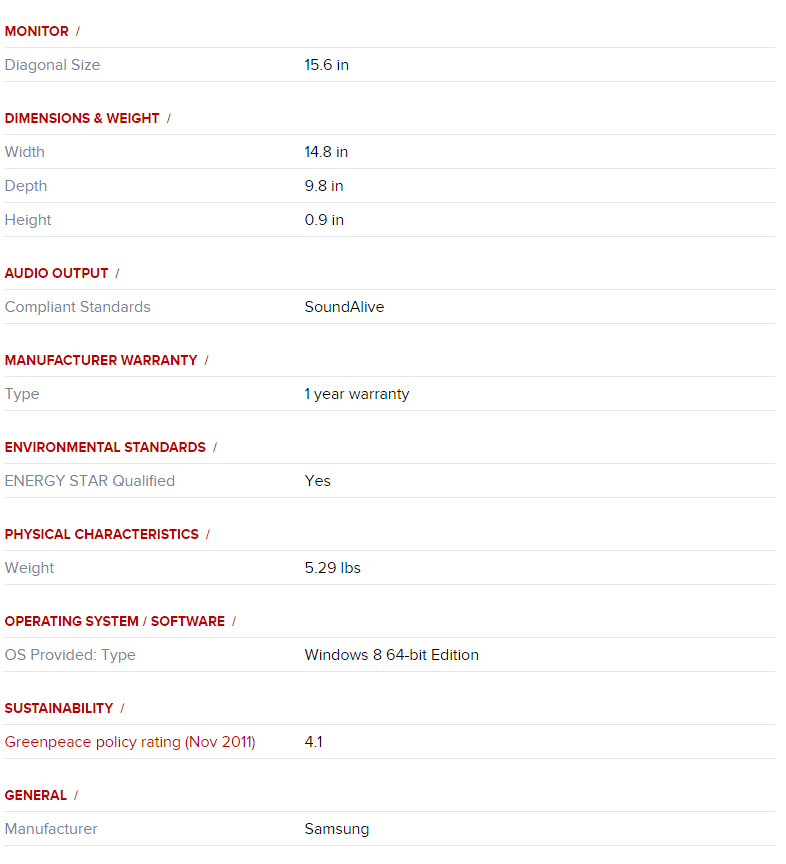
Samsung Series 7 Chronos
-----------------------------------------------
MY DESKTOP 

Last edited:

