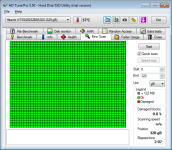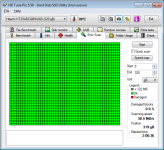direct from microsoft
A computer that is running Windows 8.1, Windows Server 2012 R2, Windows 7 Service Pack 1 (SP1), Windows Server 2008 R2 SP1 crashes. Additionally, you receive a Stop error message that resembles the following:
STOP: 0x0000007F (parameter1, parameter2, parameter3, parameter4)
Notes
- This Stop error describes an UNEXPECTED_KERNEL_MODE_TRAP issue.
- The parameters in this Stop error message vary, depending on the configuration of the computer.
- Not all "Stop 0x0000007F" errors are caused by this issue.
This issue is caused by stack exhaustion that occurs when the computer sends and receives Transmission Control Protocol (TCP) or Server Message Block (SMB) data. Stack exhaustion occurs because the thread on which the TCP and SMB data is received and sent does not have sufficient stack space to complete the call.
To resolve this issue in Windows 8.1 and Windows Server 2012 R2, install update 2919355.
To resolve this issue in Windows 7 and Windows Server 2008 R2, install the hotfix that is described in this article.
Update information for Windows 8.1 and Windows Server 2012 R2
For more information about how to obtain update 2919355, click the following article number to view the article in the Microsoft Knowledge Base:
2919355 Windows RT 8.1, Windows 8.1, and Windows Server 2012 R2 Update April, 2014
Hotfix information for Windows 7 and Windows Server 2008 R2
A supported hotfix is available from Microsoft. However, this hotfix is intended to correct only the problem that is described in this article. Apply this hotfix only to systems that are experiencing the problem described in this article. This hotfix might receive additional testing. Therefore, if you are not severely affected by this problem, we recommend that you wait for the next software update that contains this hotfix.
If the hotfix is available for download, there is a "Hotfix download available" section at the top of this Knowledge Base article. If this section does not appear, contact Microsoft Customer Service and Support to obtain the hotfix.
Note If additional issues occur or if any troubleshooting is required, you might have to create a separate service request. The usual support costs will apply to additional support questions and issues that do not qualify for this specific hotfix. For a complete list of Microsoft Customer Service and Support telephone numbers or to create a separate service request, visit the following Microsoft website:
http://support.microsoft.com/contactus/?ws=support
Note The "Hotfix download available" form displays the languages for which the hotfix is available. If you do not see your language, it is because a hotfix is not available for that language.
Prerequisites
To apply this hotfix, you must be running Windows 7 SP1 or Windows Server 2008 R2 SP1.
For more information about how to obtain a Windows 7 or Windows Server 2008 R2 service pack, click the following article number to view the article in the Microsoft Knowledge Base:
976932 Information about Service Pack 1 for Windows 7 and for Windows Server 2008 R2
Registry information
To apply this hotfix, you do not have to make any changes to the registry.
Restart requirement
You must restart the computer after you apply this hotfix.