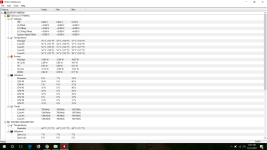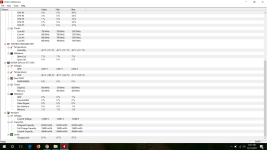Troubleshoot Laptop Temperature
- Thread starter Didie Farhan
- Start date
You are using an out of date browser. It may not display this or other websites correctly.
You should upgrade or use an alternative browser.
You should upgrade or use an alternative browser.
I would like to know if this temperature is normal for a laptop or is it too hot. It also causes the laptop keyboard to be rather hotter than usual.
The temps are fine. Is 55C idle or web browser is running in background. Most laptop manufacturers set the fans to spin up when temps cross 75C(sustained temps and not peak values). You can undervolt the CPU using ThrottleStop. -150mV on CPU, cache, system agent and Analog IO will reduce the temps by 5-10C.And also my laptop sometimes will be hang I had to force it off by pressing the power button.
Use the link here The ThrottleStop Guide
I can help you in setting up TS optimising it for max performance and battery life.
Please monitor your battery health because its dropping because I feel you're gaming on battery and most batteries. will die early. Mine was dead recently.
Here is my screenie of HWMonitor with GTA 5 in background.
Last edited:
Upvote
0
I agree, 55 - 57°C is just fine. Notebooks inherently run hotter than PCs, but even with a PC, those temps, while "warm", are no where near "hot".The temps are fine.
Note Intel's ARK spec sheet for your i7-7700HQ. It has a T-Junction (maximum temp allowed at the CPU die) specification of a blistering 100°C!
And notebooks and mobile CPUs have several thermal protection features to throttle down speeds or even shutdown computers should they get too hot. That said, it is always good to make sure our electronics are not coated with a layer of heat-trapping dust and that all fans are spinning freely.
Heat naturally rises so the keyboard feeling warm is not unusual. You might consider a notebook cooling pad. I recommend the use of a Notebook Cooling Pad w/ext. power supply. Powering the pad's fans with an external power supply (instead of through the notebook's USB port) does not increase the demands (and thus, generated heat!) on the notebook's battery and/or power circuits.
Sadly, in the interest of keeping their pads light (notebooks are primarily for "road-warriors", after all), pads with external power supplies are often hard to find (as indicated by the "out of stock" status) so you may need a notebook cooling pad like this one then use a small, lightweight USB wall-charger/adapter to power it.
Lastly, failing or faulty batteries can get quite hot. Over the years, there have been many battery recalls due to excessive heat, catching fire or even exploding!
Upvote
0
Cooling pads simply doesn't really work, its a misconception because the fan rpm on a cooling pad are fairly low. Its the elevation of laptop that improves the airflow. Simply put, a stand like X stand from steklo or Amazon basics will do the job perfectly.I agree, 55 - 57°C is just fine. Notebooks inherently run hotter than PCs, but even with a PC, those temps, while "warm", are no where near "hot".
Note Intel's ARK spec sheet for your i7-7700HQ. It has a T-Junction (maximum temp allowed at the CPU die) specification of a blistering 100°C!
And notebooks and mobile CPUs have several thermal protection features to throttle down speeds or even shutdown computers should they get too hot. That said, it is always good to make sure our electronics are not coated with a layer of heat-trapping dust and that all fans are spinning freely.
Heat naturally rises so the keyboard feeling warm is not unusual. You might consider a notebook cooling pad. I recommend the use of a Notebook Cooling Pad w/ext. power supply. Powering the pad's fans with an external power supply (instead of through the notebook's USB port) does not increase the demands (and thus, generated heat!) on the notebook's battery and/or power circuits.
Sadly, in the interest of keeping their pads light (notebooks are primarily for "road-warriors", after all), pads with external power supplies are often hard to find (as indicated by the "out of stock" status) so you may need a notebook cooling pad like this one then use a small, lightweight USB wall-charger/adapter to power it.
Lastly, failing or faulty batteries can get quite hot. Over the years, there have been many battery recalls due to excessive heat, catching fire or even exploding!So check your notebook's website to make sure your battery is not one of those.
7700HQ will hit 100C easily if the heatsink/paste job is bad.
I agree with you on battery. These days there are more cases related to the issue.
Even mine laptop touched 100C in a matter of 10 sec on stability test from AIDA64. Then, I repasted numerous times almost 5-6 times and finally repadded to get reduced temps by 15-25C.
Upvote
0
Cooling pads simply doesn't really work, its a misconception because the fan rpm on a cooling pad are fairly low.
On the other hand, another advantage of a cooling pad is it provides a solid, flat surface to sit the notebook on. This allows the notebook to sit on its feet so air can circulate underneath compared to letting the notebook "snuggle" in the covers of a bed, the carpet, or even your lap.
So we are going on "IFs" now?7700HQ will hit 100C easily if the heatsink/paste job is bad.
"IF" the TIM (thermal interface material) was applied wrong, the problem would have been there from the start, and likely would overheat even when idle. FTR TIM does not wear out and can easily last 10, 15 years or even longer AS LONG AS the cured bond between the mating surfaces is not broken due to physical abuse or heatsink removal. Even if the TIM dries out, the the solids that remain behind are still filling the microscopic pits and valleys in mating surfaces thus preventing insulating air from getting in. The ONLY reason TIM is liquidfied in the first place is so you can squeeze it out of the tube and spread it out evenly.
If you had to reapply TIM 5 or 6 times, you were doing it wrong or using bad stuff in the first place.
"IF" you run a benchmark program that is designed to stress our systems to the breaking point, then sure a CPU can reach its thermal limits. But did you see the OPs temps! And running a benchmark program is NOT normal operation anyway.
Upvote
0
I believe you are using Cooler master u3 cooling pad? Next time don't connect the usb plug to your PC. Use HWINFO or Throttlestop to monitor your temps and you will see the results.Like most blanket statements, that's just not true. My cooling pad easily and significantly lowers the temps on my Toshiba A505. If your notebook does not have any vents on the bottom, a cooling pad may not help. But many notebooks do have vents on the bottom, or a large metal shield/heatsink plate just under the plastic case where air movement from a cooling pad can help extract heat from the notebook.
On the other hand, another advantage of a cooling pad is it provides a solid, flat surface to sit the notebook on. This allows the notebook to sit on its feet so air can circulate underneath compared to letting the notebook "snuggle" in the covers of a bed, the carpet, or even your lap.
So we are going on "IFs" now?I can think of a million "what ifs" to come up with exceptions. But exceptions don't make the rule.
"IF" the TIM (thermal interface material) was applied wrong, the problem would have been there from the start, and likely would overheat even when idle. FTR TIM does not wear out and can easily last 10, 15 years or even longer AS LONG AS the cured bond between the mating surfaces is not broken due to physical abuse or heatsink removal. Even if the TIM dries out, the the solids that remain behind are still filling the microscopic pits and valleys in mating surfaces thus preventing insulating air from getting in. The ONLY reason TIM is liquidfied in the first place is so you can squeeze it out of the tube and spread it out evenly.
If you had to reapply TIM 5 or 6 times, you were doing it wrong or using bad stuff in the first place.
"IF" you run a benchmark program that is designed to stress our systems to the breaking point, then sure a CPU can reach its thermal limits. But did you see the OPs temps! And running a benchmark program is NOT normal operation anyway.
Check this link out one of the few cases with CPU overheating out of the box. Alienware 17 R4 - CPU thermal issues
There are hundreds of similar cases.
TIM can last upto 5 years if you're gaming or running intensive apps for longer periods of time, that's my use case. If you're using the PC for basic web browsing then TIM might last upto 7 yrs.
5-6 repastes wasn't because the temps were bad, I was dissatisfied with my job and recently repasted and repadded which I can is the best job I have done so far.
GTA V on High settings run CPU at 65C and 60-68C GPU after the repaste. So as other benchmarks like 3dmark <65C and fans nearly passive or highest I've seen is 2300-2600 rpms. My max fan speeds are 6000 rpms.
This thread gives a list of well known TIM( traditional and LM) which from fellow forum members and enthusiasts use in their PC. I know certain it might help somebody someday. Which Thermal Paste to buy and apply (Traditional and Liquid Metal)
Upvote
0
Thank you all for answering to my questions. I still have some questions. Do I have to use a cooling pad. What about a fairly hot keyboard (somewhat uncomfortable when typing)
Google chrome is runningIs 55C idle or web browser is running in background.
Upvote
0
No. But if you don't use your notebook on a flat hard surface, you should as that will allow air to circulate underneath.Do I have to use a cooling pad.
This suggests something else is happening. How hot? Do you have access to an infrared thermometer so you can give us an actual temperature?What about a fairly hot keyboard (somewhat uncomfortable when typing)
I recommend you remove the notebook battery and run off the charger and see if the keyboard still gets too hot.
TIM can last upto 5 years if you're gaming or running intensive apps for longer periods of time, that's my use case. If you're using the PC for basic web browsing then TIM might last upto 7 yrs.
If this were true, notebook makers, PC makers, CPU makers, GPU makers and TIM makers, and stores that sell those products would say we need to regularly replace our TIM. But not one does!
See The Heatsink Guide and note the following,
Thermal compound normally does not get hard, it will stay sticky for years. But depending on the solvents used in the making of the compound, it may dry over the years. This is not a reason to worry; it will still do its job when dry, and there is no reason to replace dried thermal compound.
Unnecessarily replacing TIM creates the greater risk of damaging a pin, the socket, or worse, zapping the CPU with ESD. That risk is much greater than a few degrees of extra heat an old application of TIM might impose. If you "need" those few degrees of heat reduction to prevent thermal throttling or shutdowns, you have greater problems than your TIM getting old.
Upvote
0
Digerati, very good posting, everything you write is true and trustworthy!No. But if you don't use your notebook on a flat hard surface, you should as that will allow air to circulate underneath.This suggests something else is happening. How hot? Do you have access to an infrared thermometer so you can give us an actual temperature?
I recommend you remove the notebook battery and run off the charger and see if the keyboard still gets too hot.
Again, not true. TIM does not wear out or need to be replaced just because it is X years old.
If this were true, notebook makers, PC makers, CPU makers, GPU makers and TIM makers, and stores that sell those products would say we need to regularly replace our TIM. But not one does!
See The Heatsink Guide and note the following,
Unnecessarily replacing TIM creates the greater risk of damaging a pin, the socket, or worse, zapping the CPU with ESD. That risk is much greater than a few degrees of extra heat an old application of TIM might impose. If you "need" those few degrees of heat reduction to prevent thermal throttling or shutdowns, you have greater problems than your TIM getting old.
Hmm, recently, in my PC tower, I cleaned up the fan with brush and vacuum cleaner working at the same time, results are great:
Before:
CPU Temperature: 43 to 51°C after intense use, fan irregulary working...BSOD sometimes!
Main Hard Drive: 38...
Motherboard: 40°C
After:
CPU Temperature: 33°C to 35°C after intense use, fan works slowly, quietly, calmly,
Main Hard Drive: 37°C,
Motherboard: 40°C.
Cold PC tower, after morning start: 25 - 21 - 40 °C.
- Of course I am aware that this is not the same working condition with laptops...
Last edited:
Upvote
0
Thanks. I try to make sure by doing my homework. I've been around electronics, computers, and networks a very long time so I've seen a lot. But forgotten a lot too. Plus, technologies advance and change. So again, I do my homework to make sure what I might think is true, still is.Digerati, very good posting, everything you write is true and trustworthy!
You really have to be careful using a vacuum. I generally don't recommend it because there is a significant potential for destruction from ESD. As the dust and air particles zoom past and crash into the nozzle end (especially with plastic nozzles) extremely high potentials of static electricity can build up in the nozzle. And when the nozzle comes in to close proximity to ESD sensitive devices, such as the CPU, GPU, memory modules and other high density integrated circuits (ICs or "chips”), that static can easily be discharged through the device, totally destroying it - often without the user even knowing a discharge occurred.Hmm, recently, in my PC tower, I cleaned up the fan with brush and vacuum cleaner
So I recommend taking the computer outside and use an air compressor with an inline moisture and particulate filter when cleaning electronics. Just don't try to see how fast you can make a fan spin - you can easily exceed design limits and destroy the bearings (I use wooden glue/Popsicle sticks to hold the blades stationary).
If you don't have access to a suitably equipped air compressor, cans of dusting gas (it is NOT "air") will do. Just use it in a well ventilated area.
If you must use a vacuum, wrap your hand around the nozzle end and extend a pointed finger out past the nozzle. Plant that extended finger on to bare metal of the case interior to prevent the discharge and build-up of static. Then use a clean, soft, natural bristle (not synthetic) dusting or paint brush to gently persuade the dust towards the nozzle.
Upvote
0
Unless you use LM, you never need to repaste again in 10 years. Its what iunlock says.Again, not true. TIM does not wear out or need to be replaced just because it is X years old.
If this were true, notebook makers, PC makers, CPU makers, GPU makers and TIM makers, and stores that sell those products would say we need to regularly replace our TIM. But not one does!
See The Heatsink Guide and note the following,
Unnecessarily replacing TIM creates the greater risk of damaging a pin, the socket, or worse, zapping the CPU with ESD. That risk is much greater than a few degrees of extra heat an old application of TIM might impose. If you "need" those few degrees of heat reduction to prevent thermal throttling or shutdowns, you have greater problems than your TIM getting old.
PC makers cheap out on things these days. I usually replace the TIM once I get horrible temps.
Replacing TIM causes issues? Never. I have opened my new PC several times to perfect TIM application for a thin layer for best possible temps. You can follow der8auer's posts if you want. TIM application must be done very carefully for achieving the best possible contact. I have tried many times, since I'm learning how to do it, I'm kind of a noob. So, experience makes one better.
Invest your time in undervolting. Use throttleStop to shave off 5-10 temps, increase battery life on general PC usage except gaming.Thank you all for answering to my questions. I still have some questions. Do I have to use a cooling pad. What about a fairly hot keyboard (somewhat uncomfortable when typing)
Google chrome is running
Upvote
0
I did not say it causes issues. I said,Replacing TIM causes issues? Never.
Please don't attempt to justify your position by twisting my words.creates the greater risk of damaging a pin, the socket, or worse, zapping the CPU with ESD.
As you said, you are kind of a noob. Therefore, your limited experience (and we were all noobs once, so not a criticism) with a limited amount of hardware does not qualify you to say replacing TIM "never" causes issues. Especially after you, yourself, noted you had overheating issues after you replaced your TIM.
You can check the link in my profile to see if I might have some qualifying hardware support experience.
This is very true! But the last thing PC makers want is to sell users computers that overheat, become unstable and crash. Users don't like that! While some PC makers may not provide superior cooling, they do provide adequate cooling for the vast majority of users performing normal tasks (including gaming - benchmarking is not "normal").PC makers cheap out on things these days.
But more importantly, CPU and GPU makers (and graphics card makers) sure don't want their products to be unstable due to inadequate transfer of heat between the processor dies and the included OEM heatsinks. So the Intel, NVIDIA and AMD provided TIM is not your basic silicon grease, but rather very good TIM. And as noted above, none of those manufacturers say you need to regularly replace the TIM.
I also note no aftermarket heatsink maker claims their included TIM needs to be regularly replaced either.
So again, if the cured bond has been broken, replace the TIM. Never ever reuse old TIM. If the bond is still intact and you need the extra few degrees a fresh application of TIM might provide, you have other issues that need to be addressed first - like cleaning out heat trapping dust, or upgrading/repairing case cooling.
I disagree with that completely! Why intentionally degrade performance if something else is the cause of problems? The only time we do that here is for HTPCs (home theater PCs) where total silent running is desired by the client.Invest your time in undervolting
Upvote
0
Hmm, I didn't say the PC was overheating after repaste but I was unhappy about the temps reaching 80C on gaming. It took some effort and I lapped the HSF to get perfect contact, used a surface method of TIM suggested by der8auer and got some tips from Overclockers like Mr. Fox, Papusan, iunlock, Mobius 1, judal57. You see Mr. Fox and Papusan are the ones running their 8700K(desktop) and 7700K(Clevo laptop) at 5.1GHz for all day usage.I did not say it causes issues. I said, Please don't attempt to justify your position by twisting my words.
As you said, you are kind of a noob. Therefore, your limited experience (and we were all noobs once, so not a criticism) with a limited amount of hardware does not qualify you to say replacing TIM "never" causes issues. Especially after you, yourself, noted you had overheating issues after you replaced your TIM.
You can check the link in my profile to see if I might have some qualifying hardware support experience.
This is very true! But the last thing PC makers want is to sell users computers that overheat, become unstable and crash. Users don't like that! While some PC makers may not provide superior cooling, they do provide adequate cooling for the vast majority of users performing normal tasks (including gaming - benchmarking is not "normal").
But more importantly, CPU and GPU makers (and graphics card makers) sure don't want their products to be unstable due to inadequate transfer of heat between the processor dies and the included OEM heatsinks. So the Intel, NVIDIA and AMD provided TIM is not your basic silicon grease, but rather very good TIM. And as noted above, none of those manufacturers say you need to regularly replace the TIM.
I also note no aftermarket heatsink maker claims their included TIM needs to be regularly replaced either.
So again, if the cured bond has been broken, replace the TIM. Never ever reuse old TIM. If the bond is still intact and you need the extra few degrees a fresh application of TIM might provide, you have other issues that need to be addressed first - like cleaning out heat trapping dust, or upgrading/repairing case cooling.
I disagree with that completely! Why intentionally degrade performance if something else is the cause of problems? The only time we do that here is for HTPCs (home theater PCs) where total silent running is desired by the client.
If you don't believe me check my hwbot page
I will do anything to get a degree or two of my CPU/GPU/SSDs to get the optimal performance.
Well, I found the stock paste to be horrible at times, the temps are worse. Check this link out if you want to see some horrible paste jobs Warning: Some i7-6820HKs and i7-6700HQ have Uneven Core Temps due to Uneven Heatsink
Undervolting doesn't cause degraded performance, who told you that. I think you need to refresh your memory on undervolting. It simply reduces the input voltage supplied to CPU, simply using sliders(XTU and TS) to insanely lower voltage will crash your CPU. That's why its better to check your CPU against XTU benchmark list at hwbot to get an overall idea of avg. undervolt the CPU can handle, from there you need to tweak it until you hit the max Undervolt range. I configured that undervolt voltage to be battery profile in TS for increased battery life and reduced thermals.
Take mine for example I'm using 6700HQ. I'm using two profiles in TS, -120mV for gaming and -150mV w/o turbo boost to get better battery life when i'm on the go.
Upvote
0
Undervolting can indeed affect performance - depending on what is done and how. But I should have been more clear. Sorry about that.
Nevertheless, you should not need to undervolt if case cooling is setup properly.
I don't need to see horrible paste jobs. I have a shop. We have seen more than our share of horror stories.
I think we need to get back on topic.
Nevertheless, you should not need to undervolt if case cooling is setup properly.
I don't need to see horrible paste jobs. I have a shop. We have seen more than our share of horror stories.
I think we need to get back on topic.
Upvote
0
I have not been an electronic technician as long as bill has but he has good advice. However if you have around 175 buck to spend you can buy a vacuum that will not give off a charge. I know they are sold by a company in Wisconsin. We had to use them when cleaning slot machines in casinos.
Upvote
0
Indeed, I have managed to cut the load temperature by 30C on one laptop and I have even managed to overclock with undervolting, people usually confuse undervolting with underclocking. Thanks for the link, I thought, that those utilities are dead, I am glad, that someone has got some sense to continue. Going to test it soon.Invest your time in undervolting. Use throttleStop to shave off 5-10 temps, increase battery life on general PC usage except gaming.
I have put one under HP and even without the fan, it stopped the noise/heat, aluminium transfers the excessive heat. It also depends on the airflow and materials, blowing a cold air on the plastic cover will not do much. I removed the bottom cover and the effect was noticeable. You can also cut holes to focus the airflow.Cooling pads simply doesn't really work, its a misconception because the fan rpm on a cooling pad are fairly low.
Last edited:
Upvote
0
Thanks mate, really appreciate it. You can OC with undervolting too, no issue in that. ThrottleStop comes with auto expire thing so it lasts 6 months so after that you get license expired notification. TS author will release the software before the expiry date, he's working on new version that doesn't expire I reckon it will be v8.60.Indeed, I have managed to cut the load temperature by 30C on one laptop and I have even managed to overclock with undervolting, people usually confuse undervolting with underclocking. Thanks for the link, I thought, that those utilities are dead, I am glad, that someone has got some sense to continue. Going to test it soon.
I have put one under HP and even without the fan, it stopped the noise/heat, aluminium transfers the excessive heat. It also depends on the airflow and materials, blowing a cold air on the plastic cover will not do much. I removed the bottom cover and the effect was noticeable. You can also cut holes to focus the airflow.
My cousin's HP Omen 15t with 7700HQ overheated upon loading GTA V it almost touched near 100C after undervolting its reduced to 65C.
Using a dremel tool you can drill some holes for better airflow.
Upvote
0
You may also like...
-
Hardware Lenovo's first laptop with a rollable display leaks ahead of CES 2025
- Started by Gandalf_The_Grey
- Replies: 0
-
-
Solved Help to remove a virus
- Started by Jone Doh
- Replies: 31
-
-
How I ruined my vacation by reverse engineering WSC (Windows Security Center)
- Started by SeriousHoax
- Replies: 11