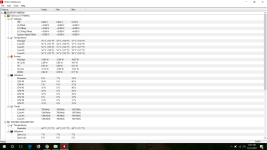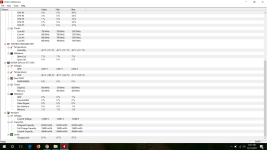Troubleshoot Laptop Temperature
- Thread starter Didie Farhan
- Start date
You are using an out of date browser. It may not display this or other websites correctly.
You should upgrade or use an alternative browser.
You should upgrade or use an alternative browser.
In the past when I was browsing like right now, my CPU temps would range in the 50s-60s. Idle with nothing going on around 47-49 C. CPU intensive tasks could make it reach high 70s to 80s even.It was listed in Intel changelogs. How much temps did it reduce?
With this microcode update, I am below 50 C most of the time. Browsing in low 40s!! Idle in high 30s. During very CPU intensive tasks around high 60s. I didn't even know I could reach temps this low. So between 5-10 C lower temperatures in general. Highly impressed. If I ever have to take the laptop apart, I will add some high quality heat paste and see how much lower it could get.
This is really a difference that you can literally feel. My laptop feels cold now. It used to get toasty enough to keep me warm during these colder winter days.
Last edited:
Upvote
0
If you use a Stand like Steklo it will help in reducing 5C temps.In the past when I was browsing like right now, my CPU temps would range in the 50s-60s. Idle with nothing going on around 47-49 C. CPU intensive tasks could make it reach high 70s to 80s even.
With this microcode update, I am below 50 C most of the time. Browsing in low 40s!! Idle in high 30s. During very CPU intensive tasks around high 60s. I didn't even know I could reach temps this low. So between 5-10 C lower temperatures in general. Highly impressed. If I ever have to take the laptop apart, I will add some high quality heat paste and see how much lower it could get.
This is really a difference that you can literally feel. My laptop feels cold now. It used to get toasty enough to keep me warm during these colder winter days.
Add some thermal pads from arctic and good paste with surface spread method on both die and heatsink to reduce that temps to low 30s or even mid 20s to high 20s.
If you want to mod your laptop use this forum NotebookReview
You can hit me up at NBR forums and I'll try my best to help you.
Upvote
0
I see you are the OP of this thread. Perfect!If you use a Stand like Steklo it will help in reducing 5C temps.
Add some thermal pads from arctic and good paste with surface spread method on both die and heatsink to reduce that temps to low 30s or even mid 20s to high 20s.
If you want to mod your laptop use this forum NotebookReview
You can hit me up at NBR forums and I'll try my best to help you.
Which Thermal Paste to buy and apply (Traditional and Liquid Metal)
I have been doing research into the different thermal pastes that are out there. Liquid Metal is obviously the most appealing, but I have zero confidence in my HP laptop to maintain the distance/pressure between heatsink and CPU. It would probably just spill as I move my laptop around. After going through the forums and weighing the pros and cons I went with Phobya NanoGrease Extreme since its strengths match the flaws of HP laptops the most. I'm also not sold on the corrosive effects of gallium on copper heatsinks over time which scared me away from liquid metal for now and I do not plan on opening the laptop again for another 2 years hopefully since HP's shoddy manufacturing barely holds it together and did not intend any consumer to open them.
Upvote
0
I see you are the OP of this thread. Perfect!
Which Thermal Paste to buy and apply (Traditional and Liquid Metal)
I have been doing research into the different thermal pastes that are out there. Liquid Metal is obviously the most appealing, but I have zero confidence in my HP laptop to maintain the distance/pressure between heatsink and CPU. It would probably just spill as I move my laptop around. After going through the forums and weighing the pros and cons I went with Phobya NanoGrease Extreme since its strengths match the flaws of HP laptops the most. I'm also not sold on the corrosive effects of gallium on copper heatsinks over time which scared me away from liquid metal for now and I do not plan on opening the laptop again for another 2 years hopefully since HP's shoddy manufacturing barely holds it together and did not intend any consumer to open them.
I know the risk of LM so I never use it. I'm using CM Maker Gel Nano.
LM are good when the PC/laptop is using as a DTR and it stays put and never moved around.
Phobya is great paste. Mr. Fox gave good reviews for Phobya NanoGrease Extreme.
Last edited:
Upvote
0
Do note that Notebook Review links to just another poster expressing his opinion. Definitely not a professional review.
While different TIMs do offer different results, more important than "which" TIM you use is that you use TIM in the first place. And second, that you apply it properly. A proper application includes thorough cleaning of the mating surfaces first to ensure all traces of any previous application, dirt, skin oils and other contaminants are thoroughly removed. Then it is critical to apply a fresh new layer as thin as possible, yet still provide complete coverage.
I have never seen a mounting mechanism apply too much pressure - when assembled properly. I've only seen too loose with PC motherboards that use back-plates that were secured improperly.
And there is no such thing as proper "distance". The most efficient transfer of heat occurs with direct metal-to-metal contact. TIM needs to only fill the microscopic pits and valleys in the metal mating surfaces that might trap insulating air. Any excess TIM is in the way! And any gap ("distance") between the mating surfaces would let insulating air in between - that would be bad.
Whoever told you some TIMs cause corrosion lied to you. If copper corrosion was a problem, the TIM packaging/instructions would clearly say, "Not for use on copper heatsinks" and I have never seen such a warning. The fact is, properly applied TIM keeps air (oxygen) out thus preventing corrosion/oxidation. If there really is corrosion, it is due to some other foreign contaminate that got in there - likely from poor cleaning. In other words, user error.
What may have been seen is dried, crusty TIM that was squished out to the edges of the bonded mating surfaces. But that is NOT corrosion, or a problem. TIM does not need to be replaced just because it dries. It is the solids in the TIM that perform the heat transfer function by filling the microscopic pits and valleys in the mating surfaces, thus keeping insulating air out. If the TIM dries, the solids are left behind and still doing their job.
As I noted way back in Post #7 on December 11th, "The ONLY reason TIM is liquified in the first place is so you can squeeze it out of the tube and spread it out evenly."
While different TIMs do offer different results, more important than "which" TIM you use is that you use TIM in the first place. And second, that you apply it properly. A proper application includes thorough cleaning of the mating surfaces first to ensure all traces of any previous application, dirt, skin oils and other contaminants are thoroughly removed. Then it is critical to apply a fresh new layer as thin as possible, yet still provide complete coverage.
To you, maybe, but not to others.Liquid Metal is obviously the most appealing
This really makes no sense. If the heatsink mounting mechanism is not damaged, there should be no problem. There is no such thing as a proper pressure other than to ensure the heatsink does not move once clamped in place. Too tight and you can crush the socket or damage the CPU. Too loose and the heatsink can move allowing insulating air to get in. This is a function of the heatsink mounting mechanism and again, unless damaged, no problem.but I have zero confidence in my HP laptop to maintain the distance/pressure between heatsink and CPU.
I have never seen a mounting mechanism apply too much pressure - when assembled properly. I've only seen too loose with PC motherboards that use back-plates that were secured improperly.
And there is no such thing as proper "distance". The most efficient transfer of heat occurs with direct metal-to-metal contact. TIM needs to only fill the microscopic pits and valleys in the metal mating surfaces that might trap insulating air. Any excess TIM is in the way! And any gap ("distance") between the mating surfaces would let insulating air in between - that would be bad.
Whoever told you some TIMs cause corrosion lied to you. If copper corrosion was a problem, the TIM packaging/instructions would clearly say, "Not for use on copper heatsinks" and I have never seen such a warning. The fact is, properly applied TIM keeps air (oxygen) out thus preventing corrosion/oxidation. If there really is corrosion, it is due to some other foreign contaminate that got in there - likely from poor cleaning. In other words, user error.
What may have been seen is dried, crusty TIM that was squished out to the edges of the bonded mating surfaces. But that is NOT corrosion, or a problem. TIM does not need to be replaced just because it dries. It is the solids in the TIM that perform the heat transfer function by filling the microscopic pits and valleys in the mating surfaces, thus keeping insulating air out. If the TIM dries, the solids are left behind and still doing their job.
As I noted way back in Post #7 on December 11th, "The ONLY reason TIM is liquified in the first place is so you can squeeze it out of the tube and spread it out evenly."
Upvote
0
Thanks guys for info and tips. One more problem I encounter, when I open the video, it will lag at the beginning of the video, only at the start of the video but audio is ok. While playing video games is also lagging, surfing are sometimes lagging. What should I do, is something wrong with my computer. Is there any software that i can use to check whether my computer is broken or not. Thank you.
Last edited:
Upvote
0
Are you using nvidia optimus? If so, use nvidia inspector or nvidia control panel to change Power management mode from Optimal to Adaptive.Thanks guys for info and tips. One more problem I encounter, when I open the video, it will lag at the beginning of the video, only at the start of the video but audio is ok. While playing video games is also lagging, surfing are sometimes lagging. What should I do, is something wrong with my computer. Is there any software that i can use to check whether my computer is broken or not. Thank you.
Upvote
0
The reviews are professional w/o any strings attached.Do note that Notebook Review links to just another poster expressing his opinion. Definitely not a professional review.
While different TIMs do offer different results, more important than "which" TIM you use is that you use TIM in the first place. And second, that you apply it properly. A proper application includes thorough cleaning of the mating surfaces first to ensure all traces of any previous application, dirt, skin oils and other contaminants are thoroughly removed. Then it is critical to apply a fresh new layer as thin as possible, yet still provide complete coverage.
To you, maybe, but not to others.
This really makes no sense. If the heatsink mounting mechanism is not damaged, there should be no problem. There is no such thing as a proper pressure other than to ensure the heatsink does not move once clamped in place. Too tight and you can crush the socket or damage the CPU. Too loose and the heatsink can move allowing insulating air to get in. This is a function of the heatsink mounting mechanism and again, unless damaged, no problem.
I have never seen a mounting mechanism apply too much pressure - when assembled properly. I've only seen too loose with PC motherboards that use back-plates that were secured improperly.
And there is no such thing as proper "distance". The most efficient transfer of heat occurs with direct metal-to-metal contact. TIM needs to only fill the microscopic pits and valleys in the metal mating surfaces that might trap insulating air. Any excess TIM is in the way! And any gap ("distance") between the mating surfaces would let insulating air in between - that would be bad.
Whoever told you some TIMs cause corrosion lied to you. If copper corrosion was a problem, the TIM packaging/instructions would clearly say, "Not for use on copper heatsinks" and I have never seen such a warning. The fact is, properly applied TIM keeps air (oxygen) out thus preventing corrosion/oxidation. If there really is corrosion, it is due to some other foreign contaminate that got in there - likely from poor cleaning. In other words, user error.
What may have been seen is dried, crusty TIM that was squished out to the edges of the bonded mating surfaces. But that is NOT corrosion, or a problem. TIM does not need to be replaced just because it dries. It is the solids in the TIM that perform the heat transfer function by filling the microscopic pits and valleys in the mating surfaces, thus keeping insulating air out. If the TIM dries, the solids are left behind and still doing their job.
As I noted way back in Post #7 on December 11th, "The ONLY reason TIM is liquified in the first place is so you can squeeze it out of the tube and spread it out evenly."
You mainly handle desktop 90% of the case so, you won't care what TIm you used and basically use a generic one which does its job perfectly. On a laptop its a different ball game, the HSF doesn't have enough pressure unlike Desktops so you need a premium paste that is extensively tested by OC'ers who are crazy WR holders.
Excess LM is bad news for mobo and can fry yours into a crisp or even worse. If there's any air gap LM evaporates causing overheating.
You need to read the post several times to get correct picture about Copper corrosion( I never said Copper corrodes on LM). LM simply eats away Aluminium heatsink and you can only use LM on Nickel Coated or copper heatsink. Something to think about, liquid metal compatibility with copper heat sinks
You can check member's records at HWBOT/NBR forums like Mr. Fox, Papusan, iunlock, mobius 1, Johnksss etc.
Upvote
0
I am sure most sites are professional. But, for example, if you look at Consumer Reports reviews, they purposely send out "secret shoppers" to various retail outlets and buy samples off-the-shelf just as you or I would. This is to remove even the appearance of any impropriety. It ensures the manufacturer did not send a "cherry picked" sample to the reviewer. Unless the reviewer buys off-the-shelf samples, this is still a possibility.The reviews are professional w/o any strings attached.
Consumer Reports also never accepts any advertising revenue for any products. This again removes any chance of influences or even the appearance of influences.
Most computer component review sites don't have the resources or staff to establish such bias-proof protocols, regardless their integrity or intent.
Nah! That's inaccurate and very misleading. The mechanism used in notebooks to secure the HSF assembly provides plenty of pressure. Notebooks are mobile devices. They get knocked about. If they didn't provide enough pressure as you claim, the heatsinks would be sliding all over the place all the time and that is just not happening!On a laptop its a different ball game, the HSF doesn't have enough pressure unlike Desktops so you need a premium paste that is extensively tested by OC'ers who are crazy WR holders.
Also, you are suggesting notebook makers don't use quality TIM in the first place and therefore, needs to be replaced. That is also false. Is the absolute best available? No. But it does not have to be either. If what you said were even remotely true, virtually all notebooks would be overheating under normal use. And by "normal use", I mean the use the notebook was marketed for (including gaming). And again, that is just not happening.
Also, the normal notebook buyer does NOT overclock their notebooks.
You are trying to use extreme exceptions to prove your point. Exceptions don't make the rule! So using them in an attempt to justify your comments is simply misleading.
You don't know me so don't pretend you know my qualifications or how the percentages of my technical experiences are distributed.You mainly handle desktop 90% of the case so, you won't care what TIm you used and basically use a generic one which does its job perfectly.
Upvote
0
Update: I eventually caved in and went with Thermal Grizzly Conductonaut. Made sure to seal my CPU and GPU with electrical tape like the many instructional videos. We will see what happens over the next weeks as I move my laptop around. I'm almost 95% convinced I applied too much.
Nevertheless, perhaps I did it the right way. My idle temperatures went from 46-50 C to 35-41 C. That's not the important thing. The big deal is my Prime95 temperatures went from 99 C to no more than 67 C. A 30 degree difference compared to the stock crap paste that HP slapped on this laptop. My fans are so quiet I had to double check if they were running and I didn't accidentally broke something.

This is 1 minute after running Prime95. Overall, my CPU temps are finally stable. No extremes. Can't wait for Intel to throttle my CPU next week... ugh.
Nevertheless, perhaps I did it the right way. My idle temperatures went from 46-50 C to 35-41 C. That's not the important thing. The big deal is my Prime95 temperatures went from 99 C to no more than 67 C. A 30 degree difference compared to the stock crap paste that HP slapped on this laptop. My fans are so quiet I had to double check if they were running and I didn't accidentally broke something.

This is 1 minute after running Prime95. Overall, my CPU temps are finally stable. No extremes. Can't wait for Intel to throttle my CPU next week... ugh.
Upvote
0
Temps are almost comparable or better to mine. Create a separate thread because OP will be super confused what the thread has become. How much have you undervolted?Update: I eventually caved in and went with Thermal Grizzly Conductonaut. Made sure to seal my CPU and GPU with electrical tape like the many instructional videos. We will see what happens over the next weeks as I move my laptop around. I'm almost 95% convinced I applied too much.
Nevertheless, perhaps I did it the right way. My idle temperatures went from 46-50 C to 35-41 C. That's not the important thing. The big deal is my Prime95 temperatures went from 99 C to no more than 67 C. A 30 degree difference compared to the stock crap paste that HP slapped on this laptop. My fans are so quiet I had to double check if they were running and I didn't accidentally broke something.

This is 1 minute after running Prime95. Overall, my CPU temps are finally stable. No extremes. Can't wait for Intel to throttle my CPU next week... ugh.
Never use Prime 95 on a haswell or any other chips because p95 can kill your cpu.
Use OCCT CPU AVX2 or OCCT Standard test with Large Dataset for 15-30 mins.
Check out NBR forums and specifically check in HP sub forum to see what else they have done to reduce the temps even further. Install DPTF driver if possible.
Aside from usual 3m supper 33+ tape or similar, it was better to use foam dam to prevent LM from leaking and applying a thin coat of resin or nail poilsh will help in skimming off spilled LM on board. Its not easy as I said, you need to be careful.
Upvote
0
@DeepWeb See this link for more info MiSJAH's guide on how NOT to Liquid Metal repaste!!
See this guide if you're seeing unusual temps on LM. If that's the case, quickly disassemble everything and clean it with 70 or 90% isopropyl alcohol.
See this guide if you're seeing unusual temps on LM. If that's the case, quickly disassemble everything and clean it with 70 or 90% isopropyl alcohol.
Upvote
0
You may also like...
-
Hardware Lenovo's first laptop with a rollable display leaks ahead of CES 2025
- Started by Gandalf_The_Grey
- Replies: 0
-
-
Solved Help to remove a virus
- Started by Jone Doh
- Replies: 31
-
-
How I ruined my vacation by reverse engineering WSC (Windows Security Center)
- Started by SeriousHoax
- Replies: 11