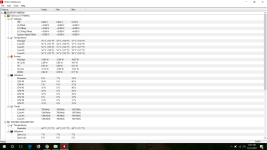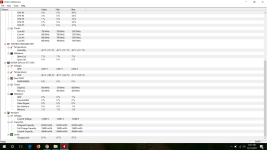Troubleshoot Laptop Temperature
- Thread starter Didie Farhan
- Start date
You are using an out of date browser. It may not display this or other websites correctly.
You should upgrade or use an alternative browser.
You should upgrade or use an alternative browser.
RoboMan
Level 38
Verified
Honorary Member
Top Poster
Content Creator
Well-known
High Reputation
Forum Veteran
That's not hot at all. Laptops will never manage same temperatures as desktop computers for the simple reason that all components are put together with less space to cool down.
And it strictly depends on what type of laptop is and what you're doing. I have a brand new gamer laptop (Acer Predator with high-end specs) and on idle I manage around 55°C and while gaming i can reach 88°C. I had to buy a cooling pad that's actually kind of garbage (it only cools 2°C). Anyways, it's usually normal and that's why laptops are made to handle this temperatures. At least gamer laptop can handle really high temperatures like mine.
Just make sure to place the laptop on a solid surface and if you can, a couple of centimeters from the desk so air can flow. Cooling pads can help on this.
And it strictly depends on what type of laptop is and what you're doing. I have a brand new gamer laptop (Acer Predator with high-end specs) and on idle I manage around 55°C and while gaming i can reach 88°C. I had to buy a cooling pad that's actually kind of garbage (it only cools 2°C). Anyways, it's usually normal and that's why laptops are made to handle this temperatures. At least gamer laptop can handle really high temperatures like mine.
Just make sure to place the laptop on a solid surface and if you can, a couple of centimeters from the desk so air can flow. Cooling pads can help on this.
Upvote
0
Absolute nonsense that I'm seeing in this thread and not helpful at all to the question of OP. LAPTOPS. Not Desktop CPU.
55 C is normal for a laptop unless you have a super efficient, water-cooled laptop or something. You were probably browsing the web before you looked at that. My Intel Core i7 4700MQ runs at around 45 C when I want to believe Speccy while I'm browsing the web. Manufacturers don't exactly use the highest quality heat paste and cooling solutions on their CPUs so if you are really really unhappy with those temps and you know how to take a laptop apart and back together, you could take it apart and apply new heat paste to the CPU and GPU I guess. Who cares.
Having your laptop CPU run at 30 C is simply unrealistic unless you run a super light weight Linux distro. Only overly fanatic desktop PC users with water cooling can achieve such temperatures. Plus your CPU will throttle when it hits higher temperatures anyway. It's not going to melt. Just make sure the vents are clean of any dust and you'll be fine.
55 C is normal for a laptop unless you have a super efficient, water-cooled laptop or something. You were probably browsing the web before you looked at that. My Intel Core i7 4700MQ runs at around 45 C when I want to believe Speccy while I'm browsing the web. Manufacturers don't exactly use the highest quality heat paste and cooling solutions on their CPUs so if you are really really unhappy with those temps and you know how to take a laptop apart and back together, you could take it apart and apply new heat paste to the CPU and GPU I guess. Who cares.
Having your laptop CPU run at 30 C is simply unrealistic unless you run a super light weight Linux distro. Only overly fanatic desktop PC users with water cooling can achieve such temperatures. Plus your CPU will throttle when it hits higher temperatures anyway. It's not going to melt. Just make sure the vents are clean of any dust and you'll be fine.
Upvote
0
I reckon you have 7700HQ and GTX 1060 on your Helios 15.That's not hot at all. Laptops will never manage same temperatures as desktop computers for the simple reason that all components are put together with less space to cool down.
And it strictly depends on what type of laptop is and what you're doing. I have a brand new gamer laptop (Acer Predator with high-end specs) and on idle I manage around 55°C and while gaming i can reach 88°C. I had to buy a cooling pad that's actually kind of garbage (it only cools 2°C). Anyways, it's usually normal and that's why laptops are made to handle this temperatures. At least gamer laptop can handle really high temperatures like mine.
Just make sure to place the laptop on a solid surface and if you can, a couple of centimeters from the desk so air can flow. Cooling pads can help on this.
88C is too much for Pascal, it will throttle down causing minor stutters. Maybe after six months you can repaste.
Your idle temps are definitely higher considering you're running most efficient CPU architecture you can own in 2017. I'd say 55C is ideal when you have many Chrome background process is fine.
Use MSI afterburner to undervolt the GPU using Ctrl+F to get steady performance and 5-7C reduction in temps on GPU. You can Undervolt CPU too.
Keep the GPU under 85C if you want to extend the longevity of your board. CPUs can peak at 90C w/o any issue. Though its not ideal temps in reality in terms of longevity.
@DeepWeb 4700MQ can still go toe to toe with Broadwell and Sky/kabylakes. That's lovely temps.
Mine idles at 29-32C and web browsing on FF (with 10-20 tabs) loads the CPU to 42-45C. All this temps are reported by TS when my ambient temps were 28-30C. My max ambient temps would be around 38-42C.
Take care of your haswell chip because it has an odd bug which Intel fixed using Silicon WA using uCode patch to reduce the temps by 5-10C. haswell is known to pull more power than necessary.
You can look for latest BIOS update or you can use uCode updater in Windows using this link [WARNING] Intel Skylake/Kaby Lake processors: Broken HT on Laptops & PC [Fix is here]
Upvote
0
With chrome running in the background, temps are pretty normal. But cleaning laptop air vents with a can of compressed air wouldn't hurt (While doing that don't forget to put a pen or something in the laptop fan so that it won't spin).Google chrome is running
Upvote
0
The best I have seen are considerably more than that as seen here. If you do a lot of cleaning of ESD sensitive electronics in an area where lugging the equipment outside is impractical, these can be a good investment.However if you have around 175 buck to spend you can buy a vacuum that will not give off a charge.
But it must be pointed out they depend on the wall outlet being properly grounded to Earth ground. So it is essential to ensure your facility and outlet wiring is totally up to code and in proper repair.
A possible, and much less expensive alternative is an ESD Safe Electric Duster. But these are blowers, not vacuums. So unless you want to toss all that nasty stuff back into your room where it will get into your lungs, sinuses, eyes and drawn back into your computer cases, you need to use it outside.
Frankly, if you live in a house, an air compressor is the best bet. You will definitely be happy you made the investment the first time you wake up to find a flat on your car. If you can just fill the tire and drive to the tire shop instead of having to change the tire, you will consider it a wise investment.
Just remember the process of compressing air forces the moisture out of the air. This moisture then condenses on the interior sides of the tank, mixes with rust, oils and other contaminants and pools at the bottom of the tank. This nasty water can then be lifted and spewed all over your electronics when blasting. So always, as in EVERY SINGLE TIME, use a proper moisture and particulate filter as linked to above.
Note you can also use those filters (if a good one) with an air compressor to air brush faces and birthday cakes!
Upvote
0
he best I have seen are considerably more than that as seen here. If you do a lot of cleaning of ESD sensitive electronics in an area where lugging the equipment outside is impractical, these can be a good investment.
$ 175.00 is what we paid over ten years ago and to get that price, we had to buy at least 5 at a time. The one you posted looks very like the ones we used with all the attachments. I can understand how that would be a big investment for just casual use. The company used those vacs 365 days a year. I just use canned air at take it outside.
Upvote
0
Just remember, that stuff is NOT air! It typically consists of difloroethane or similar gases typically used as refrigerants! These gases are extremely hazardous if inhaled. In extreme cases, they can damage the central nervous system, or even be fatal. So as you wisely noted, use outside.I just use canned air
Note in some jurisdictions, these cans of "dusting gas" are controlled substances and sold in a controlled manner, similar to cans of spray paint to [hopefully] dissuade “huffing”.
Upvote
0
@Vasudev this is incredible! Thank you. Does updating the microcode work well with secure boot and other security mechanisms? I don't have a full grasp on the process but I have read that if the code is not signed I might run into issues. Not sure if it applies to microcode patches. HP provided a BIOS update last month but the documentation does not go into detail about what has been patched.
Edit: Nevermind, I just read through how it works! This is a great idea. Unfortunately the installation seems to corrupt itself. Event Viewer shows "VMware CPU Microcode Update Driver is not a valid Win32 application."
I discovered the culprit: HVCI. If Hypervisor Code Integrity is enabled, VMware won't be able to run.
Windows 10 Device Guard and Credential Guard Demystified
Edit: Nevermind, I just read through how it works! This is a great idea. Unfortunately the installation seems to corrupt itself. Event Viewer shows "VMware CPU Microcode Update Driver is not a valid Win32 application."
I discovered the culprit: HVCI. If Hypervisor Code Integrity is enabled, VMware won't be able to run.
Windows 10 Device Guard and Credential Guard Demystified
Last edited:
Upvote
0
Are you using Windows 10 FCU?@Vasudev this is incredible! Thank you. Does updating the microcode work well with secure boot and other security mechanisms? I don't have a full grasp on the process but I have read that if the code is not signed I might run into issues. Not sure if it applies to microcode patches. HP provided a BIOS update last month but the documentation does not go into detail about what has been patched.
Edit: Nevermind, I just read through how it works! This is a great idea. Unfortunately the installation seems to corrupt itself. Event Viewer shows "VMware CPU Microcode Update Driver is not a valid Win32 application."
I discovered the culprit: HVCI. If Hypervisor Code Integrity is enabled, VMware won't be able to run.
Windows 10 Device Guard and Credential Guard Demystified
The microcode applies itself only during Windows boot, so Windows re-install will erase the microcode.dat file in system32 folder IIRC.
You might want to run/install cpumcupdate.inf file. Install it in admin mode.
Take a note of uCode revision using HWINFO64 summary page before and after the microcode update. If the VMware ucode patcher installs a newer uCode then HP BIOS has older microcode.
The updater is safe to use, secure boot isn't affected. As a matter of fact you can the update in safe mode too w/o any issues.
Upvote
0
Thank you again!Are you using Windows 10 FCU?
The microcode applies itself only during Windows boot, so Windows re-install will erase the microcode.dat file in system32 folder IIRC.
You might want to run/install cpumcupdate.inf file. Install it in admin mode.
Take a note of uCode revision using HWINFO64 summary page before and after the microcode update. If the VMware ucode patcher installs a newer uCode then HP BIOS has older microcode.
The updater is safe to use, secure boot isn't affected. As a matter of fact you can the update in safe mode too w/o any issues.
I got it to run. But I had to disable Hyper-V Hypervisor apparently it cannot be run along VMWare products. So I disabled Hyper-V to test this configuration.
Event Viewer says that the drivers could not be loaded to the CPUs. The microcode remained the same (1E).
Upvote
0
Here you have very good link about Ideal Laptop Temperatures: on lifewire.com: Is Your Laptop Too Hot? How to Test Your Laptop's Temperature
Ideal Laptop Temperatures
The biggest clue that your laptop is not running at an ideal temperature is if you're experiencing any symptoms of overheating, such as the fan constantly running and the computer frequently freezing. But most laptops naturally run hot, so a system utility that can access your laptop's internal temperature sensors can help you decide if you need to take steps to cool your laptop down further.
You can look up temperature specifications for your specific laptop's Intel or AMD processor, but most CPUs' maximum temperatures are around 100° Celsius (212° Fahrenheit). Before you get to that upper limit, though, your laptop will likely have all sorts of performance problems and may be shutting down randomly on its own.
Optimal operating temperature is 50° Celsius (122° Fahrenheit) or below, according to the SpeedFan temperature monitoring program, though many newer processors are comfortable around 70° Celsius (158° Fahrenheit). ..."
Then this article write about different test softwares.
- I've used CoreTemp, very good portable software...
Ideal Laptop Temperatures
The biggest clue that your laptop is not running at an ideal temperature is if you're experiencing any symptoms of overheating, such as the fan constantly running and the computer frequently freezing. But most laptops naturally run hot, so a system utility that can access your laptop's internal temperature sensors can help you decide if you need to take steps to cool your laptop down further.
You can look up temperature specifications for your specific laptop's Intel or AMD processor, but most CPUs' maximum temperatures are around 100° Celsius (212° Fahrenheit). Before you get to that upper limit, though, your laptop will likely have all sorts of performance problems and may be shutting down randomly on its own.
Optimal operating temperature is 50° Celsius (122° Fahrenheit) or below, according to the SpeedFan temperature monitoring program, though many newer processors are comfortable around 70° Celsius (158° Fahrenheit). ..."
Then this article write about different test softwares.
- I've used CoreTemp, very good portable software...
Upvote
0
HWINFO, HWMonitor are some alternative if your EC causes random stuttering or lockups when using Speedfan.Here you have very good link about Ideal Laptop Temperatures: on lifewire.com: Is Your Laptop Too Hot? How to Test Your Laptop's Temperature
Ideal Laptop Temperatures
The biggest clue that your laptop is not running at an ideal temperature is if you're experiencing any symptoms of overheating, such as the fan constantly running and the computer frequently freezing. But most laptops naturally run hot, so a system utility that can access your laptop's internal temperature sensors can help you decide if you need to take steps to cool your laptop down further.
You can look up temperature specifications for your specific laptop's Intel or AMD processor, but most CPUs' maximum temperatures are around 100° Celsius (212° Fahrenheit). Before you get to that upper limit, though, your laptop will likely have all sorts of performance problems and may be shutting down randomly on its own.
Optimal operating temperature is 50° Celsius (122° Fahrenheit) or below, according to the SpeedFan temperature monitoring program, though many newer processors are comfortable around 70° Celsius (158° Fahrenheit). ..."
Then this article write about different test softwares.
- I've used CoreTemp, very good portable software...
Upvote
0
Are you using Hyper V virtualizatised bare metal OS or are you trying it on Vmware player/workstation?Thank you again!
I got it to run. But I had to disable Hyper-V Hypervisor apparently it cannot be run along VMWare products. So I disabled Hyper-V to test this configuration.
Event Viewer says that the drivers could not be loaded to the CPUs. The microcode remained the same (1E).
Try disabling Windows defender or use safe mode.
Upvote
0
- Jul 28, 2014
- 1,989
- 8,250
- 2,889
I think the temperatures are fine, my computer goes to 90C and above when gaming with high graphics, just make sure that there is sufficient airflow and your computer internal fans are going at the max they can.
Also clean out your computer regularly and get your thermal paste repasted every 6 months or so. If you don't experience any auto shutdowns because of your CPU temperatures then it should be fine
Also clean out your computer regularly and get your thermal paste repasted every 6 months or so. If you don't experience any auto shutdowns because of your CPU temperatures then it should be fine
Upvote
0
Is that temps with or w/o VSync or GYSNC?I think the temperatures are fine, my computer goes to 90C and above when gaming with high graphics, just make sure that there is sufficient airflow and your computer internal fans are going at the max they can.
Also clean out your computer regularly and get your thermal paste repasted every 6 months or so. If you don't experience any auto shutdowns because of your CPU temperatures then it should be fine
Upvote
0
- Jul 28, 2014
- 1,989
- 8,250
- 2,889
Is that temps with or w/o VSync or GYSNC?
not really sure, but my settings are on medium for rainbow six siege, and I see some screen tearing so probably it's off
Upvote
0
It worked!Are you using Hyper V virtualizatised bare metal OS or are you trying it on Vmware player/workstation?
Try disabling Windows defender or use safe mode.
Microcode version before update: 1E.
Microcode version after update: 22
It truly runs cooler too. I'm amazed. Mind blown.
Last edited:
Upvote
0
It was listed in Intel changelogs. How much temps did it reduce?It worked!
Microcode version before update: 1E.
Microcode version after update: 22
It truly runs cooler too. I'm amazed. Mind blown.
Upvote
0
You may also like...
-
Hardware Lenovo's first laptop with a rollable display leaks ahead of CES 2025
- Started by Gandalf_The_Grey
- Replies: 0
-
-
Solved Help to remove a virus
- Started by Jone Doh
- Replies: 31
-
-
How I ruined my vacation by reverse engineering WSC (Windows Security Center)
- Started by SeriousHoax
- Replies: 11