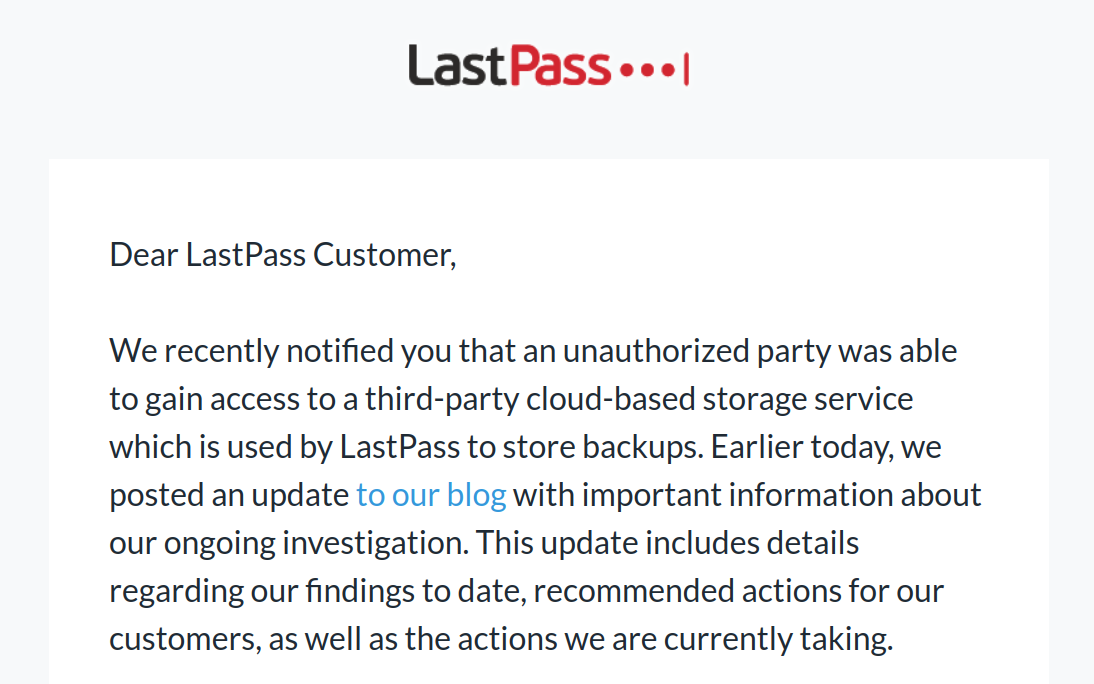If you have a LastPass account you should have received an email updating you on the state of affairs concerning a recent LastPass breach. While this email and the
corresponding blog post try to appear transparent, they don’t give you a full picture. In particular, they are rather misleading concerning a very important question: should you change all your passwords now?
The following statement from the blog post is a straight-out lie:
If you use the default settings above, it would take millions of years to guess your master password using generally-available password-cracking technology.
This makes it sound like decrypting the passwords you stored with LastPass is impossible. It also prepares the ground for blaming you, should the passwords be decrypted after all: you clearly didn’t follow the recommendations. Fact is however: decrypting passwords is expensive but it is well within reach. And you need to be concerned.
I’ll delve into the technical details below. But the executive summary is: it very much depends on who you are. If you are someone who might be targeted by state-level actors: danger is imminent and you should change all your passwords ASAP. You should also consider whether you still want them uploaded to LastPass servers.
If you are a regular “nobody”: access to your accounts is probably not worth the effort. Should you hold the keys to your company’s assets however (network infrastructure, HR systems, hot legal information), it should be a good idea to replace these keys now.
Unless LastPass underestimated the scope of the breach that is. If their web application has been compromised nobody will be safe. Happy holidays, everyone!