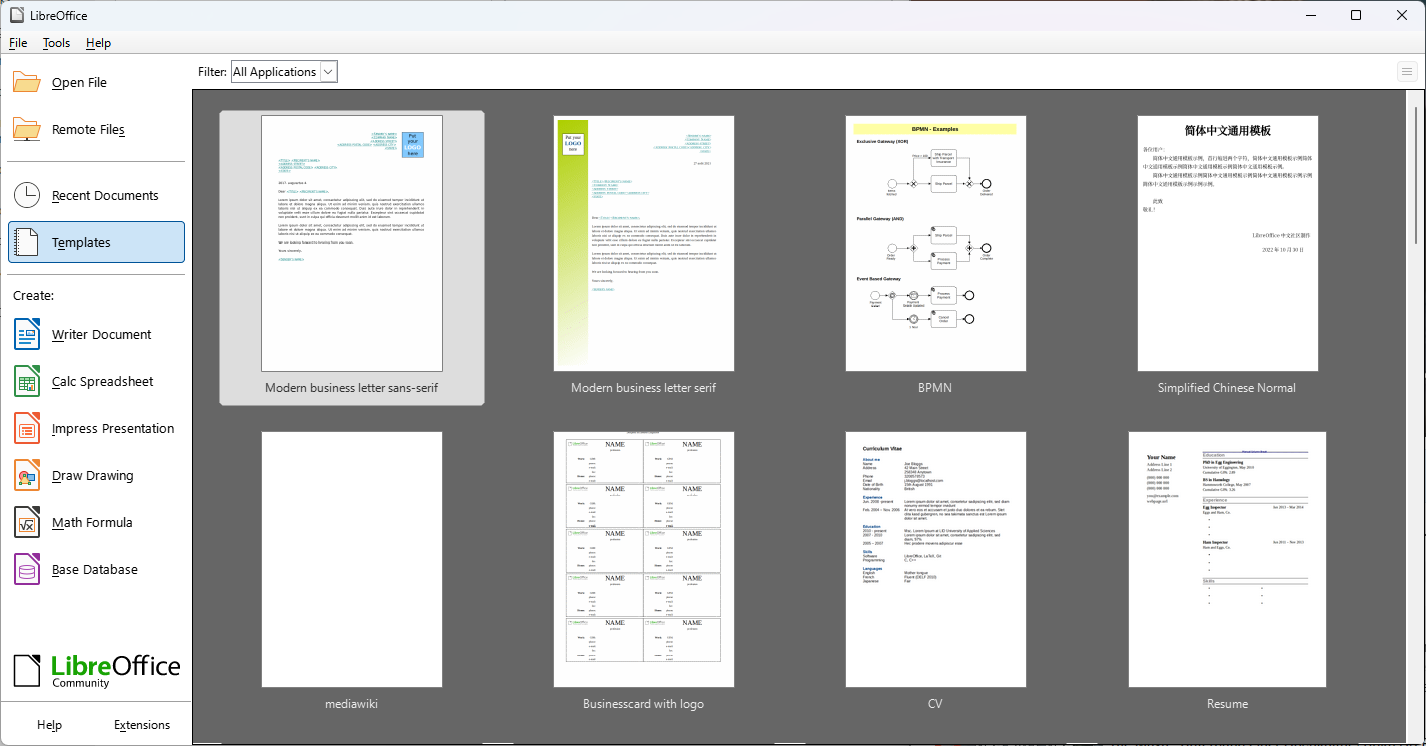Berlin, August 21, 2023 –
LibreOffice 7.6 Community, the new major release of the volunteer-supported free office suite for desktop productivity, and the last based on the historical release numbering scheme (first digit for release cycle, second digit for major release),
is immediately available from www.libreoffice.org/download for Windows (Intel/AMD and ARM processors), macOS (Apple and Intel processors), and Linux. Starting from 2024, TDF will adopt calendar based-release numbering, so the next major release will be LibreOffice 2024.02 in February 2024.
Highlights of LibreOffice 7.6 Community
GENERAL
- Support for zoom gestures when using touchpads in the main view.
- Support for document themes, and import and export of theme definitions for ODF and OOXML documents.
- Many improvements to font handling, especially for right-to-left scripts, CJK and other Asian alphabets.
WRITER
- New Page Number Wizard in the Insert menu, for easy one-step insertion of the page number in the header/footer.
- The Paragraph Style dropdown in the Formatting toolbar shows a list of styles used in the document, rather than the full list of the available styles.
- Tables of Figures can be generated more flexibly based on paragraph styles, and not only from categories or object names.
- Bibliography entries can be edited directly from a bibliography table, and bibliography marks hyperlink by default to the matching row in a bibliography table.
- Highlighting for used paragraph and character styles and direct formatting in text.
- Phrase checking: multi-word dictionary items of Hunspell and custom dictionaries are now accepted.
CALC
- Number format: “?” is now supported when exporting to ODF to represent an integer digit, replaced by blank if it is a non significant zero, and decimals for formats in seconds without truncation like [SS].00 are now accepted.
- Spreadsheets copied to another document now retain a user-defined print range.
- Solver settings are saved with documents, and page styles are exported even if they are not in use.
- Support for drawing styles for shapes and comments, including a dedicated style for comments that makes it possible to customize the default look and text formatting of new comments.
- New compact layout for pivot tables.
- Autofilter support for sorting by colour. Filter/sort by color considers colours set by number format.
- The Import Text dialog (as CSV file or as unformatted text) has a new option to not detect number in scientific notation (only if “Detect Special Numbers” is off).
IMPRESS & DRAW
- New navigation panel for switching slides while viewing a presentation (option is enabled by flagging a checkbox in Slide Show Settings).
- Objects can now be listed in front to back order in the Navigator, with the top-most object at the top of the list.
- Support for free text annotations to PDFium import, plus support for ink, free text and polygon/polyline annotations in PDFium export.
- Modified the auto-fitting text scaling algorithm to work in a way similar to MS Office. Text scaling now separates scaling for space (paragraph and line) and scaling fonts, where space scaling can be 100%, 90% and 80%, and font scaling is rounded to the nearest point size. Horizontal spacing (bullets, indents) is not scaled anymore.
- Several improvements to font management for CJK and Arabic languages.
A video summarizing the top new features in LibreOffice 7.6 Community is available on
YouTube and
PeerTube..
A description of all new features is available in the
Release Notes. [1]

 blog.documentfoundation.org
blog.documentfoundation.org