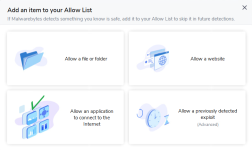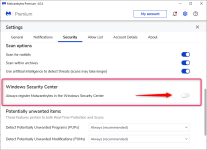I have 2 lifetime licenses for Malwarebytes Pro should I use them ? I know stupid question.
Just stopped using it because it had a conflict with my Macrium Reflect imaging software a long time ago.
Don't worry I found a different solution for a malware scanner but now I feel like changing again. I don't know why.
Just stopped using it because it had a conflict with my Macrium Reflect imaging software a long time ago.
Don't worry I found a different solution for a malware scanner but now I feel like changing again. I don't know why.