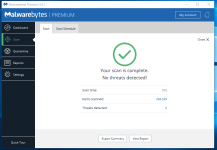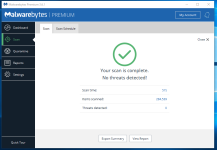brod56 said:
I can see this config working well for you, but I wouldn't recommend it even for advanced users. Too much real time protection, too much utilities, too much on demand scanners.
I think you could simplify this and achieve the exact same protection.
@brod56 I'm paranoid!!! LOL I'll be the first to say it!
I wouldn't necessarily say too much real time protection. What I have set up does separate things - plus I have everything highly customized to the point I spent hours customizing everything so as to have no issues. I worked with the product manufactures and made sure nothing overlaps or gets snatched up.
As for on demand scanners.... Well I don't use them all the time, but when I do use them I would pick one and then just have it do a quick scan. Most scans with the on demand scanners take only seconds with my hardware configuration. For instance ZAL takes only about a minute or less on my system to conduct a full scan. In this instance it took about 38 seconds.

A Malwarebytes Premium scan with real time protection turned off takes under 1 minute. This is a full threat scan turned on not the hyper scan. A hyper scan would be done in under 20 seconds.
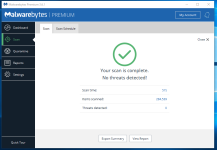
NPE is used as a fail safe against my current Norton subscription. I don't use it all that often. ADWcleaner again is used just to check to make sure Malwarebytes is doing its job. JRT is used rarely... However, still a great tool! EEK on the other hand I do use and use it quite often as a double check against everything just to make sure all is a ok.
GlassWire Elite (paid - latest release/stable) - very nice network monitoring tool. I got this a while back at a super great price. I would highly recommend everyone to look at least at the free version:
GlassWire Network Security Monitor & Firewall Tool Features
The features are simply amazing of GlassWire Network Security Monitoring & Firewall Tools! Features:
- Visual Network Monitoring
- Internet Security
- Network Time Machine
- Discreet Alerts
- Bandwidth Usage Monitor
- Multiple Server Monitoring
- Evil Twin Detection
- Internet Privacy Protection
- Ask to Connect
- Lock down mode
- Mini graph
- Who’s on your WiFi or Network?
- Firewall Profiles
- Longer graph History
Little bit of a break down between GlassWire versions:
I'm a holder of an ELITE version which is sweet. I'm a Network Administrator myself so I go a little goofy with Network Security... Hence the rest of my configuration too. LOL!
I'd highly recommend everyone to look at the following:
- Macrium Reflect Free (free - latest release)
- viBoot from Macrium Reflect (free - latest stable)
Just wowzers!! Combine the free version of Macrium Reflect with a full backup and use viBoot and you could completely virtualize your computer! You would just use the image file from the Macrium Reflect backup that you created. BAM its now virtulized and you can change settings, install software, monkey around with various things all without making any changes to that original image (if you don't want to). Just a powerful combination there!
So someone out there is bound to say "Brian why in the world do you use so many backup tools!!!!!!!!!!!!!!????" Simple answer: Trust issues.... LOL! When you get burned once....Youch!! You wouldn't want that to ever happen again. I keep a good rolling backup. Macrium Reflect for a full system and data at least once a week. Acronis True Image - for a full system and data backup at least a different day of the week. AOMEI Backuppper Pro - for a full system and data backup at least a different day of the week.
I don't want to go into great detail what is backed up each day by each application, but I use two applications for continual backup to a rather large 256 GB double encrypted USB 3.1 flash drive. For a full data backup I have a rather large external drive that I use for backups and from there that gets duplicated out in a 3 + 2 + 1 format with high levels of encryption.
Cloud storage........WOOOOOOOBOYYYYYY! Now this I am always on the fence on. DO I use it? Yes....... Do I like it...EHHH Lots of manual work uploading those images. Especially when I'm wrapping those images in about 4 levels of varying degrees of encryption. I don't upload every image of my computer onto the cloud as it would eat up too much space. I will say that most of my AOMEI Backupper Pro images are backed up to the cloud using 4 levels of varying degrees of encryption. Main reason behind this is the data compression with AOMEI is second to none!
Needless to say: I mainly keep my stuff on heavily locked down and on secured backup drives. From there it goes into a fireproof vault (again paranoid).
~Brian