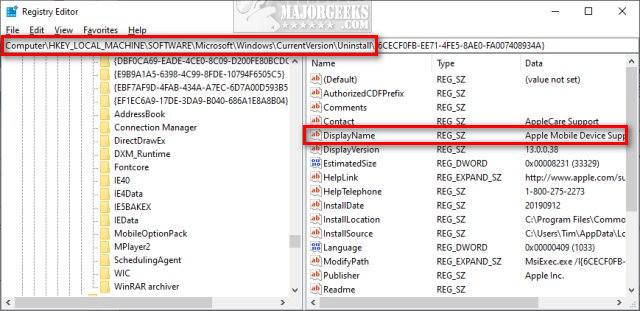- Oct 8, 2023
- 3
First some background.
I accidentally installed the Chromestera virus a few weeks ago. I immediately uninstalled the main program from Settings -> Apps and ran a virus and malware scan. It didn't catch everything as these three issues remain.
1. There is a related app called "Chromestera Update" that shows up in the list under Settings -> Apps. When I try to uninstall I am given a message "This action is only valid for products that are currently installed".
2. There is a Chrome extension called "AzaleaRhododendron 4.7". The enable/disable switch is grayed out and clicking "Remove" does nothing.
3. This may or may not be related to the other two, but I am also getting redirected to other search engines when doing a google search.
I now ran the Malwarebytes and FRST scans as directed. I included the two requested logs plus the scan log from Malwarebytes. The three issues above persist.
Malwarebytes quarantined a folder "C:\APPS-HELPER" and also replaced one registry item. You will see this in the third output log "mb_scan.txt" which I also attached. These actions didn't resolve the three issues stated above.
I would appreciate any help!
I accidentally installed the Chromestera virus a few weeks ago. I immediately uninstalled the main program from Settings -> Apps and ran a virus and malware scan. It didn't catch everything as these three issues remain.
1. There is a related app called "Chromestera Update" that shows up in the list under Settings -> Apps. When I try to uninstall I am given a message "This action is only valid for products that are currently installed".
2. There is a Chrome extension called "AzaleaRhododendron 4.7". The enable/disable switch is grayed out and clicking "Remove" does nothing.
3. This may or may not be related to the other two, but I am also getting redirected to other search engines when doing a google search.
I now ran the Malwarebytes and FRST scans as directed. I included the two requested logs plus the scan log from Malwarebytes. The three issues above persist.
Malwarebytes quarantined a folder "C:\APPS-HELPER" and also replaced one registry item. You will see this in the third output log "mb_scan.txt" which I also attached. These actions didn't resolve the three issues stated above.
I would appreciate any help!
Attachments
Last edited: