My c drive was infected and won't boot. Several ideas and attempts to repair but no avail.
I have a thumb drive loaded w program to clean drive, now I'm stuck at command prompt. unfortunately, I'm far behind the eight ball on this one. Any help? Sorry if Im in wrong forum...
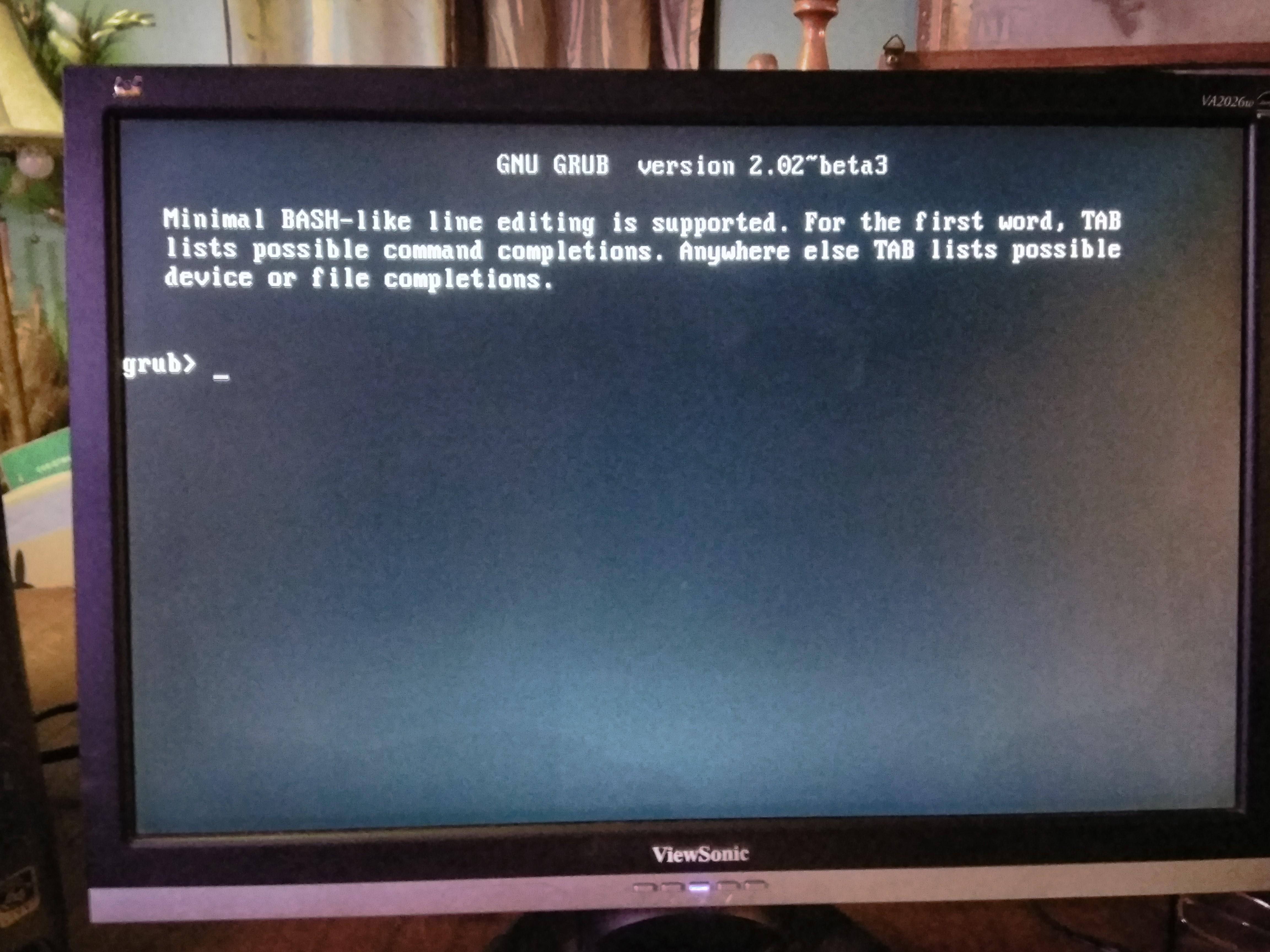 grub>
grub>
I have a thumb drive loaded w program to clean drive, now I'm stuck at command prompt. unfortunately, I'm far behind the eight ball on this one. Any help? Sorry if Im in wrong forum...
