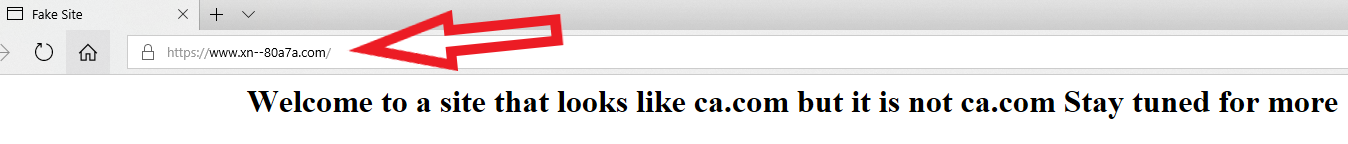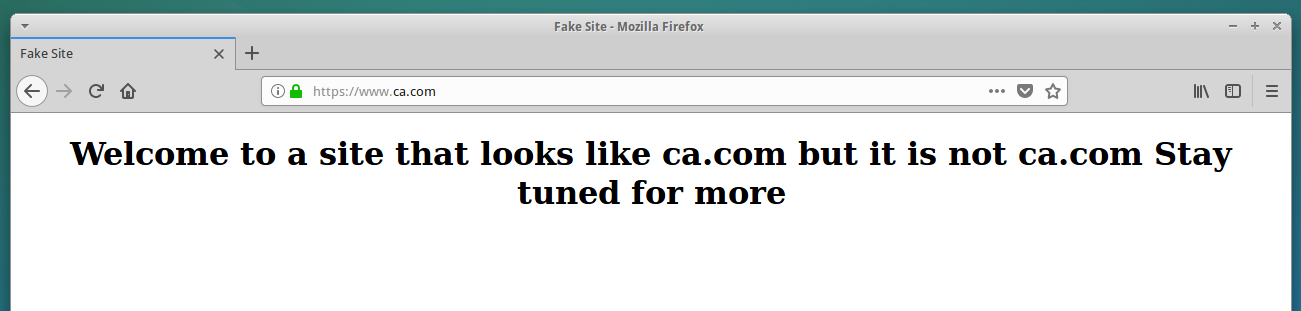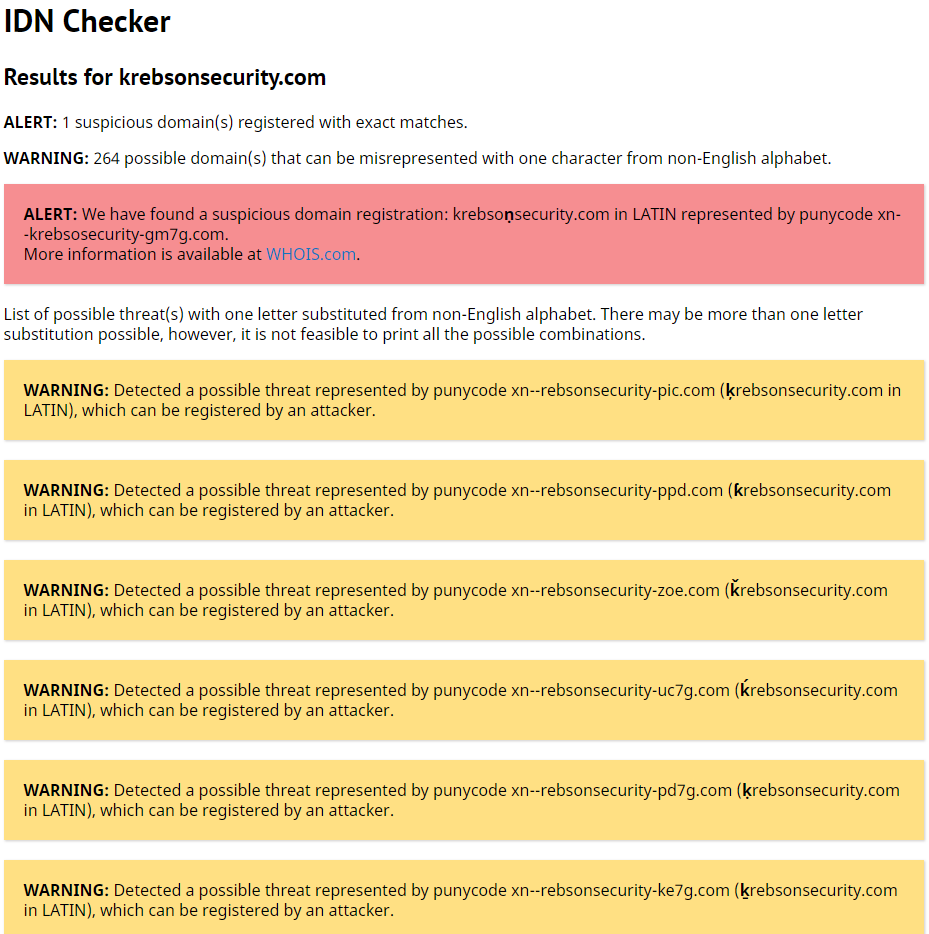How good are you at telling the difference between domain names you know and trust and impostor or look-alike domains? The answer may depend on how familiar you are with the nuances of
internationalized domain names (IDNs), as well as which browser or Web application you’re using.
For example, how does your browser interpret the following domain? I’ll give you a hint: Despite appearances, it is most certainly
not the actual domain for software firm
CA Technologies (formerly
Computer Associates Intl Inc.), which owns the original ca.com domain name:
https://www.са.com/
Go ahead and click on the link above or cut-and-paste it into a browser address bar. If you’re using
Google Chrome,
Apple’s Safari, or some recent version of
Microsoft‘s
Internet Explorer or
Edge browsers, you should notice that the address converts to “
xn--80a7a.com.” This is called “punycode,” and it allows browsers to render domains with non-Latin alphabets like Cyrillic and Ukrainian.
Below is what it looks like in Edge on
Windows 10; Google Chrome renders it much the same way. Notice what’s in the address bar (ignore the “fake site” and “Welcome to…” text, which was added as a courtesy by the person who registered this domain):
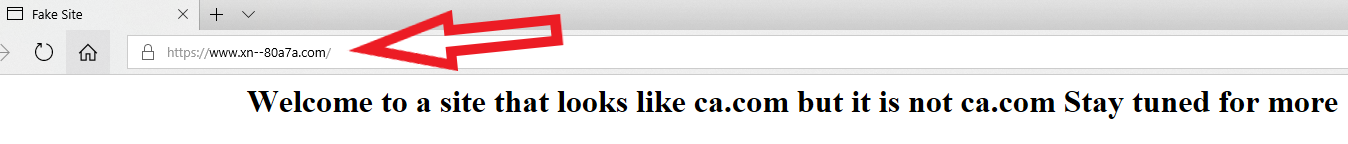
The domain
https://www.са.com/ as rendered by Microsoft Edge on Windows 10. The rest of the text in the image (beginning with “Welcome to a site…”) was added by the person who registered this test domain, not the browser.
IE, Edge, Chrome and Safari all will convert
https://www.са.com/ into its punycode output (xn--80a7a.com), in part to warn visitors about any confusion over look-alike domains registered in other languages. But if you load that domain in
Mozilla Firefox and look at the address bar, you’ll notice there’s no warning of possible danger ahead. It just looks like it’s loading the real ca.com:
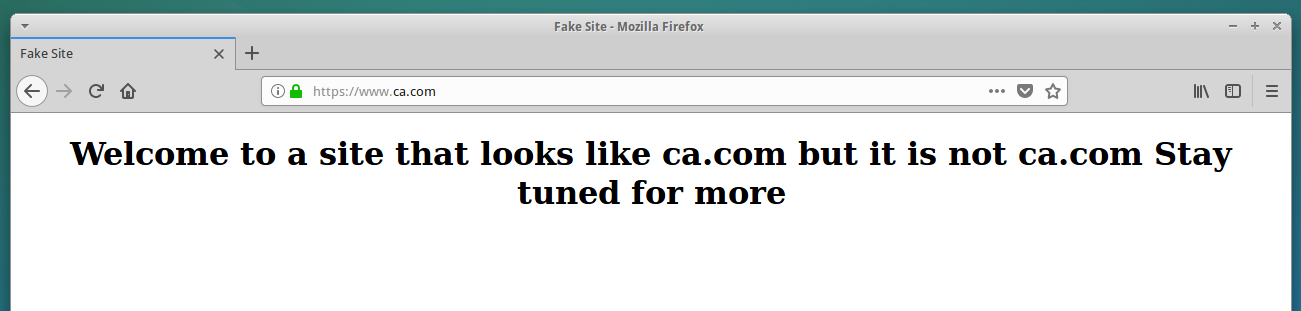
What the fake ca.com domain looks like when loaded in Mozilla Firefox. A browser certificate ordered from Comodo allows it to include the green lock (
https://) in the address bar, adding legitimacy to the look-alike domain. The rest of the text in the image (beginning with “Welcome to a site…”) was added by the person who registered this test domain, not the browser. Click to enlarge.
The domain “xn--80a7a.com” pictured in the first screenshot above is punycode for the Ukrainian letters for “s” (which is represented by the character “c” in Russian and Ukrainian), as well as an identical Ukrainian “a”.