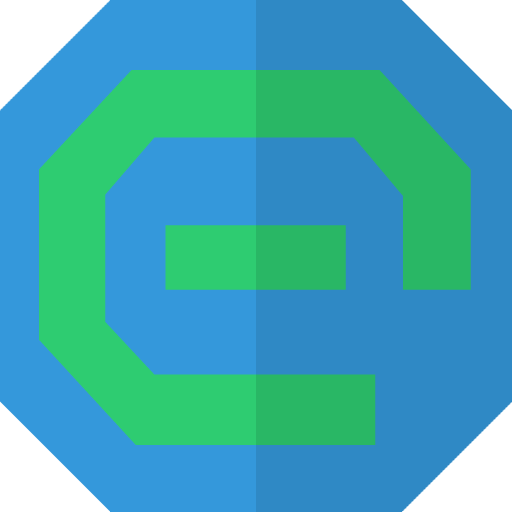- Mar 12, 2016
- 250
Hello all, so basically I'm using comodo firewall ( cs ) settings the comodo provider list doesn't give me peace, knowing money can buy any SSL certificate, also I can't deactivate it because it will block every component of my pc, and graphics. It was annoying to start pc first time I deactivate the provider list completely and is really extended to know which one needs to leave active. I'm still looking for a free combo firewall + av, ( no windows WD or Firewall ) .. seems like the free AV are becoming like anti-spy from old times ( if you free you will have cut the better modules, so any av with web internet protection no extension needed? " there are actually one who does that "? Also for firewall just want a firewall like old private firewall, old ZoneAlarm... something just for control traffic and block unwanted connections from some programs and so. Thanks in advance.
Last edited by a moderator: