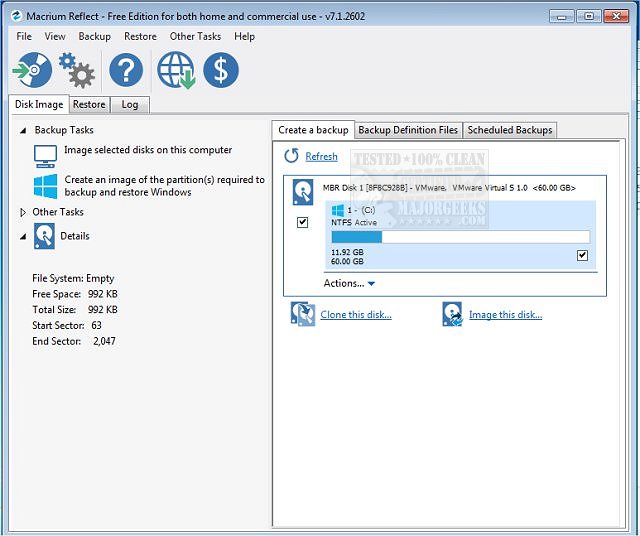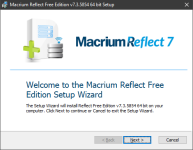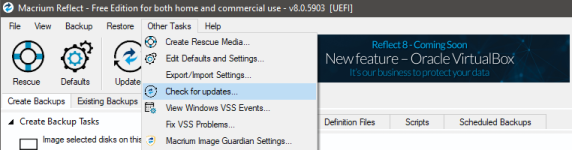silversurfer
Super Moderator
Thread author
Verified
Top Poster
Staff Member
Malware Hunter
Forum Veteran
- Aug 17, 2014
- 12,729
- 123,837
- 8,399
Source: Macrium Reflect Patch Detailsv8.0.5903 - 17th May 2021
Macrium Reflect v8.0 - First Public Release
We're excited to announce the official release of Macrium Reflect v8.0.
Macrium Reflect v8.0 has been comprehensively overhauled to provide a better user experience, and we've added some great new functionality as well...
Please visit our knowledgebase for more information: New in Macrium Reflect 8.0
- Resilient File System (ReFS) and exFAT support
- Dark Theme
- Intra-Daily scheduled backups
- Removable media Imaging and Cloning support
- Automatic partiton resizing when restoring or cloning to different sized disks
- New 'Existing Backups' view
- Improved File and Folder backup wizard
- Improved backup file name functionality
- New tbFAT driver for mounting File and Folder backups
- Redesigned and Improved 'Log' view
- OAuth 2.0 email authentication for Gmail and Outlook 365
- viBoot now includes Oracle VirtualBox support
Macrium Reflect 8 - What's New
Known for creating reliable and scalable software that exceeds personal and business needs. Reflect 8 was created with you, and the future, in mind.