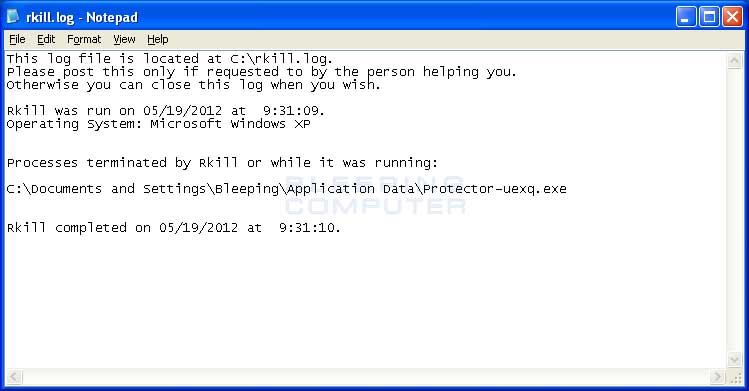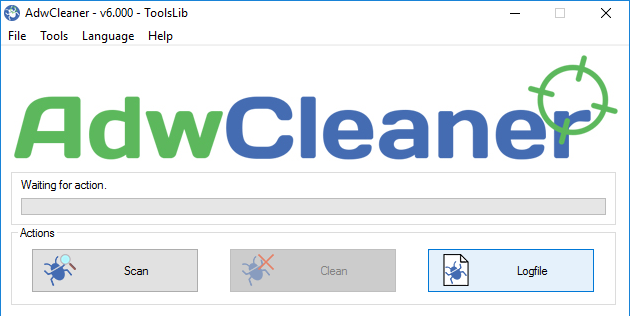Hi, I am on Win 10 and bit defender is not "that" good as people always say lol. Also I have malwarebytes premium and avast pro premium and upon running full system scan from both, malwarebytes showed 0 detection but avast pro picked up infected pdfs and a couple of adwares and some others.
Both were on latest updates.
Now, I think there are still a couple of more infected files that avast couldnt pick so which antivirus app should I install now for checking again?
Both were on latest updates.
Now, I think there are still a couple of more infected files that avast couldnt pick so which antivirus app should I install now for checking again?