We're very happy to announce the MalwareTips community mobile app, which is powered by a Progressive Web App.
A Progressive Web App or PWA is a web app that uses modern web capabilities to deliver an app-like experience to users.

We've decided to implement a progressive web app because it offers all the advantages of a regular application while keeping all our community features in place.
When compared with the regular browser, this app offers a better cache system, smooth animations, full screen browsing, and a standalone app with all the advantages that a standard app has.
1. When you will visit the site via a mobile device, a banner on the bottom of the screen will prompt you to "Add MalwareTips to Home screen".
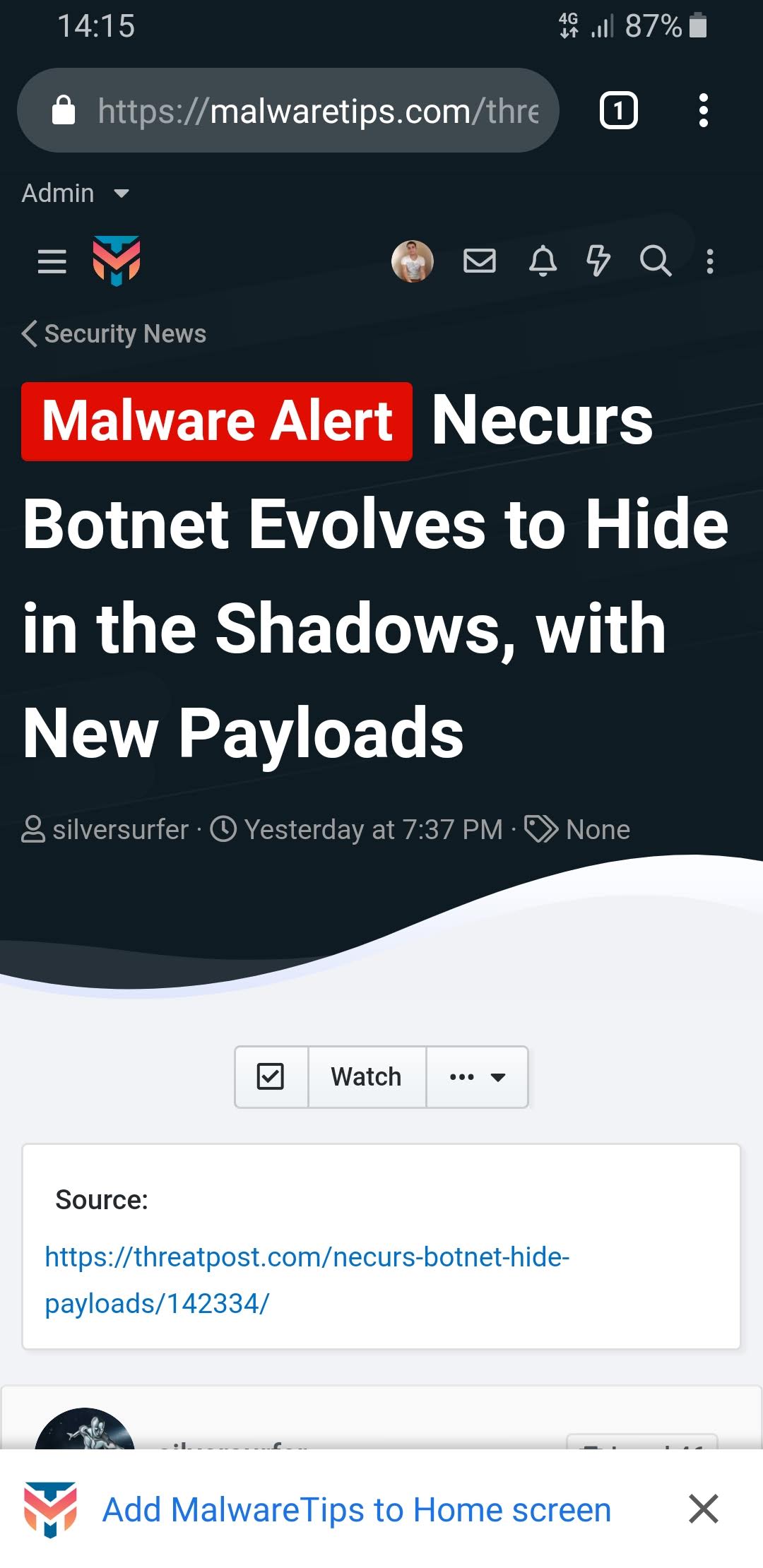
2. Click on this banner, and you will see a pop-up screen asking you to confirm that you want to install the app.
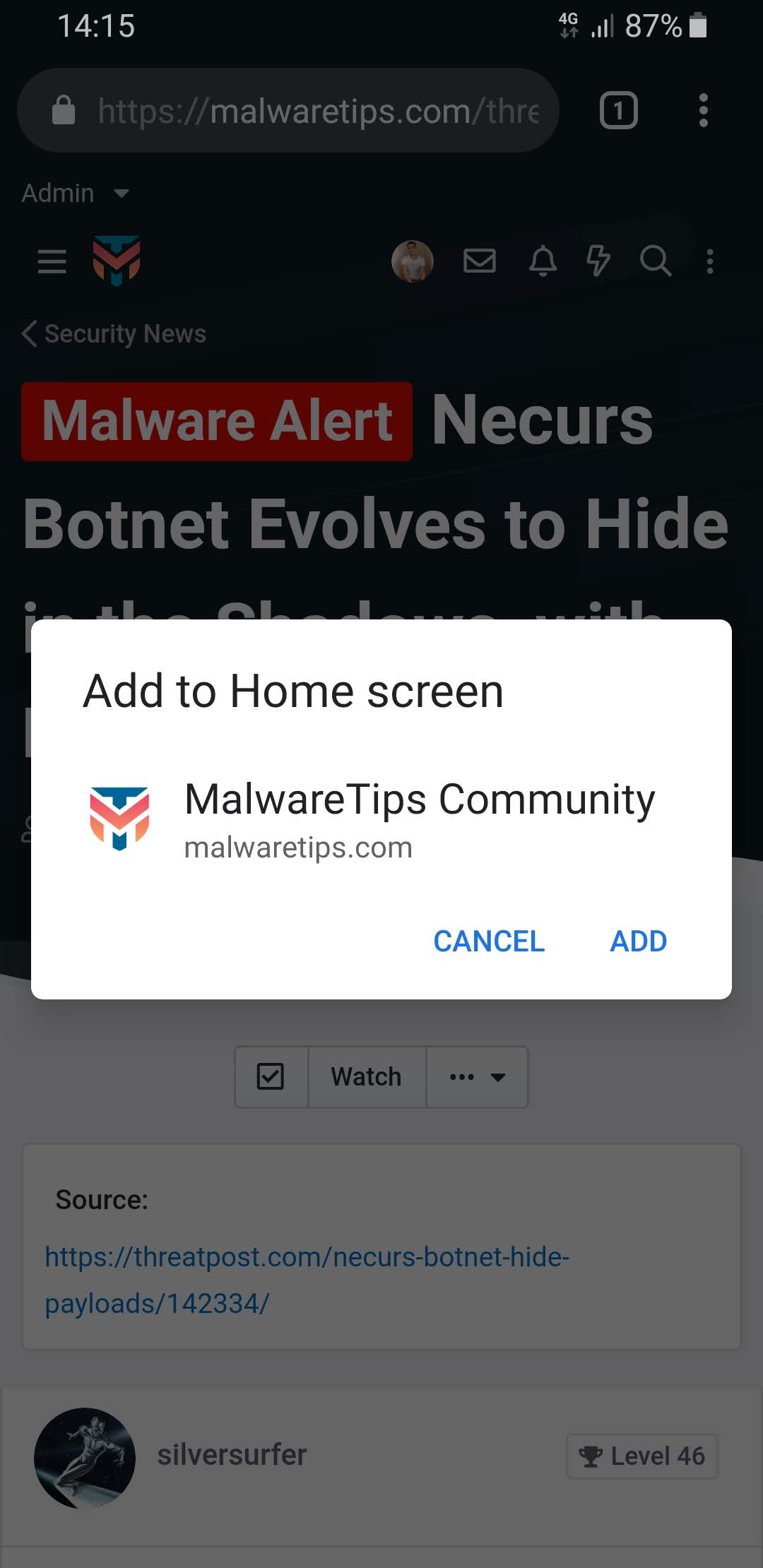
The app will be now installed on your device like any other applications, and an icon will be added to your Home screen and in your apps menu. That's it.


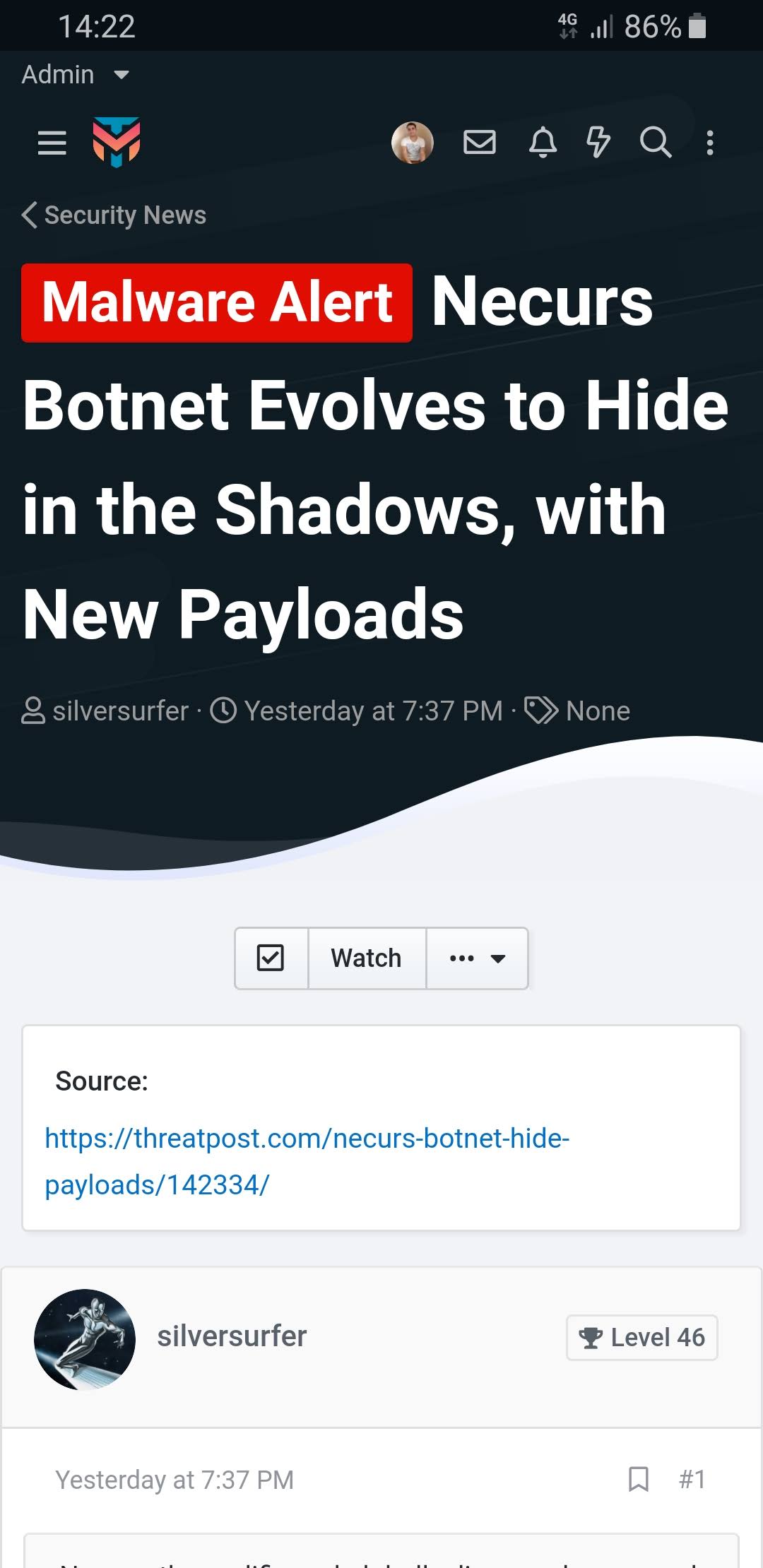
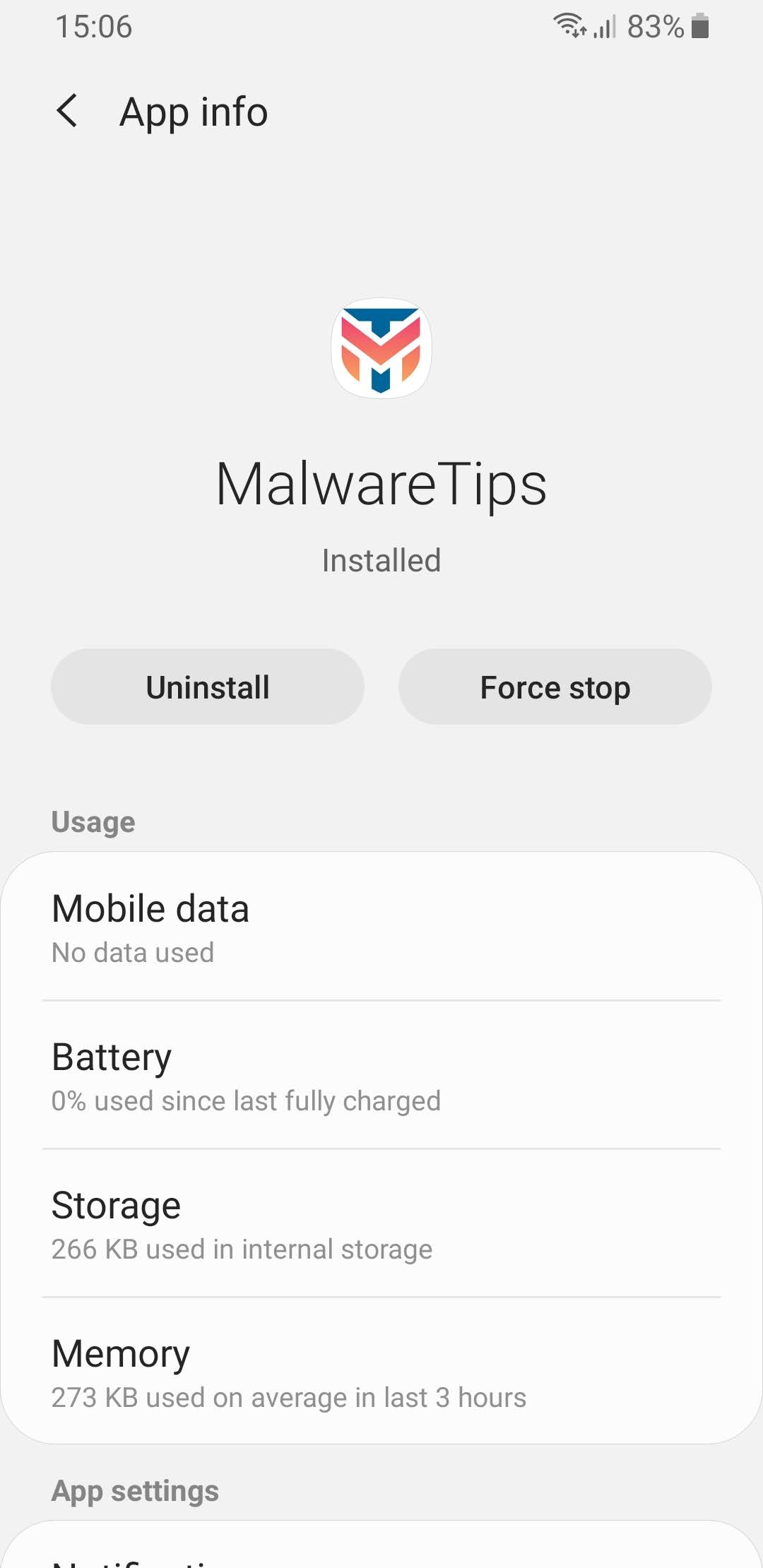
With the MalwareTips PWA app and our Push Notifications system, we basically offer a full native browsing experience while keeping all the features of the site.
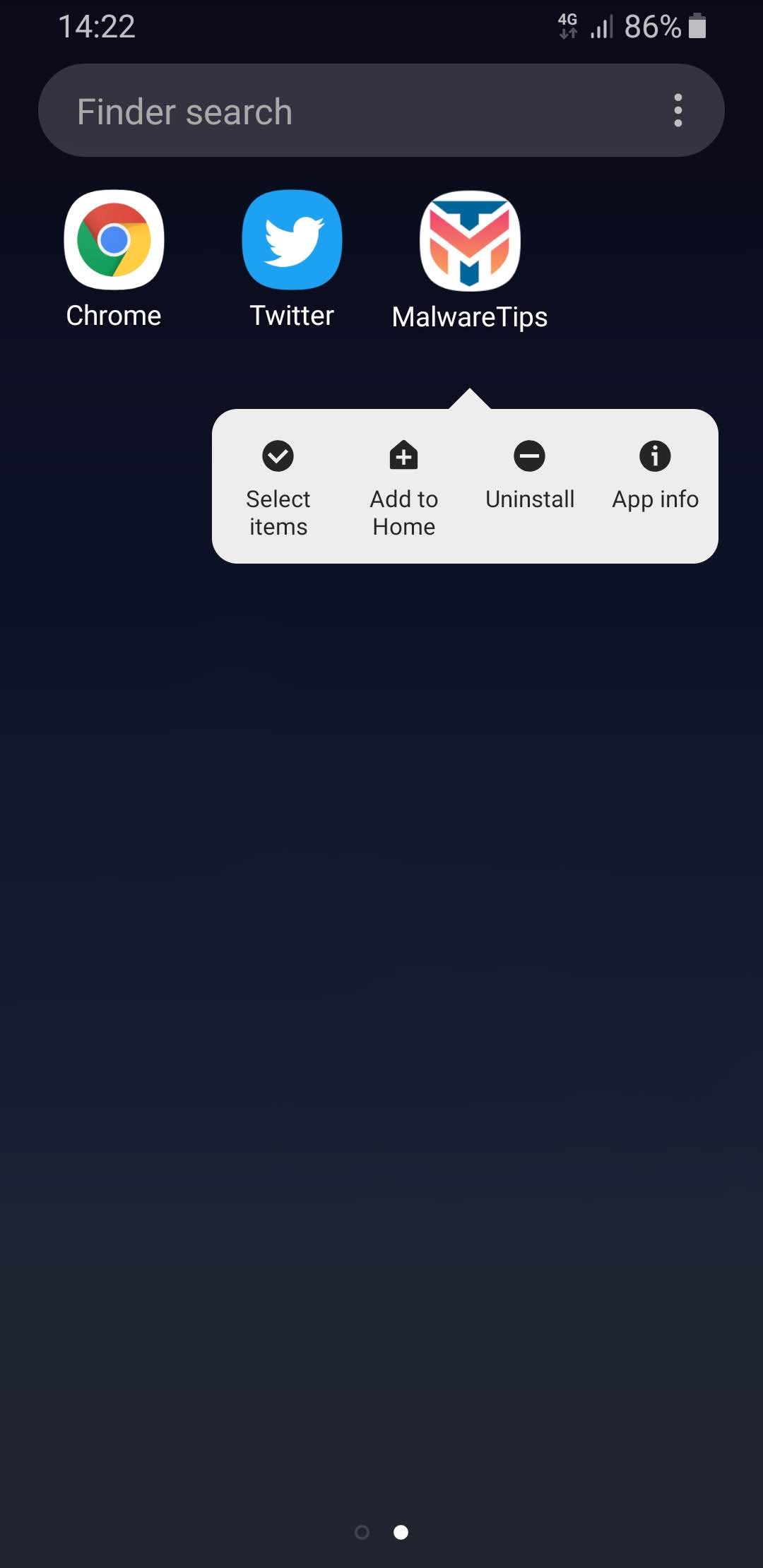
I really hope you guys like this mobile app implementation, and I'm waiting for your feedback.
A Progressive Web App or PWA is a web app that uses modern web capabilities to deliver an app-like experience to users.
We've decided to implement a progressive web app because it offers all the advantages of a regular application while keeping all our community features in place.
When compared with the regular browser, this app offers a better cache system, smooth animations, full screen browsing, and a standalone app with all the advantages that a standard app has.
Installation
1. When you will visit the site via a mobile device, a banner on the bottom of the screen will prompt you to "Add MalwareTips to Home screen".
2. Click on this banner, and you will see a pop-up screen asking you to confirm that you want to install the app.
The app will be now installed on your device like any other applications, and an icon will be added to your Home screen and in your apps menu. That's it.
Screenshots
So, this is how the MalwareTips app looks when it's installed on a device:With the MalwareTips PWA app and our Push Notifications system, we basically offer a full native browsing experience while keeping all the features of the site.
Uninstall
If at some point you want to uninstall the MalwareTips App, the process is similar as with any other regular app. You just click and hold the icon and select Uninstall.I really hope you guys like this mobile app implementation, and I'm waiting for your feedback.
