Andy Ful
From Hard_Configurator Tools
Thread author
Verified
Honorary Member
Top Poster
Developer
Well-known
- Dec 23, 2014
- 8,908
Mark-of-the-Web from a red team’s perspective
Stan Hegt | March 30, 2020
Zone Identifier Alternate Data Stream information, commonly referred to as Mark-of-the-Web (abbreviated MOTW), can be a significant hurdle for red teamers and penetration testers, especially when attempting to gain an initial foothold.
Your payload in the format of an executable, MS Office file or CHM file is likely to receive extra scrutiny from the Windows OS and security products when that file is marked as downloaded from the internet. In this blog post we will explain how this mechanism works and we will explore offensive techniques that can help evade or get rid of MOTW.
Note that the techniques described in this blog post are not new. We have witnessed all of them being abused in the wild. Hence, this blog post serves to raise awareness on these techniques for both red teamers (for more realistic adversary simulations) and blue teamers (for better countermeasures and understanding of attacker techniques).
Introduction to MOTW
Mark-of-the-Web (MOTW) is a security feature originally introduced by Internet Explorer to force saved webpages to run in the security zone of the location the page was saved from. Back in the days, this was achieved by adding an HTML comment in the form of <!-–saved from url=> at the beginning of a saved web page.
This mechanism was later extended to other file types than HTML. This was achieved by creating an alternate data stream (ADS) for downloaded files. ADS is an NTFS file system feature that was added as early as Windows 3.1. This feature allows for more than one data stream to be associated with a filename, using the format “filename:streamname”.
When downloading a file, Internet Explorer creates an ADS named Zone.Identifier and adds a ZoneId to this stream in order to indicate from which zone the file originates. Although it is not an official name, many people still refer to this functionality as Mark-of-the-Web.
Listing and viewing alternate data streams is trivial using PowerShell: both the Get-Item and Get-Content cmdlets take a “Stream” parameter, as can be seen in the following screenshot.

The following ZoneId values may be used in a Zone.Identifier ADS:
Nowadays all major software on the Windows platform that deals with attachments or downloaded files generates a Zone.Identifier ADS, including Internet Explorer, Edge, Outlook, Chrome, FireFox, etc. How do these programs write this ADS? Either by creating the ADS directly or via the system’s implementation of the IAttachmentExecute interface. The behavior of the latter can be controlled via the SaveZoneInformation property in the Attachment Manager.
- 0. Local computer
- 1. Local intranet
- 2. Trusted sites
- 3. Internet
- 4. Restricted sites
Note that Windows 10’s implementation of the IAttachmentExecute interface will also add URL information to the Zone.Identifier ADS:

For red teamers, it’s probably good to realize that MOTW will also get set when using the HTML smuggling technique (note the “blob” keyword in the screenshot above, which is an indicator of potential HTML smuggling).
The role of MOTW in security measures
The information from the Zone Identifier Alternate Data Stream is used by Windows, MS Office and various other programs to trigger security features on downloaded files. The following are the most notable ones from a red teamer’s perspective (but there are more – this list is far from complete).
Windows Defender SmartScreen
This feature works by checking downloaded executable files (based on Zone Identifier ADS) against a whitelist of files that are well known and downloaded by many Windows users. If the file is not on that list, Windows Defender SmartScreen shows the following warning:

MS Office protected view
The Protected View sandbox attempts to protect MS Office users against potential risks in files originating from the internet or other dangerous zones. By default, most MS Office file types flagged with MOTW will be opened in this sandbox. Many users know this feature as MS Office’s famous yellow bar with the “Enable Editing” button.

MWR (now F-Secure labs) has published a great technical write-up on this sandbox some years ago. Note that some MS Office file types cannot be loaded in the Protected View sandbox. SYLK is a famous example of this.
MS Office block macros downloaded from the internet
This feature was introduced in Office 2016 and later back-ported to Office 2013. If this setting is enabled, macros in MS Office files flagged with MOTW are disabled and a message is displayed to the user.

This warning message cannot be ignored by the end user, which makes it a very effective measure against mass-scale macro-based malware.
Visual Studio project files
Opening untrusted Visual Studio project files can be dangerous (see my presentation at Nullcon Goa 2020 for the reasons why). By default, Visual Studio will display a warning message for any project file which has the MOTW attribute set.

Application Guard for Office
This newly announced feature runs potentially malicious macros embedded in MS Office files in a small virtual machine (based on Application Guard technology) in order to protect the OS.

From the limited documentation available, the decision to run a document in a VM is based on MOTW. Unfortunately, I don’t have access to this technology yet, so I cannot confirm this statement through testing.
Full article:
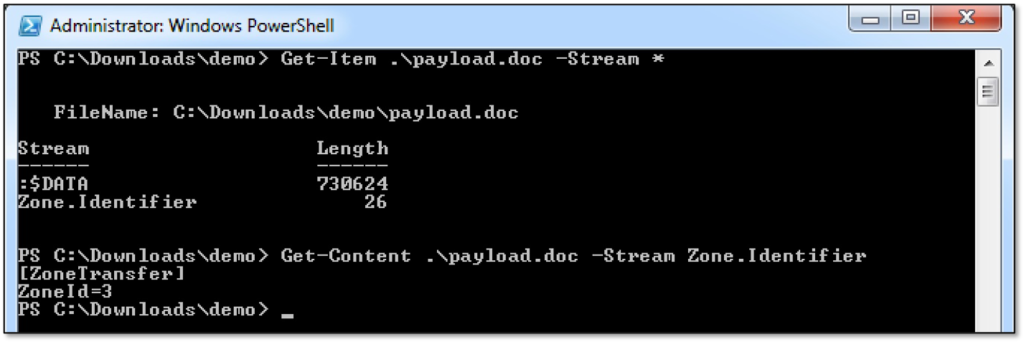
Mark-of-the-Web from a Red Team's Perspective | Outflank
Zone Identifier Alternate Data Stream information, commonly referred to as Mark-of-the-Web (abbreviated MOTW), can be a significant hurdle for red teamers and penetration testers, especially when attempting to gain an initial foothold. Your payload in the format of an executable, MS Office...outflank.nl
