Post for SeaMonkey... tbc!
So far, loving the old school feel. However, I wish there was a way to remove Address Book, Composer and Mail & Newsgroup in their entirety. For a beginner, yeah... why not, till the novelty wears off and they want things separate.
By the way, how badass is this... lol
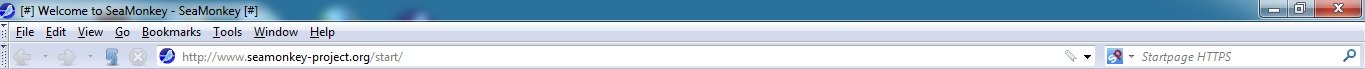
- Disabled AdGuard for windows - filtering for SeaMonkey (caused certificate issues)
- Removed Chatzilla, DOM Inspector from extensions tab, enabled IDM plugin
- Added StartPage as default search engine, deleted the rest
- Set Bookmarks toolbar to hidden
- Customize - dragged StartPage search bar onto browser header (omg... WOW!)... also selected small icons, no text
browser.sessionhistory.max_entries - from 50 to 2
dom.storage.enabled - false
browser.cache.offline.capacity - from 512000 to 0
browser.cache.offline.enable - false
browser.cache.memory.enable - false
browser.cache.memory.max_entry_size - from 5120 to 0
security.tls.version.max - 3
security.tls.version.min - 1
browser.cache.disk.enable - false
browser.cache.disk.capacity - 0 (358400)
browser.cache.disk.max_entry_size - from 51200 to 0
browser.cache.disk.smart_size.enabled - false
browser.cache.disk.smart_size.use_old_max - false
browser.cache.disk_cache_ssl - false
network.http.bypass-cachelock-threshold - from 200000 to 0
network.http.use-cache - false
extensions.getAddons.cache.enabled - false
media.peerconnection.enabled - false
media.peerconnection.video.enabled - false
browser.safebrowsing.enabled - false
browser.safebrowsing.malware.enabled false
network.prefetch-next - false
network.http.sendRefererHeader - from 2 to 0
browser.send_pings.require_same_host - true
keyword.enabled - false (goes to google, regardless of default search engine)
breakpad.reportURL - from http://crash-stats.mozilla.com/report/index/ to file:///dev/null
---------------
if you prefer to manually update addons, search engines and browser, do this... if not, skip
extensions.update.enabled - false
browser.search.update - false
app.update.enabled - false
---------------
security.ssl3.ecdhe_ecdsa_aes_128_sha - false
security.ssl3.ecdhe_ecdsa_aes_256_sha - false
security.ssl3.ecdhe_ecdsa_rc4_128_sha - false
security.ssl3.ecdhe_rsa_aes_128_sha - false
security.ssl3.ecdhe_rsa_aes_256_sha - false
security.ssl3.ecdhe_rsa_rc4_128_sha - false
security.ssl3.rsa_rc4_128_md5 - false
security.ssl3.rsa_rc4_128_sha - false
dom.storage.enabled - false
browser.cache.offline.capacity - from 512000 to 0
browser.cache.offline.enable - false
browser.cache.memory.enable - false
browser.cache.memory.max_entry_size - from 5120 to 0
security.tls.version.max - 3
security.tls.version.min - 1
browser.cache.disk.enable - false
browser.cache.disk.capacity - 0 (358400)
browser.cache.disk.max_entry_size - from 51200 to 0
browser.cache.disk.smart_size.enabled - false
browser.cache.disk.smart_size.use_old_max - false
browser.cache.disk_cache_ssl - false
network.http.bypass-cachelock-threshold - from 200000 to 0
network.http.use-cache - false
extensions.getAddons.cache.enabled - false
media.peerconnection.enabled - false
media.peerconnection.video.enabled - false
browser.safebrowsing.enabled - false
browser.safebrowsing.malware.enabled false
network.prefetch-next - false
network.http.sendRefererHeader - from 2 to 0
browser.send_pings.require_same_host - true
keyword.enabled - false (goes to google, regardless of default search engine)
breakpad.reportURL - from http://crash-stats.mozilla.com/report/index/ to file:///dev/null
---------------
if you prefer to manually update addons, search engines and browser, do this... if not, skip
extensions.update.enabled - false
browser.search.update - false
app.update.enabled - false
---------------
security.ssl3.ecdhe_ecdsa_aes_128_sha - false
security.ssl3.ecdhe_ecdsa_aes_256_sha - false
security.ssl3.ecdhe_ecdsa_rc4_128_sha - false
security.ssl3.ecdhe_rsa_aes_128_sha - false
security.ssl3.ecdhe_rsa_aes_256_sha - false
security.ssl3.ecdhe_rsa_rc4_128_sha - false
security.ssl3.rsa_rc4_128_md5 - false
security.ssl3.rsa_rc4_128_sha - false
APPEARANCE
untick show tooltips
content - use smooth scrolling
- resize large images...
- warn me when websites try to redirect or reload the page
BROWSER
downloads - change download directory
- don't open anything when starting a download (if you use a 3rd party download manager)
location bar - untick autocomplete
- untick highlight effective domains
- untick add www and com
history - untick remember visited pages
- untick remember location bar history
- untick enable form and search history, reset to 0 days
PRIVACY AND SECURITY
tell websites i do not want to be tracked
private data - tick always clear my private data
- tick all private data entries
passwords - unticked remember passwords
cookies - select allow cookies for the originating website only (no third party cookies)
- select accept for current session only
ADVANCED
untick submit crash reports
untick prompt for incoming connections
cache - compare the page? select every time i view the page
find as you type - disable/untick
untick show tooltips
content - use smooth scrolling
- resize large images...
- warn me when websites try to redirect or reload the page
BROWSER
downloads - change download directory
- don't open anything when starting a download (if you use a 3rd party download manager)
location bar - untick autocomplete
- untick highlight effective domains
- untick add www and com
history - untick remember visited pages
- untick remember location bar history
- untick enable form and search history, reset to 0 days
PRIVACY AND SECURITY
tell websites i do not want to be tracked
private data - tick always clear my private data
- tick all private data entries
passwords - unticked remember passwords
cookies - select allow cookies for the originating website only (no third party cookies)
- select accept for current session only
ADVANCED
untick submit crash reports
untick prompt for incoming connections
cache - compare the page? select every time i view the page
find as you type - disable/untick
More research required into Data Manager to see how it properly handles cookies, permissions, etc...
Cosmetic changes can be found here:
- http://lifehacker.com/the-best-about-config-tweaks-that-make-firefox-better-1442137111
- http://www.tweakguides.com/Firefox_1.html
I've decided to let go of SeaMonkey. On its face, it is a great application very fast on the trigger, smooth processing of tasks. However, as I mentioned earlier, for a user who is higher than Beginner level, the all-in-one aspect of SeaMonkey will be irritating. Composer, Mail and Address Book cannot be disabled or removed. Also, the plain/what you see is not what you get feel of Data Manager isn't desirable. Even the help file on Mozillazine (I had to go elsewhere for information because the in-built Help file didn't mention Data Manager at all) concedes its interface isn't as intuitive as it should be. For an application that is built as an alternative, I'll pass.
Last edited: