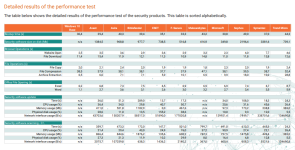F
ForgottenSeer 72227
I don't want to drag this thread down much further, but I just want to echo what @Andy Ful said.
I myself am a MD user....im quite happy with it and it does its job quite well. It has excellent protection both at defaults and configured and I personally don't experience any of the performance issues that others have had.
In saying this...while I prefer to use MD and the built in security of Windows, I don't hate 3rd party AVs...they're just not my personal preference atm. That doesn't mean the're terrible, its just my use case.
In saying this, as good as MD has become and continues to improve, there can be an argument made to say that most people will be fine with MD. Which isn't wrong, it really is at the point where most people would be fine with using MD. However...that would be in a perfect world where all computers are the same and everyone's use case is exactly the same. We live in the real world where all computers are not the same and everyone's use cases/needs and wants are all different. So it is good to have 3rd party AVs because it gives us choice. It also forces compition to make better products overall.
MD doesn't work for everyone and that's ok...it doesn't mean it's bad. As good as it is, the UI and access to settings leaves a little to be desired. Furthermore, it's performance impact seems to be very case dependent...affecting some users over others. Also 3rd parties may have certain features built in (ie: VPN) that someone likes to use.
All in all there's no such thing as a perfect product...both in detection and overall usage. It always best to just try each one for yourself and use the one that meets your needs. If it's MD great, if it's a 3rd party that's great too.
I myself am a MD user....im quite happy with it and it does its job quite well. It has excellent protection both at defaults and configured and I personally don't experience any of the performance issues that others have had.
In saying this...while I prefer to use MD and the built in security of Windows, I don't hate 3rd party AVs...they're just not my personal preference atm. That doesn't mean the're terrible, its just my use case.
In saying this, as good as MD has become and continues to improve, there can be an argument made to say that most people will be fine with MD. Which isn't wrong, it really is at the point where most people would be fine with using MD. However...that would be in a perfect world where all computers are the same and everyone's use case is exactly the same. We live in the real world where all computers are not the same and everyone's use cases/needs and wants are all different. So it is good to have 3rd party AVs because it gives us choice. It also forces compition to make better products overall.
MD doesn't work for everyone and that's ok...it doesn't mean it's bad. As good as it is, the UI and access to settings leaves a little to be desired. Furthermore, it's performance impact seems to be very case dependent...affecting some users over others. Also 3rd parties may have certain features built in (ie: VPN) that someone likes to use.
All in all there's no such thing as a perfect product...both in detection and overall usage. It always best to just try each one for yourself and use the one that meets your needs. If it's MD great, if it's a 3rd party that's great too.
Last edited by a moderator: