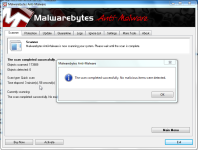I used to wonder why my MBAM scans would increase by 5 or 10 minutes (worst time was 25 minutes) over a certain period of time. Well, I think I figured it out. I recently turned off system restore to clear my restore points (I do this from time to time just in case malware is hiding out there), and I just noticed that MBAM does a full scan in under 11 minutes. I guess it was bogged down scanning all those restore points. System restore is now back on, and scan times are around 12 minutes on average, which suits me fine.
MBAM Scan Time Cut in Half
- Thread starter Gnosis
- Start date
You are using an out of date browser. It may not display this or other websites correctly.
You should upgrade or use an alternative browser.
You should upgrade or use an alternative browser.
- Status
- Not open for further replies.
D
Deleted member 178
ZOU1 said:I recently turned off system restore to clear my restore points (I do this from time to time just in case malware is hiding out there),
2nd thing i disable after a fresh reinstallation of Win7.
Better yet, Windows can clean up the restore points for you, or use CCleaner. No need for extra software.
malbky said:I use Tune up utillities to clear old restore points and it does a good job.
Does it matter how fast the scan goes?
I suppose not, but I like quick results form my on-demand scanners. That is why I use HitMan Pro more than any tool I have at my disposal. I still like for MBAM to at least be under 20 minutes for a full scan.
How the heck did you guys get those quick scan numbers of under 40 seconds???
I ended up with a 3 minute and 4 second quick scan with MBAM. I guess that rivals HitMan Pro, at least on my machine. My weak wireless service handicaps HitMan (cloud) though.
ZOU1 said:How the heck did you guys get those quick scan numbers of under 40 seconds???
I ended up with a 3 minute and 4 second quick scan with MBAM. I guess that rivals HitMan Pro, at least on my machine. My weak wireless service handicaps HitMan (cloud) though.
For MetalShaun, it would be because he has SSD's hard drives
MetalShaun said:http://i.imgur.com/WWKEa.png
SSD's FTW.
Now that's a lovely sight to see! Nice!
ZOU1 said:How the heck did you guys get those quick scan numbers of under 40 seconds???
I ended up with a 3 minute and 4 second quick scan with MBAM. I guess that rivals HitMan Pro, at least on my machine. My weak wireless service handicaps HitMan (cloud) though.
For my result I used eBoostr Pro.
Scan time will vary on each system depending on the following:
1. Processor speed (dual core, quad core, six core, etc. will be much faster)
2. Number of files on your hard drive.
3. Size of your hard drive. (1TB or larger scans will be slower)
4. Type of hard drive (SSD's scans will be much faster)
5. Installed RAM
6. Other programs running, background processes, etc.
Besides of cleaning up System Restore, you can get better results by cleaning up your temp files, uninstalling programs that you don't need, cleaning browser's cache, etc. The goal is to limit the number of files that has to be scanned.
Running CCleaner before starting a scan will give you better results.
Thanks.
1. Processor speed (dual core, quad core, six core, etc. will be much faster)
2. Number of files on your hard drive.
3. Size of your hard drive. (1TB or larger scans will be slower)
4. Type of hard drive (SSD's scans will be much faster)
5. Installed RAM
6. Other programs running, background processes, etc.
Besides of cleaning up System Restore, you can get better results by cleaning up your temp files, uninstalling programs that you don't need, cleaning browser's cache, etc. The goal is to limit the number of files that has to be scanned.
Running CCleaner before starting a scan will give you better results.
Thanks.
Scan time will vary on each system depending on the following:
I have a dual core pentium at 2.5 Ghz with 2 Gig of RAM. I thought maybe Mr. X's "front bus" was boosted somehow.
1. Processor speed (dual core, quad core, six core, etc. will be much faster)
2. Number of files on your hard drive.
3. Size of your hard drive. (1TB or larger scans will be slower)
4. Type of hard drive (SSD's scans will be much faster)
5. Installed RAM
6. Other programs running, background processes, etc.
Besides of cleaning up System Restore, you can get better results by cleaning up your temp files, uninstalling programs that you don't need, cleaning browser's cache, etc. The goal is to limit the number of files that has to be scanned.
Running CCleaner before starting a scan will give you better results.
I have a dual core pentium at 2.5 Ghz with 2 Gig of RAM. I thought maybe Mr. X's "front bus" was boosted somehow.
Well, I added eBoost and configured it, and my quick scan is the same. I guess that means my computer is efficient as is. My full scans are still cruising by in under 14 minutes. That is good.
Littlebits said:Scan time will vary on each system depending on the following:
1. Processor speed (dual core, quad core, six core, etc. will be much faster)
You may see a slight increase, but the main bottleneck in scan speed is disk I/O, not processing power.
ZOU1 said:I have a dual core pentium at 2.5 Ghz with 2 Gig of RAM. I thought maybe Mr. X's "front bus" was boosted somehow.
The previous picture I showed was taken from my old PC with eBoostr v4. Specs: 1st Gen Quad Core 2.5Ghz, 4GB DDR2 Memory, Windows 7 x64.
I've taken the time to trying eBoostr v4.5 with my Windows 8 laptop which is a new laptop. Specs: Core i7-3610QM TB/3.5Ghz, 8GB DDR3.
Which device did you configure to be the cache device ZOU? I went ahead and used RAM which has the best performance over EXHDD/USB's.

Scan time before installing & configuring eBoostr.

Scan time after using eBoostr.

As you can see it does make a big difference and definitely works.
I also applied this : http://i.imgur.com/XPTvl.png
Still I'd rather an SSD anyday, Just waiting for prices to drop a little more.
ComodoRulz said:MrX, how much is eboostr?
Well I'm not sure, I won my license in a giveaway. You can check the price on the Buy page on the eBoostr website.
How ever I recommend you give it a trial go first to see if it does benefit you. How much system RAM do you have?

To confirm what McLovin said my scan speeds are due to my system being installed on an SSD. A Quick scan with MSE takes less than 10 seconds. Surprisingly SAS is the slowest with scan times around the 1 minute mark.
- Status
- Not open for further replies.
You may also like...
-
Advice Request Help: Comodo 2025 - cmdguard.sys - boot fail with newer Nvidia drivers
- Started by Something-x2
- Replies: 33
-
App Review DrWeb Security Space BETA
- Started by Shadowra
- Replies: 11
-
Serious Discussion Orion Malware Cleaner (OMC) - By Trident
- Started by Trident
- Replies: 23
-
Serious Discussion Malwarebytes installs KB4474419 without asking permission
- Started by gorblimey
- Replies: 2