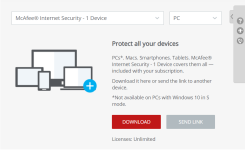@McMcbrad
Thanks for the reply.
"Discarded packets"
- maybe it blocks all the outgoing connections during the boot up stage? It does not care whether its made by Microsoft or some other program(s). This can be good in some situations, where malware can connect to a server during the boot up stage.
- Actually, my Symantec SEP blocks all outgoing connection during the boot up stage. That's why i always get yellow reclamation mark on my programs, they will not get an access to the internet before SEP is fully loaded.
"McAfee Internet Security/LiveSafe"
- Do these consumer products use the same "GTI" like McAfee Endpoint does? And if so, in "High" level or?
- How about intrusion prevention, do they share the same IPS signatures?
Kind regards,
-sepik