- Content source
- https://www.youtube.com/watch?v=nSo9AutdiZ0
App Review McAfee WebAdvisor Tested (Computer Solutions)
- Thread starter Nestor
- Start date
You are using an out of date browser. It may not display this or other websites correctly.
You should upgrade or use an alternative browser.
You should upgrade or use an alternative browser.
It is advised to take all reviews with a grain of salt. In extreme cases some reviews use dramatization for entertainment purposes.
I wouldnt install anything from McAfee. I had it installed on edge when there were no other extensions available(except norton) doing the filtering on microsoft store. The process it makes on background tasks was just taking too many resources imo and i ended removing it completely
Im not sure where this guy did get his links from, but when evjl is testing these extensions the results often tend to be MORE brutal and not just every extension has 100% results
Thanks for sharing this with us. And @Evjl's Rain anytime you have spare time to do another test, include this on it
Im not sure where this guy did get his links from, but when evjl is testing these extensions the results often tend to be MORE brutal and not just every extension has 100% results
Thanks for sharing this with us. And @Evjl's Rain anytime you have spare time to do another test, include this on it
I think it deserves to be included in evjl tests.To be honest, i had it installed on Edge for some period of time and it was very effective,saved me two times when Edge failed, but i didn't notice using so many resources.I wouldnt install anything from McAfee. I had it installed on edge when there were no other extensions available(except norton) doing the filtering on microsoft store. The process it makes on background tasks was just taking too many resources imo and i ended removing it completely
Im not sure where this guy did get his links from, but when evjl is testing these extensions the results often tend to be MORE brutal and not just every extension has 100% results
Thanks for sharing this with us. And @Evjl's Rain anytime you have spare time to do another test, include this on it
- Apr 18, 2016
- 3,676
- 28,872
- 4,599
This is a full program => we must install it => disqualified for me. I only test extensions and some well-known AVs
Mcafee extension for browser is useless. It's a checker, not a blocker
Mcafee extension for browser is useless. It's a checker, not a blocker
I think he is testing this:This is a full program => we must install it => disqualified for me. I only test extensions and some well-known AVs
Mcafee extension for browser is useless. It's a checker, not a blocker
Get McAfee WebAdvisor - Microsoft Store
Mcafee WebAdvisor is solid.there was a bug that it couldn't block the URLs that end to malicious Exe but it seems they fixed it.
The microsoft store version is full installer, wich will appear as program in task manager instead of being TRUE extensionI think he is testing this:
Get McAfee WebAdvisor - Microsoft Store
never tried firefox/ chrome extensions tho
Ok, I didn't notice that, it appears as an extension.The microsoft store version is full installer, wich will appear as program in task manager instead of being TRUE extension
never tried firefox/ chrome extensions tho
I used at Microsoft edge
Get Avast Online Security - Microsoft Store
Get Ghostery – Privacy Ad Blocker - Microsoft Store
it is enough because Microsoft Edge it is very safe. The rest for Mcafee WebAdvisor I agree with @Evjl's Rain
Get Avast Online Security - Microsoft Store
Get Ghostery – Privacy Ad Blocker - Microsoft Store
it is enough because Microsoft Edge it is very safe. The rest for Mcafee WebAdvisor I agree with @Evjl's Rain
It used to function only with a couple of search engines and was for website rating. The first was a dealbreaker for me in the past. I can't imagine it has changed!
I used it a long time ago. And I haven't used it again, I think today there are better solutions.
Thank you for sharing
Thank you for sharing
Agreed!It is a great addition to your security setup for blocking malware links and phishing sites.Added to that it also scans every downloads. Overall it is a well designed product.Mcafee WebAdvisor is solid.there was a bug that it couldn't block the URLs that end to malicious Exe but it seems they fixed it.
Actually it is like a small program that you download and install.Ok, I didn't notice that, it appears as an extension.
Search confidently, browse safely | McAfee WebAdvisor
The browser extensions rehab program is working well, therefore some food for thought
Without any security extensions Chrome would have passes with flying colours just using these two flags:
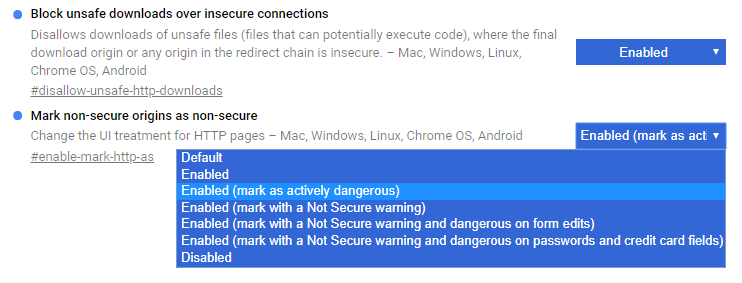
Also the CS test of Emsisoft Browser Protection oonly HTTP links are used, so these two settings would also provided a 100% Malware link (drive by/download) protection of unsafe (executable) content and the browser would have shown an explicit red warning (Not Secure) sign in the URL address bar
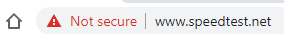
Add a simpel content rule to block scripts from HTTP://* and those malware/phishing website are paralyzed (no need for uBlock third party blocking). All trustworthy government/financial/shopping websites have HTTPS connections. So when <> script blocked sign appears in the address bar, you should leave it as is, unless you are absolutely sure it is a safe website (e.g. with okla speed test for example).
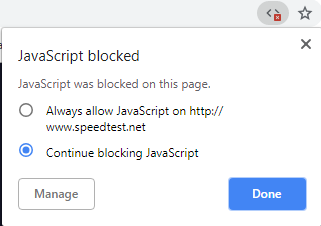
You could enable OKLA speedtest or leave it as blocked, because there enough alternatives running from HTTPS (e.g. fast.com or most likely the OKLA speedtest clone of your ISP/Telco/Cable company).
Without any security extensions Chrome would have passes with flying colours just using these two flags:
Also the CS test of Emsisoft Browser Protection oonly HTTP links are used, so these two settings would also provided a 100% Malware link (drive by/download) protection of unsafe (executable) content and the browser would have shown an explicit red warning (Not Secure) sign in the URL address bar
Add a simpel content rule to block scripts from HTTP://* and those malware/phishing website are paralyzed (no need for uBlock third party blocking). All trustworthy government/financial/shopping websites have HTTPS connections. So when <> script blocked sign appears in the address bar, you should leave it as is, unless you are absolutely sure it is a safe website (e.g. with okla speed test for example).
You could enable OKLA speedtest or leave it as blocked, because there enough alternatives running from HTTPS (e.g. fast.com or most likely the OKLA speedtest clone of your ISP/Telco/Cable company).
Last edited:
The browser extensions rehab program is working well, therefore some food for thought
Without any security extensions Chrome would have passes with flying colours just using these two flags:
View attachment 206639
Also the CS test of Emsisoft Browser Protection oonly HTTP links are used, so these two settings would also provided a 100% Malware link (drive by/download) protection of unsafe (executable) content and the browser would have shown an explicit red warning (Not Secure) sign in the URL address bar
View attachment 206641
Add a simpel content rule to block scripts from HTTP://* and those malware/phishing website are paralyzed (no need for uBlock third party blocking). All trustworthy government/financial/shopping websites have HTTPS connections. So when <> script blocked sign appears in the address bar, you should leave it as is, unless you are absolutely sure it is a safe website (e.g. with okla speed test for example).
View attachment 206642
You could enable OKLA speedtest or leave it as blocked, because there enough alternatives running from HTTPS (e.g. fast.com or most likely the OKLA speedtest clone of your ISP/Telco/Cable company).
Nice tip!
You may also like...
-
-
App Review Kaspersky Premium vs McAfee Advanced
- Started by Shadowra
- Replies: 87
-
App Review McAfee Ultimate 2025
- Started by Shadowra
- Replies: 188
-
App Review iDefender Pro (Présentation & Reviews)
- Started by Shadowra
- Replies: 8
-
App Review McAfee Web Protection Test
- Started by Trident
- Replies: 69
