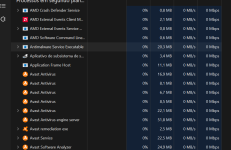Microsoft antivirus continues in task manager
- Thread starter Kiss
- Start date
Please provide comments and solutions that are helpful to the author of this topic.
You may also like...
-
Windows 11 24H2/25H2 Flaw Keeps Task Manager Running After You Close It
- Started by Brownie2019
- Replies: 5
-
Antimalware core service running alongside 3rd party antivirus
- Started by Parkinsond
- Replies: 45
-
Microsoft Defender Antivirus feat AI Defender
- Started by Shadowra
- Replies: 13
-
Microsoft: New Windows scheduled task will launch Office apps faster
- Started by Gandalf_The_Grey
- Replies: 0
-