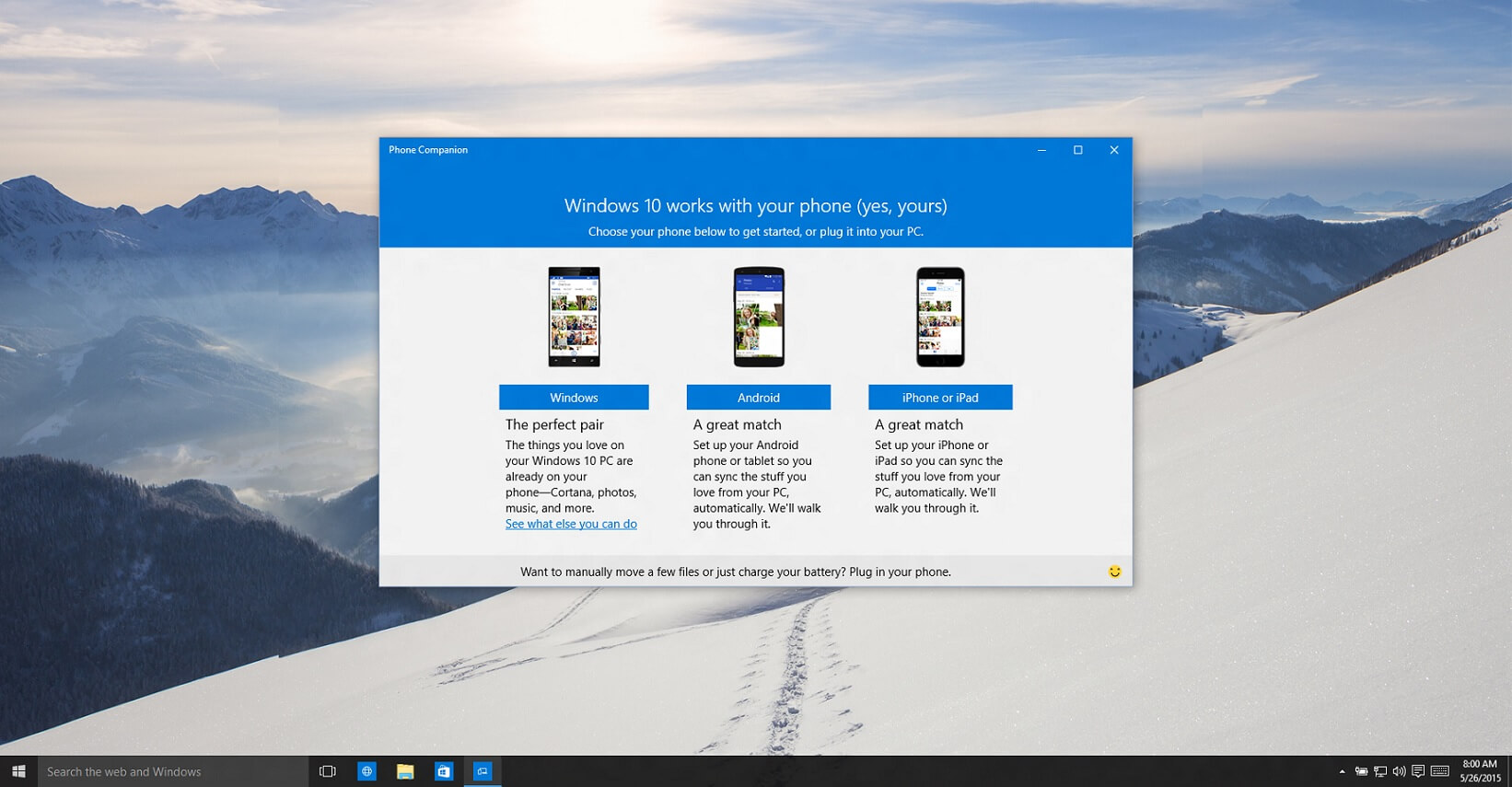Gandalf_The_Grey
Level 76
Thread author
Verified
Honorary Member
Top Poster
Content Creator
Well-known
- Apr 24, 2016
- 6,586
Microsoft yesterday released a new Windows 10 preview Build 20201 to the Dev channel. While the changelog didn’t mention anything in terms of new features and changes, enthusiast “Cadenzza” was able to find a new feature “archive apps”.
As per the screenshot posted on Twitter the feature can be toggled on and off. When enabled it will archive apps not used frequently to save storage space and internet bandwidth.
Though files and other data for archived apps will be saved and not deleted. If you happen to use an archived app by chance in future, it will connect to the internet to restore app’s full version.
This looks like an interesting feature, but since the detail hasn’t been provided in the changelog, it may be an experimental one. We will keep you updated when Microsoft talks about the “archive apps” feature officially.

Microsoft bringing "archive apps" feature to Windows 10. - WinCentral
Microsoft bringing "archive apps" feature to Windows 10. - Read in Windows 10 News on WinCentral
 thewincentral.com
thewincentral.com
Last edited: