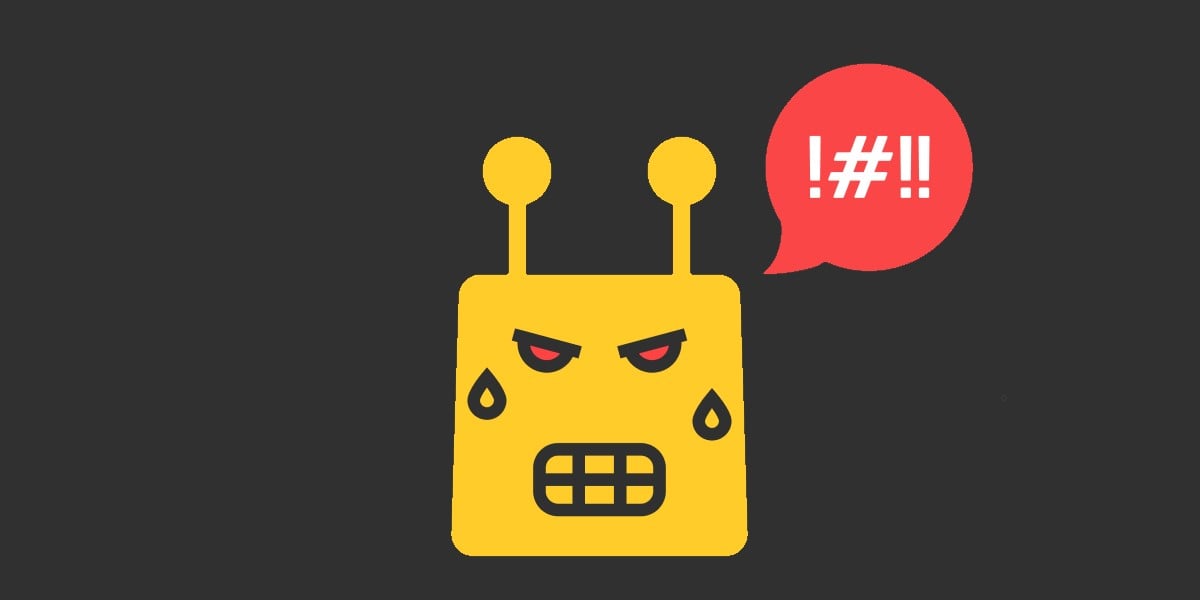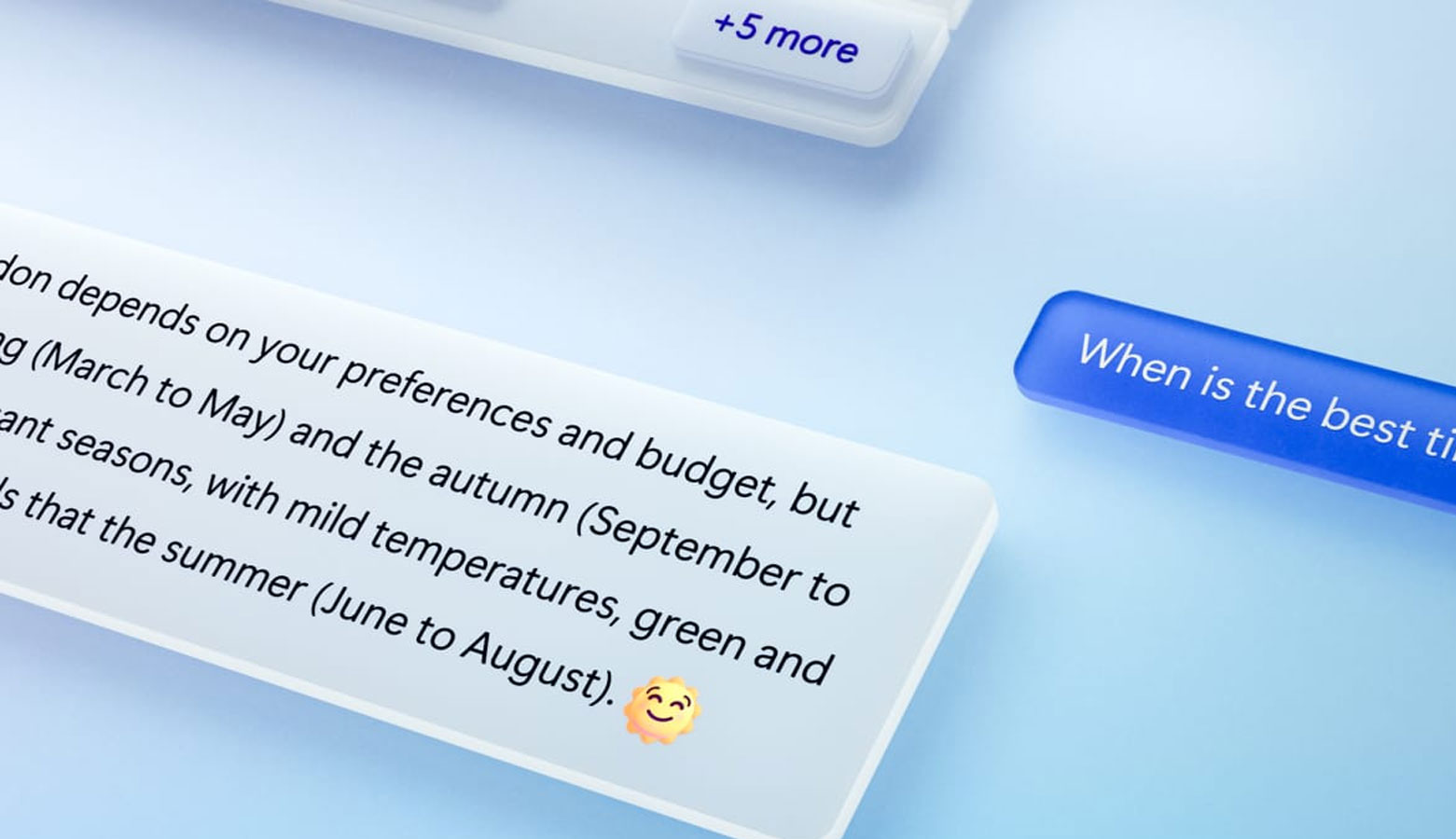Join the waitlist
 www.bing.com
www.bing.com
Read more:
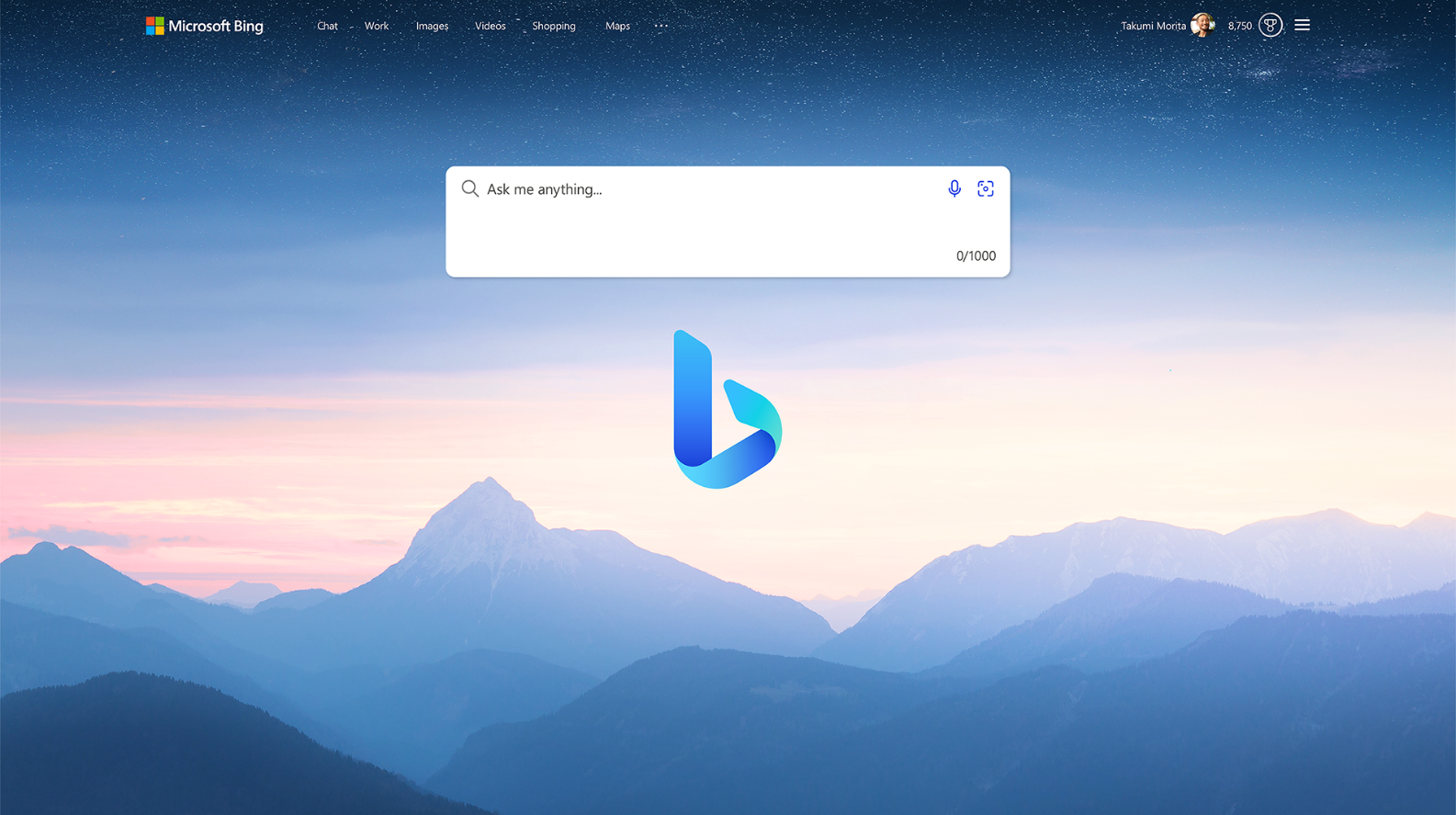
 news.microsoft.com
news.microsoft.com
Microsoft Bing | Get to know Bing
Enhance your search experience with Microsoft Bing, the fast, secure, AI-powered search engine. Discover world-class performance, built-in security, and advanced tools to help you find what you need quickly and securely.
Read more:
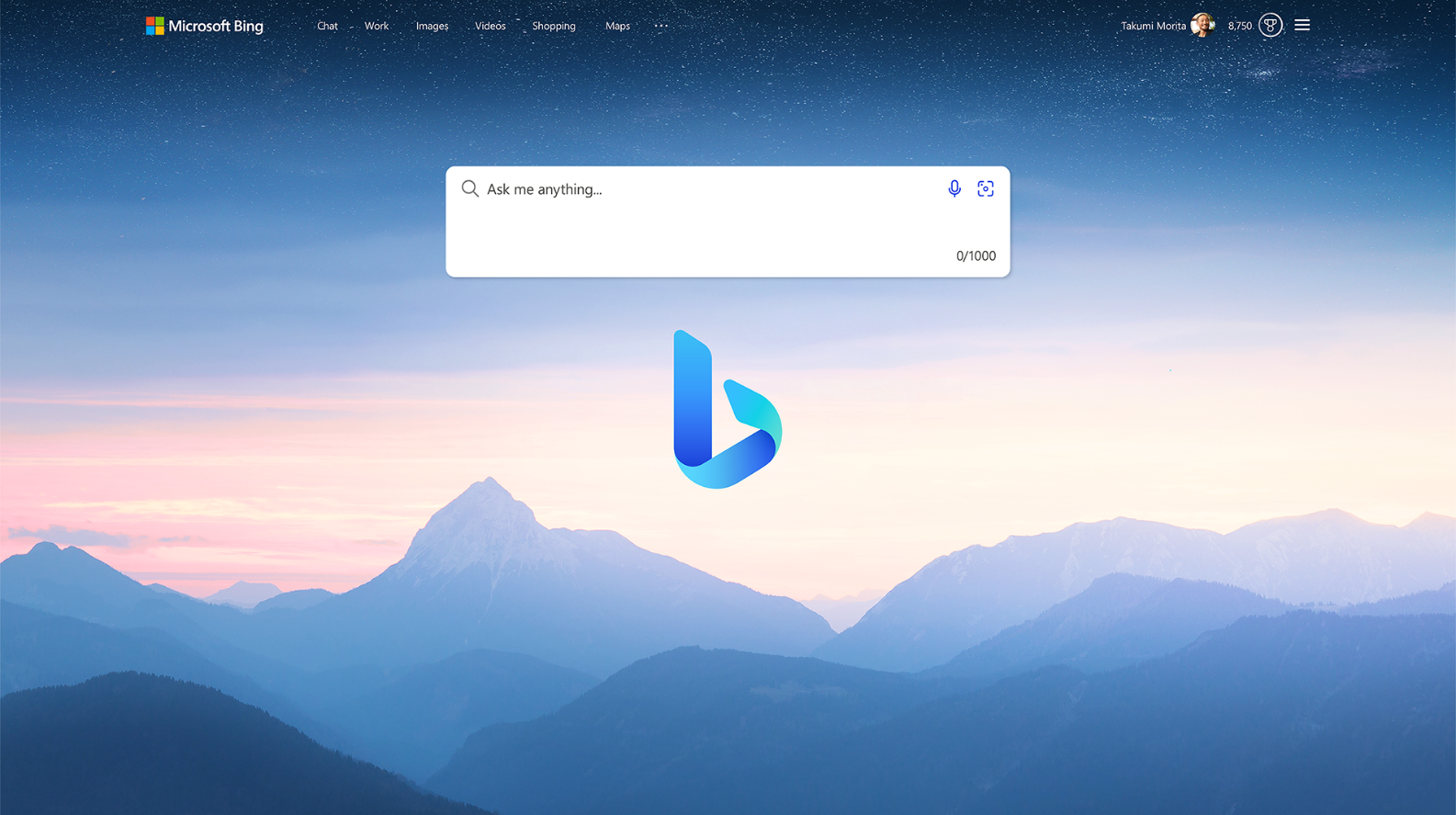
Reinventing search with a new AI-powered Microsoft Bing and Edge, your copilot for the web
To empower people to unlock the joy of discovery, feel the wonder of creation and better harness the world’s knowledge, today we’re improving how the world benefits from the web by reinventing the …
What is the new Bing?
The new Bing is like having a research assistant, personal planner, and creative partner at your side whenever you search the web. With this set of AI-powered features, you can:
In the chat experience, you can also chat and ask follow-up questions such as, “can you explain that in simpler terms,” or, “give me more options” to get different and even more detailed answers in your search.
- Ask your actual question. When you ask complex questions, Bing gives you detailed replies.
- Get an actual answer. Bing looks at search results across the web to offer you a summarised answer.
- Be creative. When you need inspiration, Bing can help you write poems, stories, or even share ideas for a project.
How do I best use the new Bing?
- Ask questions as if you were talking to a person. This means including details, asking for clarification or more information, and telling Bing how it can be more helpful to you. Here’s an example: “I’m planning a trip with my friends in September. What beaches are within a 3-hour flight from London Heathrow?” Then follow up with something like, “What should we do when we get there?”
- Ask directly for tips on how to interact with Bing. Try things like, "What can you do?" "Can you help me with X?" "What are your limitations?" Bing will let you know when there's something it can't help with.
- Bing tries to keep answers fun and factual, but given this is an early preview, it can still show unexpected or inaccurate results based on the web content summarised, so please use your best judgment. We are always learning, and we welcome feedback to help Bing improve. Use the feedback button at the bottom right of every Bing page to share your thoughts.
How is this different from a regular search engine?
The new Bing builds on the existing Bing experience to provide you with a new type of search.
- Beyond generating a list of relevant links, Bing consolidates reliable sources across the web to give you a single, summarised answer.
- Search the way you talk, text, and think. Bing takes your complex searches and shares back a detailed response.
- In the chat experience, you can chat naturally and ask follow-up questions to your initial search to get personalised replies.
- Bing can be used as a creative tool. It can help you write poems, stories, or even share ideas for a project.
How does the new Bing generate responses?
How is Microsoft approaching responsible AI for the new Bing?
What should I do if I see unexpected or offensive content?
Are Bing’s AI-generated responses always factual?
How do I access the new Bing?
- Bing searches for relevant content across the web and then summarises what it finds to generate a helpful response. It also cites its sources, so you’re able to see links to the web content it references.
How is Microsoft approaching responsible AI for the new Bing?
- Bing is being developed in accordance with our AI principles. We are working with our partner OpenAI to deliver an experience that encourages responsible use. For example, we have and will continue to partner with OpenAI on foundational model work, we have designed the Bing user experience to keep humans at the centre, and we have developed a safety system that is designed to mitigate failures and avoid misuse with things like content filtering, operational monitoring and abuse detection, and other safeguards. The waitlist process is also a part of our approach to responsible AI. We’ll be taking user feedback from those with early access to Bing to improve the tool before making it broadly available.
- Responsible AI is a journey, and we'll continually improve our systems along the way. We’re committed to making our AI more reliable and trustworthy, and your feedback will help us do so. To learn more about how to use Bing responsibly, please see our Terms of Use and Content Policy.
What should I do if I see unexpected or offensive content?
- While Bing works to avoid sharing unexpected offensive content in search results and has taken steps to prevent its chat features from engaging on potentially harmful topics, you may still see unexpected results. We’re constantly working to improve our technology in preventing harmful content.
- If you encounter harmful or inappropriate content in the system, please provide feedback or report a concern to Bing by opening the menu at the top right corner of a response, and then clicking the flag icon. You can also use the feedback button at the bottom right of every Bing page. We will continue working with user feedback to provide a safe search experience for all.
Are Bing’s AI-generated responses always factual?
- Bing aims to base all its responses on reliable sources - but AI can make mistakes, and third party content on the internet may not always be accurate or reliable. Bing will sometimes misrepresent the information it finds, and you may see responses that sound convincing but are incomplete, inaccurate, or inappropriate. Use your own judgment and double check the facts before making decisions or taking action based on Bing’s responses. You can always ask, “Where did you get that information?” to learn more or check the original sources for yourself.
- To share site feedback or report a concern, open the menu at the top right corner of a response, and then click the flag icon. You can also use the feedback button at the bottom right of every Bing page.
How do I access the new Bing?
- You can request access by selecting “Join the waitlist”. When you have cleared the waitlist, you’ll receive an email letting you know that you can access the new Bing at Bing.com – then you can start typing in your usual search box. The new Bing is also available in the chat experience, found at the top of search results.
Last edited: