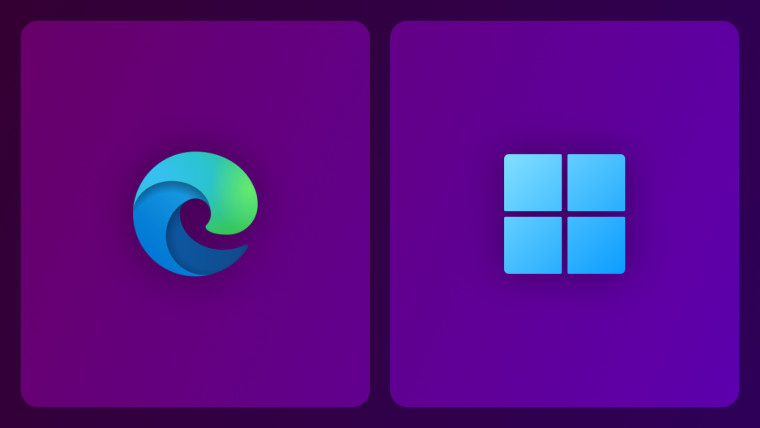- Aug 17, 2014
- 12,731
- 123,844
- 8,399
Currently available for testing in Edge Canary, the experimental version of the Edge browser, the update allows users to preview the new dark mode before it is rolled out to the general public.
Here is how you can try out Microsoft Edge's new dark mode:
- Open and update Edge Canary
- Head over to the settings menu
- Select ''Dark mode'' option under the ''Appearance'' section

Microsoft Edge goes darker and darker - gHacks Tech News
Microsoft Edge's commitment to user satisfaction is evident through its implementation of a 'darker' dark mode theme.
www.ghacks.net