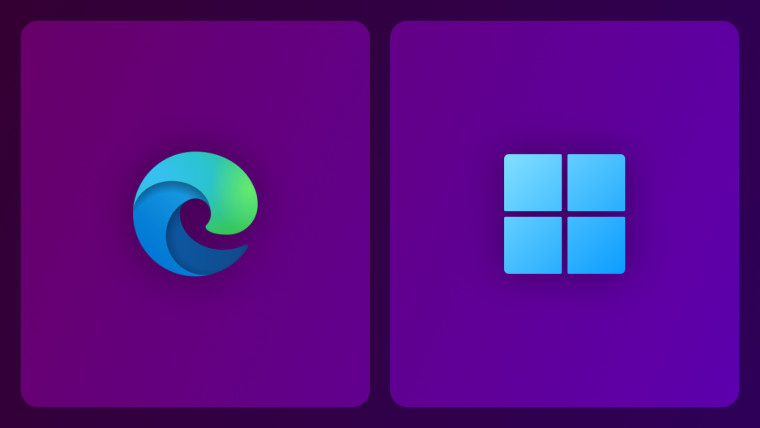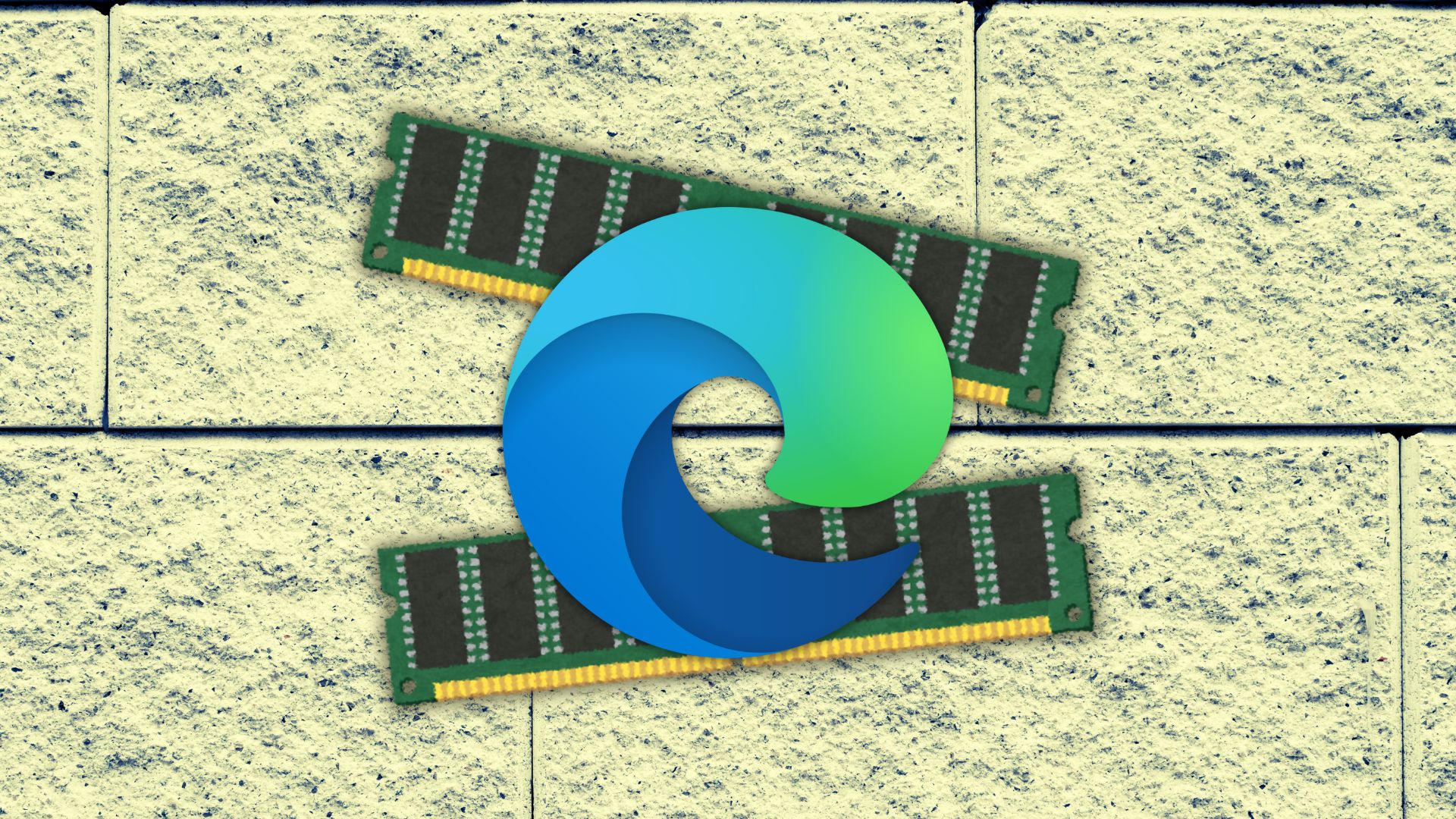The latest Microsoft Edge Canary release introduced a new update-related feature that allows the browser to close itself automatically to install available updates. Microsoft says the change will let users get new browser versions and features faster.
The new toggle is available in Microsoft Edge Canary 120.0.2197.0 or later (head to edge://settings/help to force-install the latest update). You can find it by heading to
Settings > Privacy, Search, and Services > Security > Get the latest Microsoft Edge updates faster.
Although letting Edge restart and update itself automatically might sound sketchy, Microsoft implemented a few safeguards, such as automatic tab restore and idle detection. The latter will ensure Edge is not interrupting your work to install a new update. Besides, the new "Get the latest Microsoft Edge updates faster" option is turned off by default.
You can share your thoughts about the new feature using the feedback buttons next to the toggle. Alternatively, press Alt + Shift + I and fill in the blanks. Feedback from customers may help the company adjust the feature or ditch without releasing it to the public.
In addition to the new update tools, Microsoft is working on personalization and productivity-related changes in Edge. Those include the ability to
enable the Mica material and
create custom themes,
new Split Screen layouts and gestures, an
improved password manager, and more.
Microsoft Edge Canary is available on Windows 10, Windows 11, macOS, Linux, and Android. You can download the browser
from the official website. Remember that Microsoft frequently updates Edge Canary two times per day, and those updates can often bring significant instabilities, crashes, and bugs.