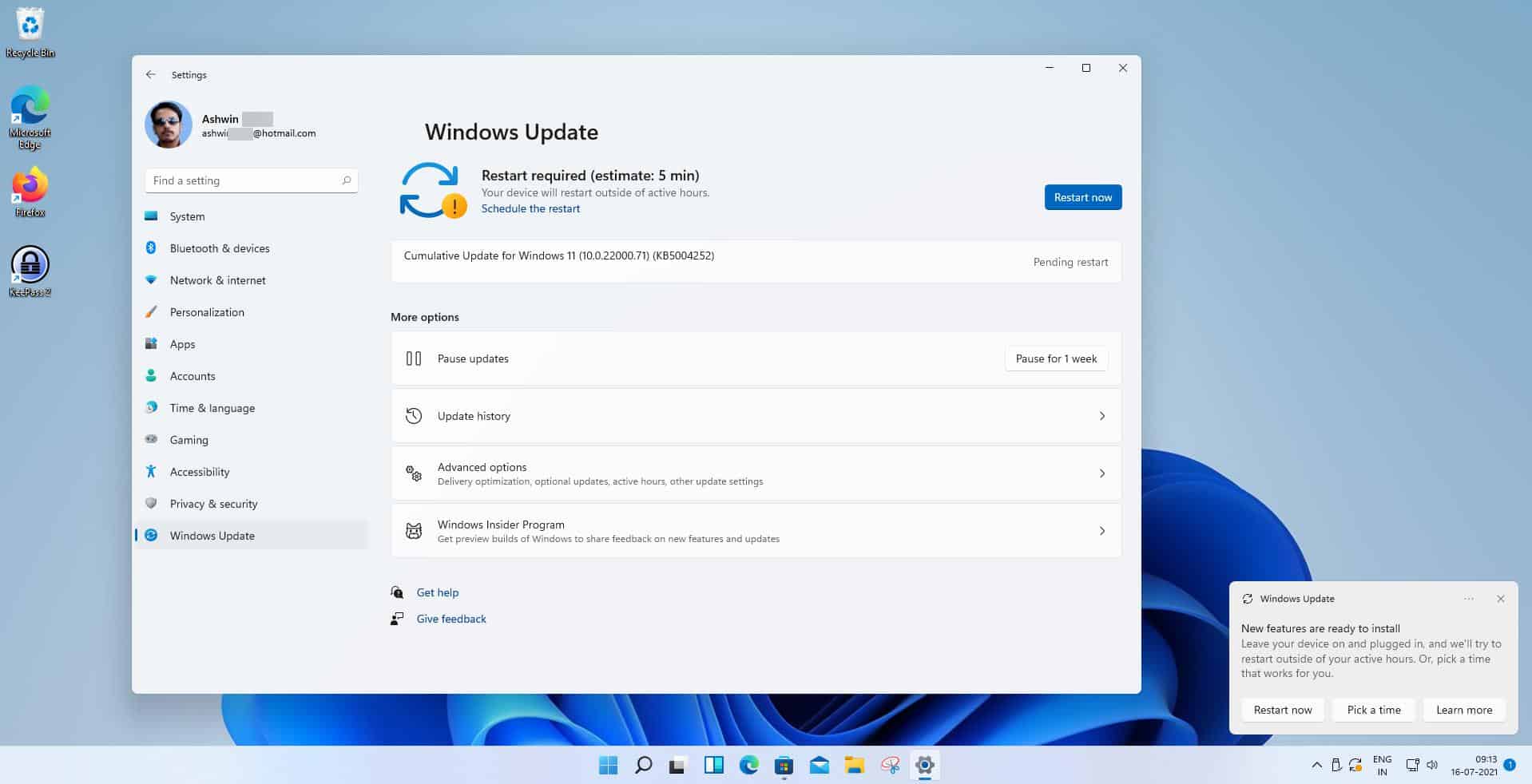L
Local Host
UEFI has been in development and available for as long as TPM, (both before 2013). In case of TPM 2.0 it has been a requirement for Windows pre-builds ever since 2013 (with Windows 8.1).Exactly! My current 6 years old laptop doesn't support Windows Hello, but even if it did, I wouldn't use it. I just stick with password, so I don't see the reason why should I buy the new laptop if current one doesn't support something I have no intention to use.
I can understand UEFI and Secure Boot requirement, it's present on PCs since 2013, if I'm not mistaken again. But making TPM 2.0 requirement which only newer PCs have is ridiculous. I'm not even using BitLocker, so TPM on my PC would be useless.
Google has been enforcing TPM on their Chromebooks for years now, and is part of their security model. This is a step in the right direction, and Microsoft should ignore the less tech savvy users, those should redirect themselves to a local store to setup TPM on their machines.
Last edited: