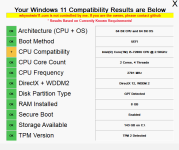Microsoft looks ready to launch Windows 11
- Thread starter SeriousHoax
- Start date
You are using an out of date browser. It may not display this or other websites correctly.
You should upgrade or use an alternative browser.
You should upgrade or use an alternative browser.
I think the biggest concern for Windows 11 requiring TPM is a rapid increase in e-waste.
Please do use create a restore or backup system image
Last week, Microsoft officially unveiled the Windows 11 operating system. At the event, the company confirmed that it plans to roll out Windows 11 for Insiders soon. With Windows 11, Microsoft also increased the minimum specification requirements forcing people to upgrade their devices if they want to install Windows 11 later this year.
However, the company still plans to seed Windows 11 Insider builds to Windows Insiders with unsupported hardware. The only condition was to be enrolled into the Windows Insiders program before 24th June. If you missed the deadline to enroll, then you can follow a simple Registry edit (via HTNovo) to enroll into the Dev ring and receive Windows 11 builds. Before we proceed, please note that Registry edits can damage your system so do it at your own risk. With that out of the way, lets proceed with the steps to bypass the restriction:

How to download and install Windows 11 Insider builds on unsupported hardware
The minimum system requirements for Windows 11 have been raised, if you have an unsupported system and still want to test builds then you can follow our guide to enroll in the program.
I have the same results except a different processor although I could upgrade my processor in my pc to one I know for sure Windows 11 will support
You're right, and that looks to be my roadblock.Unfortunately Intel 8th gen and above
I think Microsoft probably expected criticisms and complaints about hardware configuration-dependent limitations.
My unsubstantiated imagination.
User: "The pc I've been using for three years is now excluded from 11. It's terrible to exclude a PC that I can use comfortably."
MS: "Win10 will be available until 2025. At that time, your pc will be 8 years old. It is a good time to replace your hardware. You can start using 11 comfortably then."
The 10 support period until 2025 seems to have been replaced by the grace period to introduce 11.
My unsubstantiated imagination.
User: "The pc I've been using for three years is now excluded from 11. It's terrible to exclude a PC that I can use comfortably."
MS: "Win10 will be available until 2025. At that time, your pc will be 8 years old. It is a good time to replace your hardware. You can start using 11 comfortably then."
The 10 support period until 2025 seems to have been replaced by the grace period to introduce 11.
I don't want to be in their place when they eventually announce a 64bit only Windows...I think Microsoft probably expected criticisms and complaints about hardware configuration-dependent limitations.
My unsubstantiated imagination.
User: "The pc I've been using for three years is now excluded from 11. It's terrible to exclude a PC that I can use comfortably."
MS: "Win10 will be available until 2025. At that time, your pc will be 8 years old. It is a good time to replace your hardware. You can start using 11 comfortably then."
The 10 support period until 2025 seems to have been replaced by the grace period to introduce 11.
Again, my unfounded idea.I don't want to be in their place when they eventually announce a 64bit only Windows...
If 2025 is reached without the expected development, I think it is possible that an os different from 11 will be released in the sense of a remedy. Probably a system like 11 that supports 32bit and omits the function.
The 11 specifications will have a significant impact on Windows market share. It is unlikely that Microsoft will force a release that will only risk losing users.
Sometimes they are pushy, sometimes they are gentlemanly at the critical moment; Microsoft is a gigolo.
F
ForgottenSeer 85179
One of the best things they have announced in recent years. Desktop systems are years behind mobile, so this step was more than necessary.I don't want to be in their place when they eventually announce a 64bit only Windows...
An article posted here says Microsoft is testing 7th gen processors for 11 compatibility and possibly 6th gen at a later time. So, this is a hopeful sign b/c this whole 11 thing is a hot mess. Feedback Hub is loaded with complaints.so there is uncertainty with the cpu.

Microsoft To Test 7th Gen Intel, 1st Gen Ryzen on Windows 11
https://www.tomshardware.com/news/microsoft-to-test-7th-gen-intel-1st-gen-ryzen-on-windows-11 Microsoft Will Test 7th Gen Intel, first-gen Ryzen for Windows 11 via Insider Builds Microsoft released a blog post today in an attempt to assuage confusion over the system requirements for Windows...
 malwaretips.com
malwaretips.com
Speaking of which: anyone running Windows 11 build 22000.51 and just Defender? Ever since I installed this build today, every time I restart the machine, Automatic sample submission is toggled to "off" in the Security Center settings. It can be enabled easily enough and it stays enabled until the next time you start/restart.
I tried lots of things like uninstalling H_C, Sandboxie and OSA, clean boot, sfc and dism and nothing worked. So I made a post in the Feedback Hub and there are several other complaints registered there also. So, if you experience this, you're not alone. Hopefully, it's fixed soon.
Maybe there is hope on the horizon after all, although I won't lose sleep if Microsoft adheres to their original plan on hardware requirements. I'll just continue on Windows 10, likely until its EOL date.An article posted here says Microsoft is testing 7th gen processors for 11 compatibility and possibly 6th gen at a later time. So, this is a hopeful sign b/c this whole 11 thing is a hot mess. Feedback Hub is loaded with complaints.
L
Local Host
Microsoft is no longer supporting 32 bits on Windows 10, Microsoft drops 32-bit support build of Windows 10 on new PCsI don't want to be in their place when they eventually announce a 64bit only Windows...
I agree with this. I've been waiting on this change as well.One of the best things they have announced in recent years. Desktop systems are years behind mobile, so this step was more than necessary.
- Jan 16, 2017
- 1,470
- 13,500
- 2,379
I feel like they won't go through TPM requirement. Atleast not until few years after Windows 11 release or until Windows 12. People won't throw their older systems for Windows 11. So many people don't buy new devices often. And MS wouldn't want more fragmentation and so many people using older or outdated OS.
The problem is Microsoft still sells some of their devices with 7th gen processors. Surface Studio is very expensive and I don't think its users will be kept in the dark. And if Microsoft allows 7th gen processor from Surface Studio to run 11, they will have to allow all PCs with 7th gen to run 11. They can't specifically say Surface Studio can upgrade, but all other PCs with the same CPU gen cannot.I think Microsoft probably expected criticisms and complaints about hardware configuration-dependent limitations.
My unsubstantiated imagination.
User: "The pc I've been using for three years is now excluded from 11. It's terrible to exclude a PC that I can use comfortably."
MS: "Win10 will be available until 2025. At that time, your pc will be 8 years old. It is a good time to replace your hardware. You can start using 11 comfortably then."
The 10 support period until 2025 seems to have been replaced by the grace period to introduce 11.
Windows 11 will be 64-bit only OS. That's why they require 64-bit processor at minimum. I think it was about time that happens; first 64-bit CPUs were introduced back in 2003 if I'm not mistaken.I don't want to be in their place when they eventually announce a 64bit only Windows...
The system requirements we saw were just a guessing. I expect Microsoft and PC vendors to thorougly test Windows 11 on variety of hardware. Even birds on the trees are aware that Windows 11 can run on any processor that runs on Windows 7.I feel like they won't go through TPM requirement. Atleast not until few years after Windows 11 release or until Windows 12. People won't throw their older systems for Windows 11. So many people don't buy new devices often. And MS wouldn't want more fragmentation and so many people using older or outdated OS.
In case they proceed with dumb requirements, there will be bunch of workaround...
Last edited:
It seems that relaxation of conditions is being considered.

 www.bleepingcomputer.com
www.bleepingcomputer.com

Windows 11 may support Intel 7th gen, AMD Zen 1 CPUs in the future
Microsoft announced today that they might lower the Windows 11 system requirements to allow Intel 7th generation and AMD Zen 1 CPUs to use the new operating system.
That's better, let the user decide if he wants additional security by way of using TPM 2.0 or newer secure processors. Best way is to serve a warning on user that " your system does not meet the security standards and hence the following features will not work.... We advise you to upgrade to a newer secure system". With that imho nobody will have any issue with windows 11.It seems that relaxation of conditions is being considered.

Windows 11 may support Intel 7th gen, AMD Zen 1 CPUs in the future
Microsoft announced today that they might lower the Windows 11 system requirements to allow Intel 7th generation and AMD Zen 1 CPUs to use the new operating system.www.bleepingcomputer.com
The first public preview build of Windows 11 was made available to Windows Insiders in the Dev Channel on June 28, 2021
Exactly! My current 6 years old laptop doesn't support Windows Hello, but even if it did, I wouldn't use it. I just stick with password, so I don't see the reason why should I buy the new laptop if current one doesn't support something I have no intention to use.That's better, let the user decide if he wants additional security by way of using TPM 2.0 or newer secure processors. Best way is to serve a warning on user that " your system does not meet the security standards and hence the following features will not work.... We advise you to upgrade to a newer secure system". With that imho nobody will have any issue with windows 11.
I can understand UEFI and Secure Boot requirement, it's present on PCs since 2013, if I'm not mistaken again. But making TPM 2.0 requirement which only newer PCs have is ridiculous. I'm not even using BitLocker, so TPM on my PC would be useless.
Yeah, same here. I faced a few other bugs too like the date format on the taskbar. By default, it's set to USA format of MM/DD/Year which I don't like but can't change it now even if I try. Then, show desktop button's placement is slightly out of place. The Settings app is very very buggy. Crashes every now and then. But Microsoft Defender's performance has improved quite a lot for me.Speaking of which: anyone running Windows 11 build 22000.51 and just Defender? Ever since I installed this build today, every time I restart the machine, Automatic sample submission is toggled to "off" in the Security Center settings. It can be enabled easily enough and it stays enabled until the next time you start/restart.
But this is only a developer build, also the very first one. So bugs are expected. All the common bugs will be sorted out before the stable release.
You may also like...
-
New Update Windows 11 26H1 is reportedly coming early next year for certain devices
- Started by Gandalf_The_Grey
- Replies: 9
-
Technology Microsoft celebrates 11 years of Windows Insider Program with new wallpapers
- Started by Gandalf_The_Grey
- Replies: 2
-
New Update Microsoft Finally Releases the November Week D Preview Update for Windows 11
- Started by Gandalf_The_Grey
- Replies: 1
-
New Update Windows 11 gets important update to fix system crashes when launching games (KB5063060)
- Started by Gandalf_The_Grey
- Replies: 1
-
Hot Take Microsoft finally admits almost all major Windows 11 core features are broken
- Started by Brahman
- Replies: 18