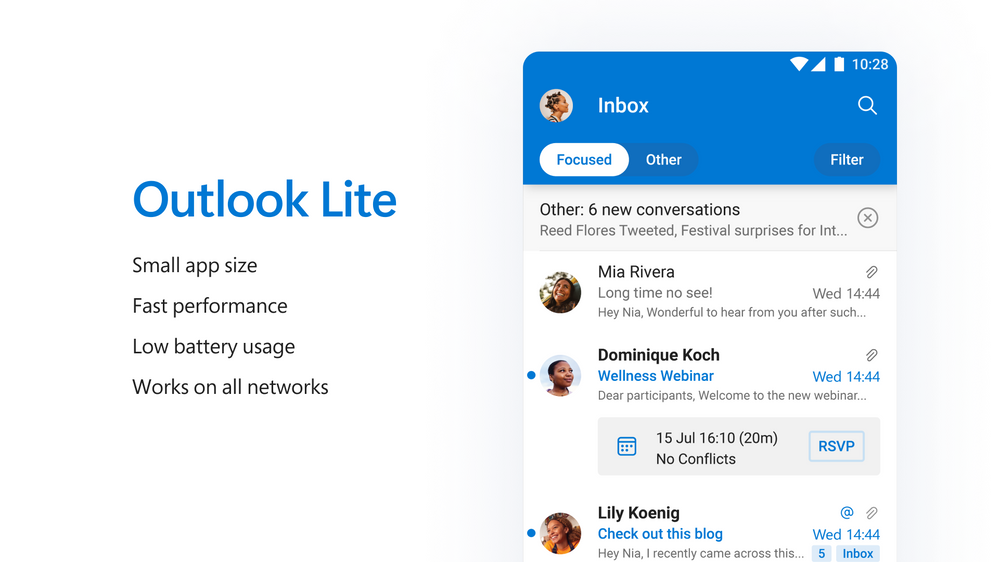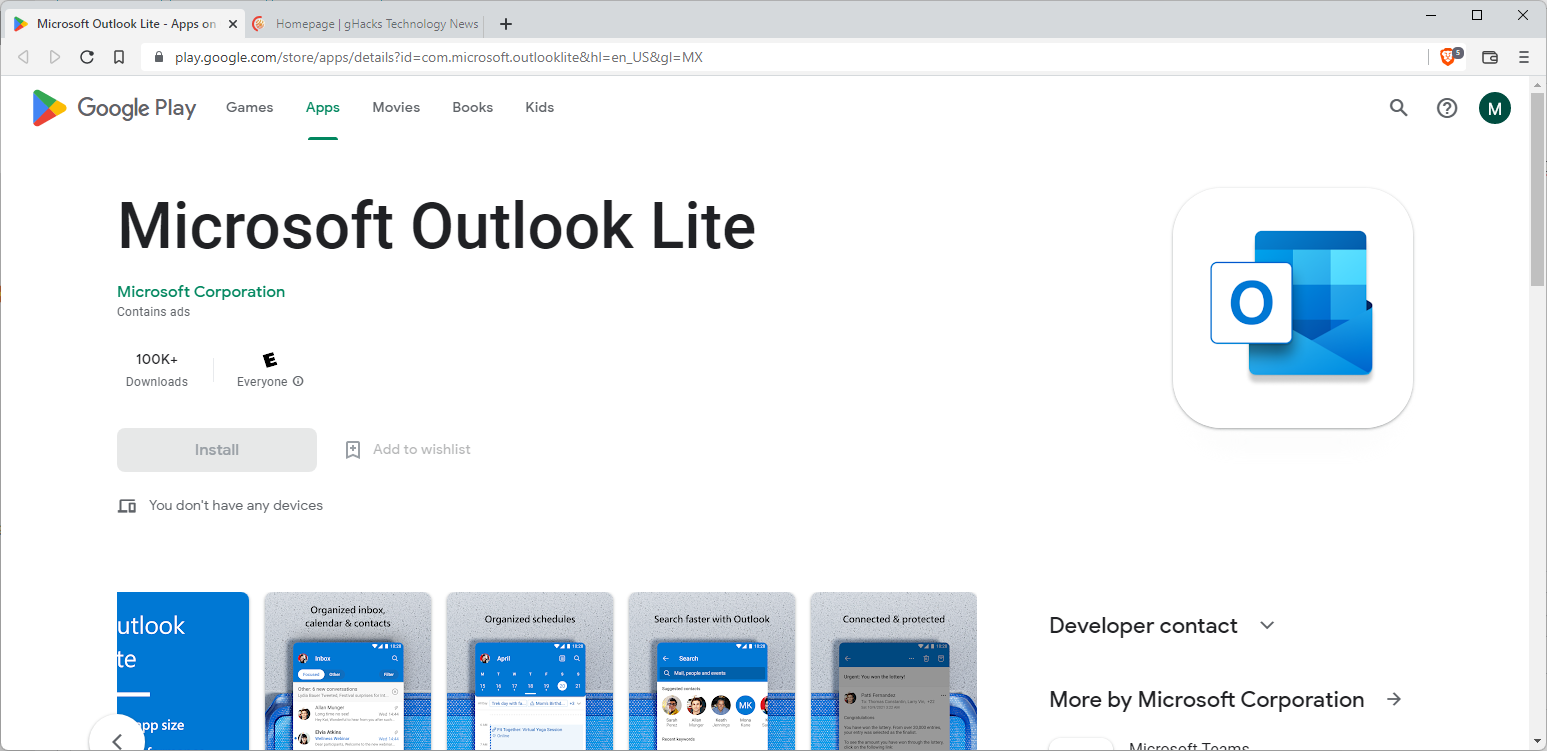Gandalf_The_Grey
Level 85
Thread author
Verified
Honorary Member
Top Poster
Content Creator
Well-known
- Apr 24, 2016
- 7,680
Microsoft is set to release a new Outlook Lite app on Android later this month. The app will provide a faster and lighter alternative to the regular Outlook app for Android users with low-end devices.
The upcoming release of Outlook Lite was announced yesterday on the Microsoft 365 roadmap (thanks Michael for the tip!). Microsoft described the upcoming client as “An Android app that brings the main benefits of Outlook in a smaller app size with fast performance for low-end devices on any network.”
According to a report from the German blog Dr.Windows, the .apk file for Outlook Lite has been available for quite some time on the Internet, and the current version of the app only supports one personal Microsoft account. You can see in the screenshots below (in German) that the bottom navigation bar is slightly different, with a Contacts tab replacing the Search tab in the regular Outlook mobile app.
Despite the missing Search tab, the app is said to be pretty much feature complete and performing well. However, since this app is supposed to be faster and lighter than the regular Outlook app, the opposite would have been surprising.

Microsoft to Release New Outlook Lite App for Android This Month
Coming later this month, Outlook Lite will provide a faster and lighter alternative to the regular Outlook app for users with low-end devices.