shmu26
Level 85
Thread author
Verified
Honorary Member
Top Poster
Content Creator
Well-known
Forum Veteran
I have a 500 GB partition here, called "P" (Personal Data)
For some reason, it only has 50 GB free, when it really should have 300 GB free.
Can't figure it out. The disk it is on has no errors and no fragmentation.
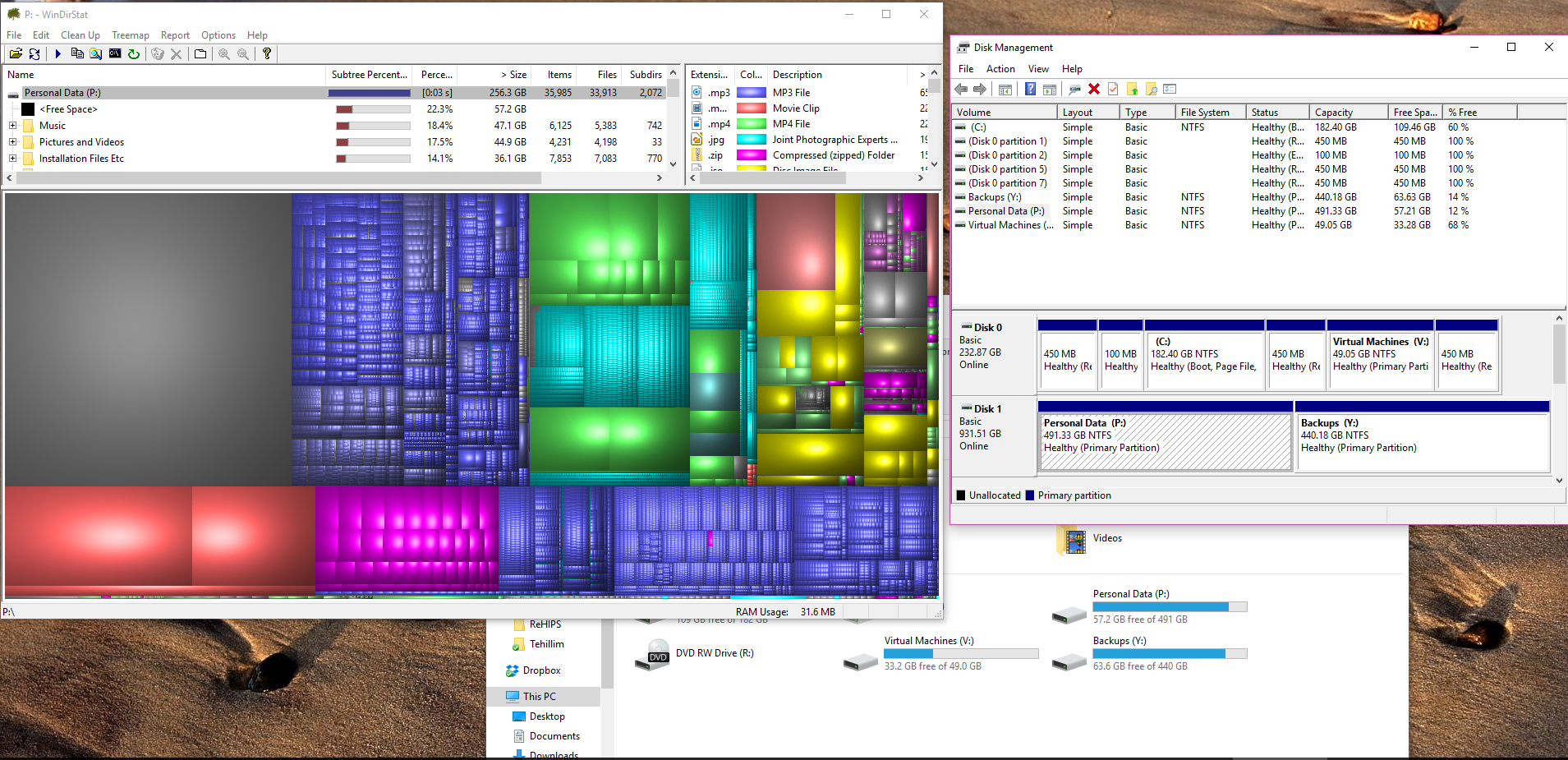
For some reason, it only has 50 GB free, when it really should have 300 GB free.
Can't figure it out. The disk it is on has no errors and no fragmentation.
Last edited: