For 2020, a nice balance of security, performance and usability.


Attachments
-
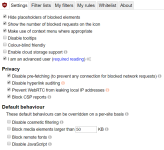 1577256985643.png79.7 KB · Views: 373
1577256985643.png79.7 KB · Views: 373 -
 1577257005692.png100.7 KB · Views: 354
1577257005692.png100.7 KB · Views: 354 -
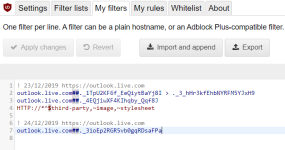 1577257024650.png40.2 KB · Views: 353
1577257024650.png40.2 KB · Views: 353 -
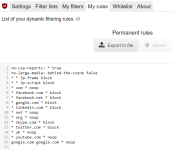 1577294906169.png39.5 KB · Views: 342
1577294906169.png39.5 KB · Views: 342 -
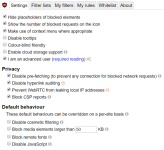 1577256985643.png79.7 KB · Views: 423
1577256985643.png79.7 KB · Views: 423 -
 1577257005692.png100.7 KB · Views: 457
1577257005692.png100.7 KB · Views: 457 -
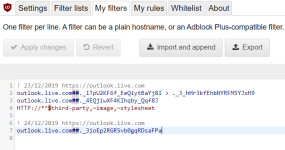 1577257024650.png40.2 KB · Views: 416
1577257024650.png40.2 KB · Views: 416 -
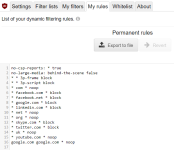 1577294906169.png39.5 KB · Views: 420
1577294906169.png39.5 KB · Views: 420

