Advanced Plus Security mkoundo's laptop security config 2021
- Thread starter mkoundo
- Start date
You are using an out of date browser. It may not display this or other websites correctly.
You should upgrade or use an alternative browser.
You should upgrade or use an alternative browser.
- Last updated
- Apr 26, 2021
- How it's used?
- For home and private use
- Operating system
- Windows 10
- On-device encryption
- Log-in security
- Biometrics (Windows Hello PIN, TouchID, Face, Iris, Fingerprint)
- Security updates
- Allow security updates and latest features
- User Access Control
- Always notify
- Smart App Control
- Network firewall
- Real-time security
- Emsisoft Anti-Malware Home
Hard_Configurator
- Firewall security
- Microsoft Defender Firewall
- About custom security
- Emsisoft: Default settings
Hard_Configurator: Basic recommended & recommended firewall rules
- Periodic malware scanners
- Malwarebytes Free
Hitman Pro Free
- Malware sample testing
- I do not participate in malware testing
- Browser(s) and extensions
- Microsoft Edge: Ublock Origin, Bitwarden
- Secure DNS
- Cloudflare DNS 1.1.1.1
- Desktop VPN
- Mullvad Wireguard (on demand)
- Password manager
- Bitwarden Extension
- Maintenance tools
- Windows 10 tools
GNU Privacy Guard
Autoruns
- File and Photo backup
- Syncback Free
Macrium Reflect Free
Onedrive, Google Drive
- System recovery
- Macrium Reflect Free
- Risk factors
- Working from home
- Browsing to popular websites
- Browsing to unknown / untrusted / shady sites
- Opening email attachments
- Buying from online stores, entering banks card details
- Logging into my bank account
- Downloading software and files from reputable sites
- Streaming audio/video content from shady sites
- Coding and development
- Computer specs
- Dell XPS 13 9380
i5-8265U
UHD Graphics 620
8GB DDR3
512GB Samsung 970 Pro
- Notable changes
29/12/2020 added autoruns 26/04/2021 added Bitwarden extension 01/10/2021 upgraded ssd and re-imaged with macrium reflect free
- What I'm looking for?
Looking for medium feedback.
Does your VPN support split-tunneling, allowing some apps to be excluded from the VPN connection?
Does your VPN support split-tunneling, allowing some apps to be excluded from the VPN connection?
I believe it does, although I haven't used that feature:

Split tunneling using OpenVPN
Here is a guide that will help you set up split tunneling using OpenVPN
- Aug 17, 2014
- 12,746
- 123,926
- 8,399
@mkoundo
You may like to add this tool "Autoruns" (Windows Sysinternals)

You may like to add this tool "Autoruns" (Windows Sysinternals)

Autoruns - Sysinternals
See what programs are configured to startup automatically when your system boots and you login.
docs.microsoft.com
some heathens are trying to get into my Microsoft account. I have 2FA enabled. Anything else I ought to do? Send them spike?
View attachment 254930
Simply change password just to be on the safe side. This will log out all devices automatically and ensures that only you know the new password.
Added: Bitwarden Extension to Edge (from chrome store)
I suggest to use a 2FA authentication application with bitwarden. Authy will be a good starting point as it support backup and restore along with windows desktop app
thanks for the infoI suggest to use a 2FA authentication application with bitwarden. Authy will be a good starting point as it support backup and restore along with windows desktop app
F
ForgottenSeer 85179
Aegis is a very good option. In my opinion the best for Android.thanks for the infoI've been using 2FA for a long time with Onelogin Protect but only only just changed to Aegis. It has very good backup, import, export options.
Beside that, you can look at hardware token like Nitrokey, Solokey, Yubikey, Google Titan.
They support u2F (FIDO) and WebAuthn (FIDO2)
YEAH, your old post convinced me to try it!Aegis is a very good option. In my opinion the best for Android.
Grüße
Bitwarden extension in Edge.
What's the consensus for using these two options?

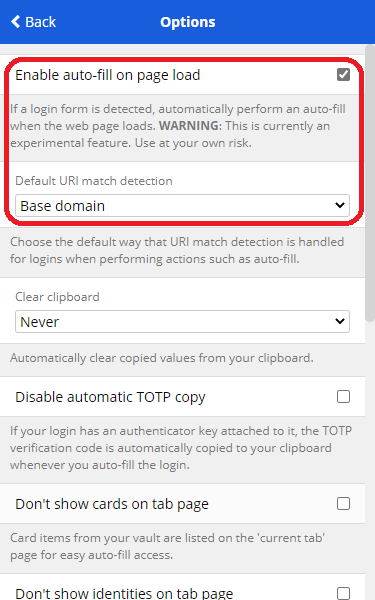
What's the consensus for using these two options?
- upgraded to 512gb Samsung 970 Pro and re-imaged with macrium reflect free  .
.
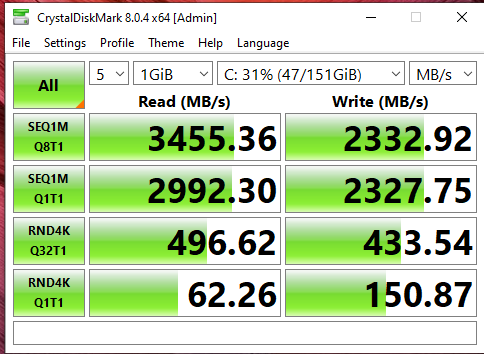
You may also like...
-
On Sale! Windows 11 Home OEM + Office 2021 Pro Plus OEM Bundle €23.80
- Started by Brownie2019
- Replies: 4
-
Advanced Plus Security Divine_Barakah's Second Laptop Security Config
- Started by Divine_Barakah
- Replies: 93
-
Advanced Plus Security Devjit’s Gaming PC 2026
- Started by devjitdutta2025
- Replies: 44
-
Security News Dutch Authorities Seized Servers of Windscribe VPN Provider
- Started by Parkinsond
- Replies: 9
-
Advanced Plus Security eonline 2025 security config
- Started by eonline
- Replies: 0


