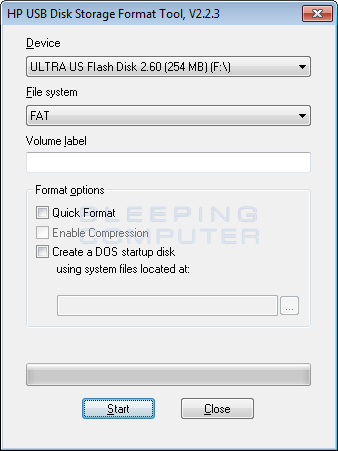My starter setup for 2022
Linux distro: Pop OS!
Browser : brave browser
Extensions : bitwarden
Browser search engine: Brave Search
On demand scanner: ClamTK daily scan scheduled
Maybe looking for backupper software , im going to upgrade desktop to windows 11 after linux ( buying new desktop)
Unless i burnout after week and go back to windows 10
Linux distro: Pop OS!
Browser : brave browser
Extensions : bitwarden
Browser search engine: Brave Search
On demand scanner: ClamTK daily scan scheduled
Maybe looking for backupper software , im going to upgrade desktop to windows 11 after linux ( buying new desktop)
Unless i burnout after week and go back to windows 10