24.4.2019 several config changes
New products highlighted
Realtime protection:
-Windows defender ( controlled folder protection enabled)
-Configure defender ( high settings)
-Runbysmartscreen
-Documents anti-exploit
-appcheck antiransomware free
i wanted to have anti-exploit for chrome and documents are only protected so i went with appcheck, wich is very lite, around 4mb idle usage. Free doesnt protect office
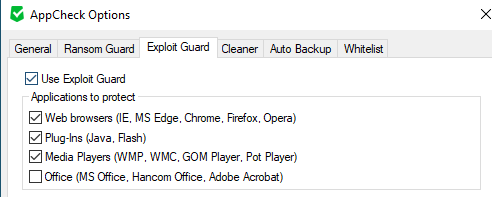
on-demand scanners
-Malwarebytes free
-Adwcleaner
-Zemana free 3.0
-Roguekiller
Google chrome:
System cleanup tools : Privazer
New products highlighted
Realtime protection:
-Windows defender ( controlled folder protection enabled)
-Configure defender ( high settings)
-Runbysmartscreen
-Documents anti-exploit
-appcheck antiransomware free
i wanted to have anti-exploit for chrome and documents are only protected so i went with appcheck, wich is very lite, around 4mb idle usage. Free doesnt protect office
on-demand scanners
-Malwarebytes free
-Adwcleaner
-Zemana free 3.0
-Roguekiller
Google chrome:
- Nano adblocker
- Nano defender
- Blocksi (block unrated, block all ''sketchy domains'')
- Https everywhere ( encrypt all sites (Ease) ) Thought first this is completely useless to have, but since i use it with TOR, i have found it needed
- Netcraft
- Bitwarden
- block downloads over insecure connections
- Anonymize WebRTC
- Disable smooth scrolling
- Enable GPU appcontainer lockdown
- Enable appcontainer lockdown
- TLS 1.3 downgrade hardening
- NoState Prefetch
- Parallel downloading
- Mark non-secure origins as non-secure
- PDF Isolation
- Enable lazy image loading
- Enable lazy frame loading
System cleanup tools : Privazer
