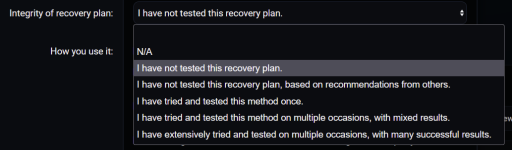I am very happy with the setup from last year so I have decided to stick with that setup this year as well. 
Advanced Security Morro Security Config 2022
- Thread starter Morro
- Start date
You are using an out of date browser. It may not display this or other websites correctly.
You should upgrade or use an alternative browser.
You should upgrade or use an alternative browser.
- Last updated
- Dec 16, 2022
- How it's used?
- For home and private use
- Operating system
- macOS 15 Sequoia
- On-device encryption
- N/A
- Log-in security
- Biometrics (Windows Hello PIN, TouchID, Face, Iris, Fingerprint)
- Security updates
- Allow security updates and latest features
- User Access Control
- Always notify
- Network firewall
- Disabled
- Real-time security
- * Microsoft Defender.
- Firewall security
- Microsoft Defender Firewall
- About custom security
- * Microsoft Defender
- ConfigureDefender set to high preset
- activated Controlled Folder Access.
* Firewall Hardening
- LoLbins
- Recommended H_C
- External Blocklist
* Simple Windows Hardening. ( Basic recommended settings. )
* O&O ShutUp10 ( Recommended settings. )
* VeraCrypt
- Periodic malware scanners
- Periodic manual scan by Microsoft Defender - On demand scanners: Kaspersky Virus Removal Tool - EEK
- Malware sample testing
- I do not participate in malware testing
- Browser(s) and extensions
- * Microsoft Chromium Edge ( Main )
* Firefox
- Secure DNS
- NextDNS by using YogaDNS.
- Desktop VPN
- None
- Password manager
- Bitwarden
- Maintenance tools
- * Storage Sense
* Wise Disk Cleaner
* PrivaZer ( Once a week. )
* Process Explorer
* O&O Defrag Pro
- File and Photo backup
- Onedrive and external hard drive.
- System recovery
- AOMEI Backupper Pro
- Risk factors
- Browsing to popular websites
- Opening email attachments
- Downloading software and files from reputable sites
- Gaming
- Computer specs
- * CPU: Intel Core i5 @ 3.70GHz
* Motherboard: Z370-A PRO (MS-7B48) Micro-Star International Co, Ltd
* Ram: 16 GB DDR4
* Storage: SanDisk SD9SN8W256G (SSD) + 1TB HDD + External 5 TB WD Elements 25A3 USB Device
* Graphics: NVIDIA GeForce RTX 2070
* Soundcard: NVIDIA High Definition Audio / Realtek High Definition Audio / NVIDIA Virtual Audio Device (Wave Extensible) (WDM)
- What I'm looking for?
Looking for medium feedback.
Removed MBAM WFC and replaced it with Andy Fulls Firewall Hardening. Activated these...
- LoLbins
- Recommended H_C
- External Blocklist
- LoLbins
- Recommended H_C
- External Blocklist
* Upgraded to Windows 11 Home
* Went back to Kaspersky Security Cloud Free.
* Replaced EaseUS ToDo Free with AOMEI Backupper PRO from the giveaway from this Forum.
* Removed Neuman Data Sentinel. ( Finally got annoyed that I could not remove restore points when I wanted. )
)
And a question... What the heck do they mean with "Integrity of recovery plan", Is that a new thing in Windows 11 Home and other versions?
* Went back to Kaspersky Security Cloud Free.
* Replaced EaseUS ToDo Free with AOMEI Backupper PRO from the giveaway from this Forum.
* Removed Neuman Data Sentinel. ( Finally got annoyed that I could not remove restore points when I wanted.
And a question... What the heck do they mean with "Integrity of recovery plan", Is that a new thing in Windows 11 Home and other versions?
It's asking whether your backup method has been tried and tested, how many times, etc.What the heck do they mean with "Integrity of recovery plan",
- Apr 28, 2015
- 9,396
- 1
- 84,813
- 8,389
It's asking whether your backup method has been tried and tested, how many times, etc.
Ah, so if I tested AOMEI already? If so then yes, I made a backup already and I made that WinPE environment when booting my Desktop. I also have used AOMEI Backupper Standard in the past.
Correct. You could choose the last option "I have extensively tested ... "so if I tested AOMEI already? If so then yes
Correct. You could choose the last option "I have extensively tested ... "
Done, thank you oldschool.
Completely unrelated to Windows 11 or any other OS.And a question... What the heck do they mean with "Integrity of recovery plan", Is that a new thing in Windows 11 Home and other versions?
This is of course on the assumption that user feedback is true, and leave it’s open for others to copy or test for themselves.
Changelog can be found here: By Staff - Get started with Your Computer Security Configuration (2022)
I decided to give Microsoft Defender a chance, so I removed KSC Free and activated Microsoft Defender. I started using Andy Ful's ConfigureDefender with the high preset, and I also activated Controlled Folder Access. Otherwise I just made some small changes to my profile here.
You may also like...
-
Advanced Plus Security Divine_Barakah's Second Laptop Security Config
- Started by Divine_Barakah
- Replies: 93
-
-
Advanced Plus Security Nautilus Security Config 2024
- Started by Nautilus
- Replies: 1
-
Advanced Plus Security Brahman's Home PC configuration 2025
- Started by Brahman
- Replies: 4
-
Advanced Plus Security Victor M main PC (Linux) config
- Started by Victor M
- Replies: 13