When I search or try to logged any website through Mozila Firefox.. It say
" Your connection is not secure
The owner of has configured their website improperly. To protect your information from being stolen, Firefox has not connected to this website.
This site uses HTTP Strict Transport Security (HSTS) to specify that Firefox may only connect to it securely. As a result, it is not possible to add an exception for this certificate."
I didnt find any suspicious things by scanning Kaspersky, Malwarebbyte and Hitman.
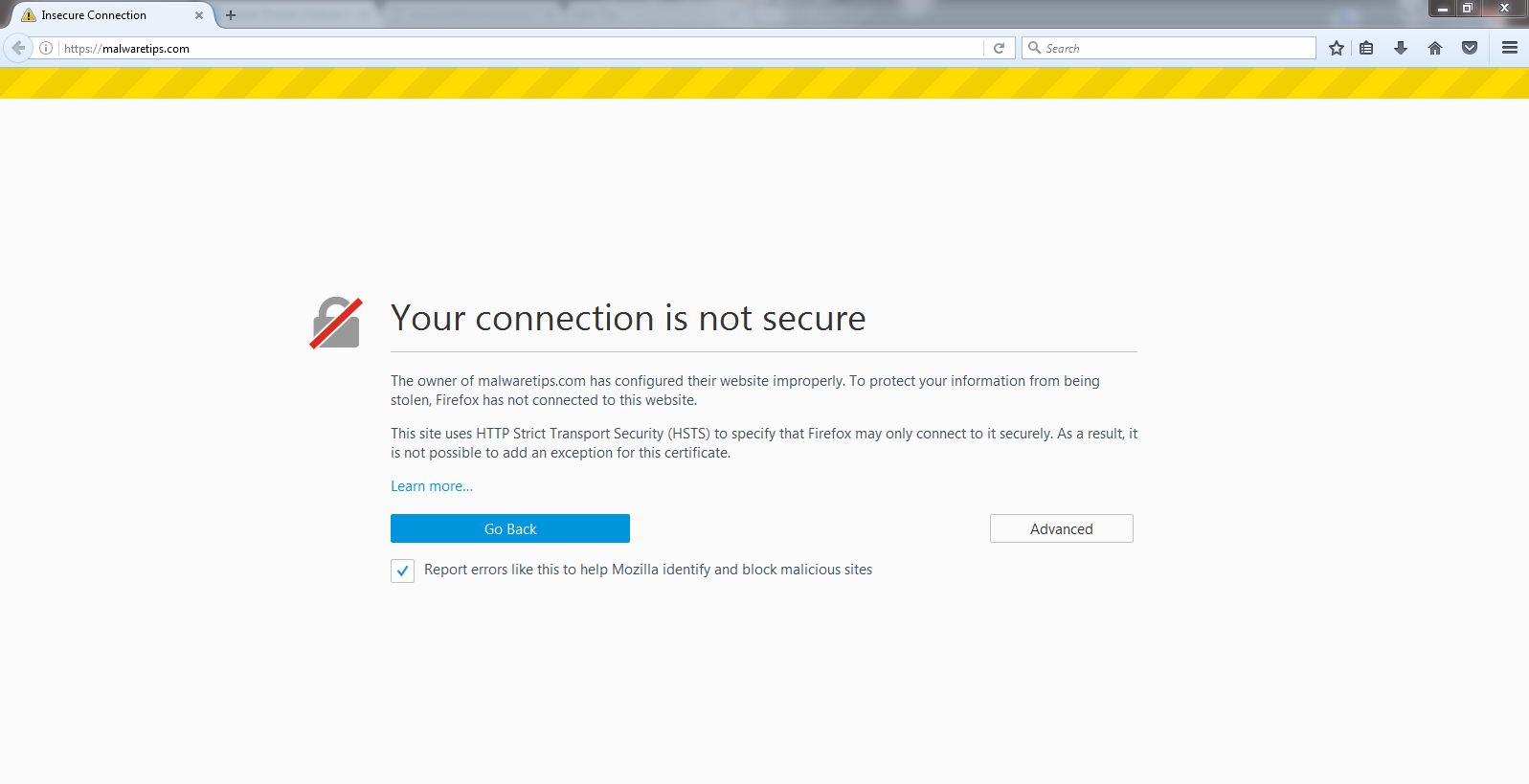
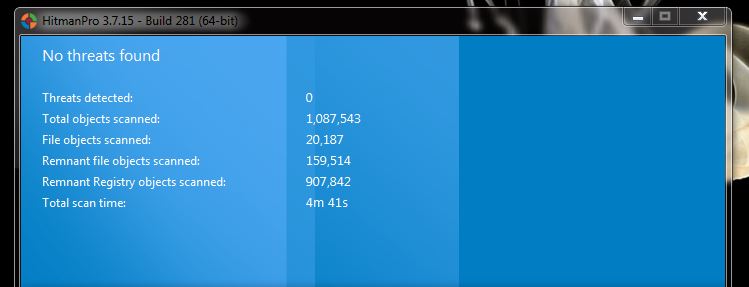
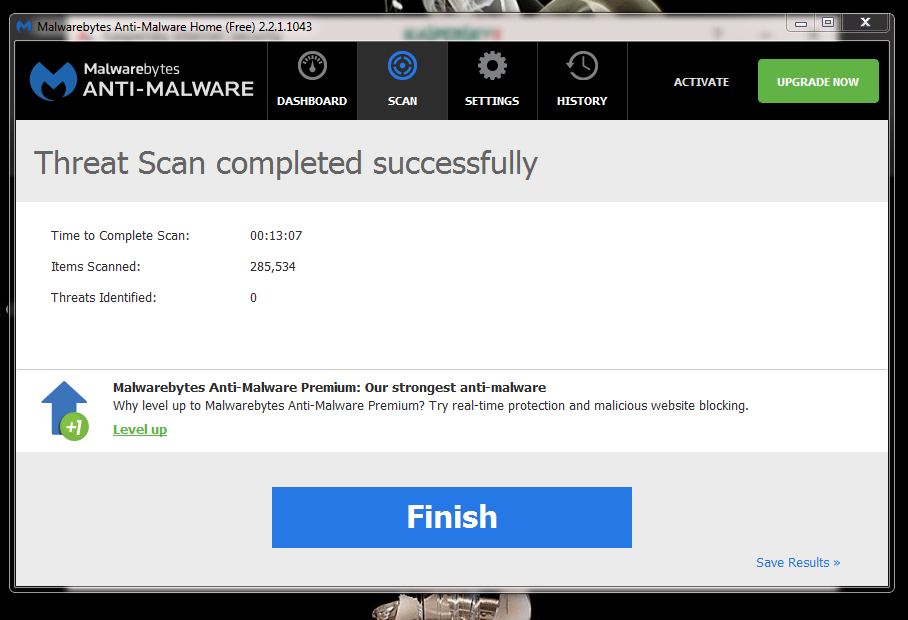
Plz tell me how to resolved it
" Your connection is not secure
The owner of has configured their website improperly. To protect your information from being stolen, Firefox has not connected to this website.
This site uses HTTP Strict Transport Security (HSTS) to specify that Firefox may only connect to it securely. As a result, it is not possible to add an exception for this certificate."
I didnt find any suspicious things by scanning Kaspersky, Malwarebbyte and Hitman.
Plz tell me how to resolved it
Last edited by a moderator: