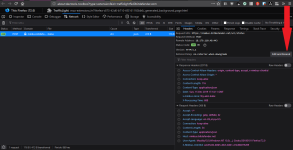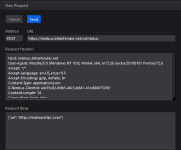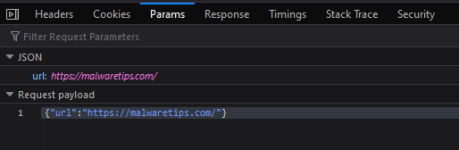Just in case you are curious: It's quite easy to figure out whether or not an extension is spying on you. In Firefox just go to this URL: about:debugging#/runtime/this-firefox
Then click "Inspect" next to the plugin:
View attachment 230540
This will open the usual web developer tools that you can also open with F12, but for the addon specifically. You can then pretty much just switch to the network tab and start browsing to sites. Any requests performed by the extension you are inspecting will show up in the network log and you can see exactly what kind of data is being transferred.
For TrafficLight for example, the extension will send every single URL you visit to Bitdefender:
View attachment 230541
Works for all extensions really and you don't have to blindly trust what the extension creator claims they send. Chrome has a similar tool IMHO, but I switched away from Chrome some time ago once they announced their breaking changes to ad blockers. Never looked back.