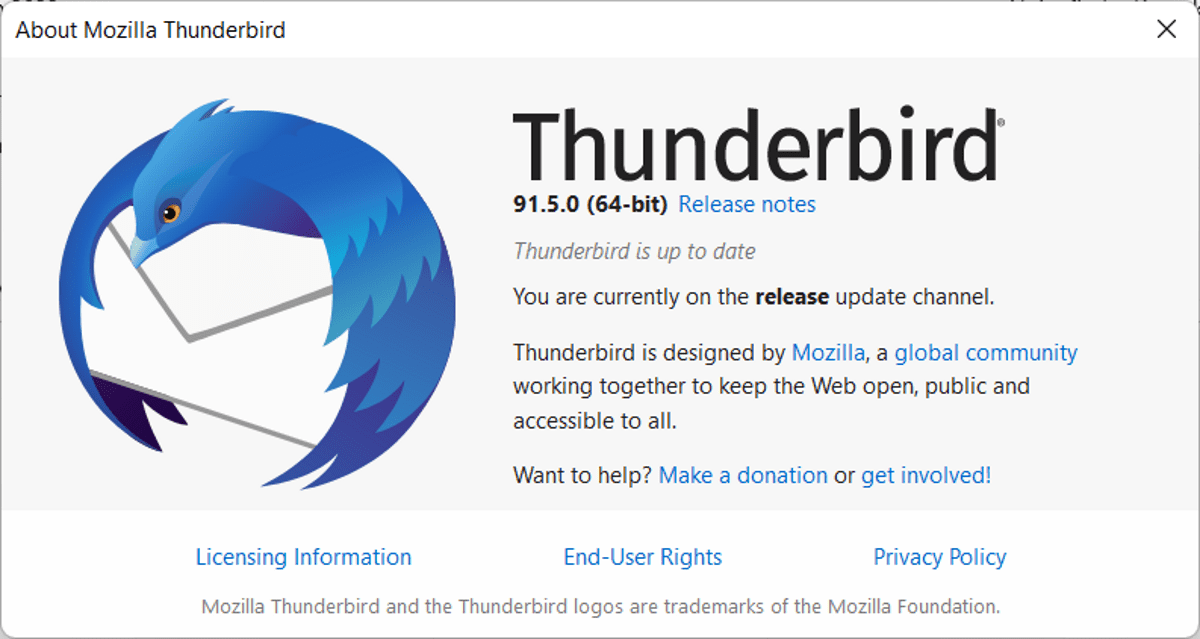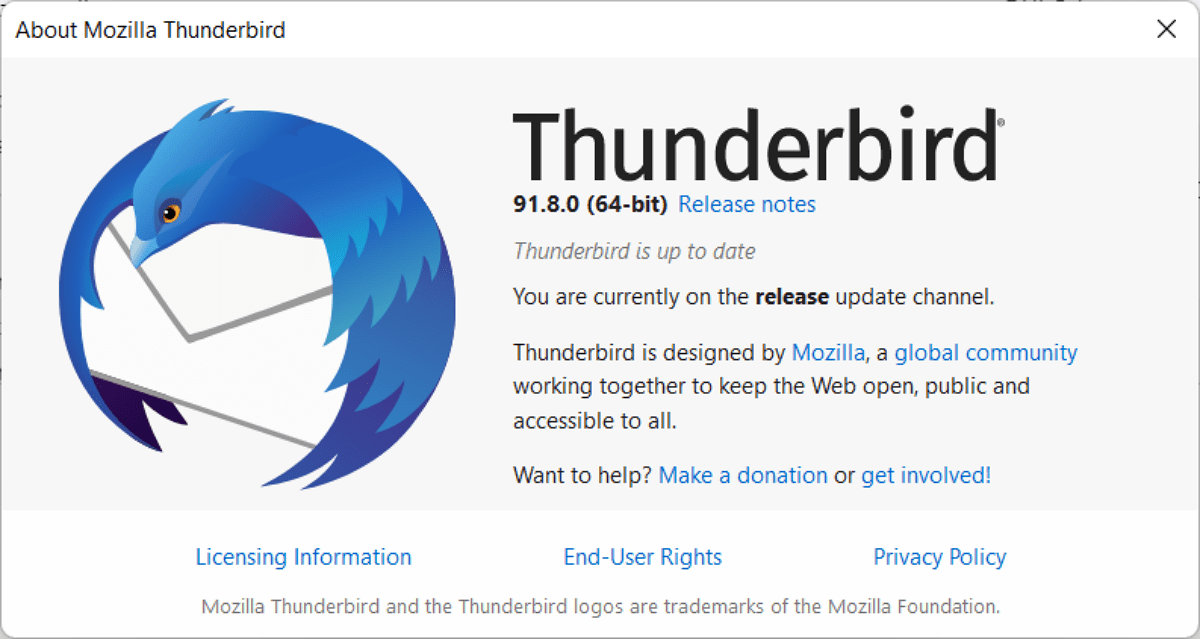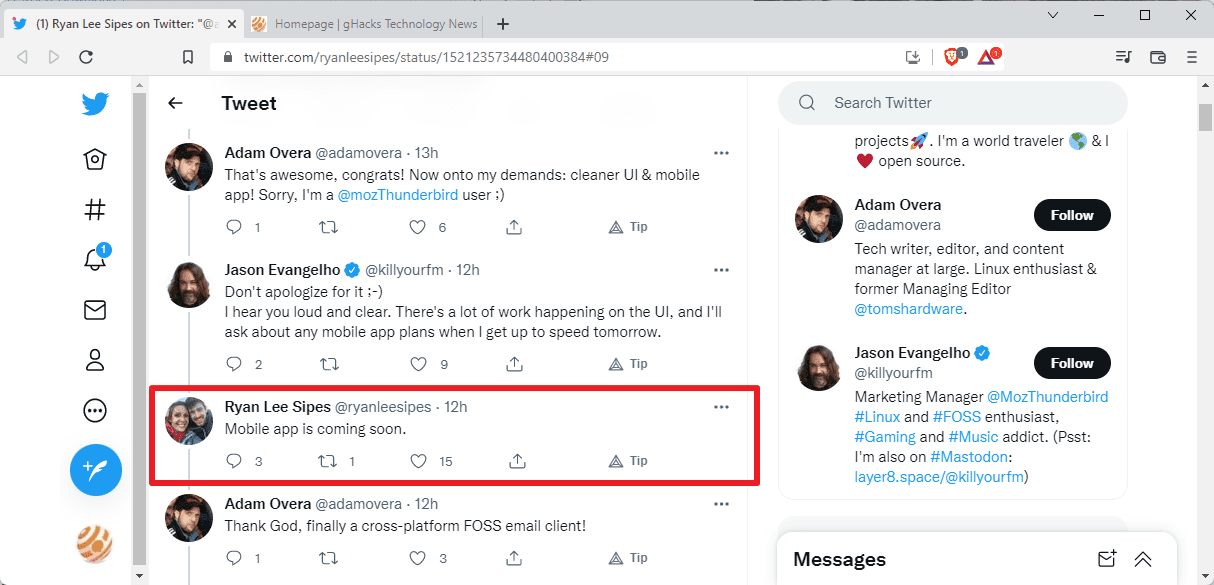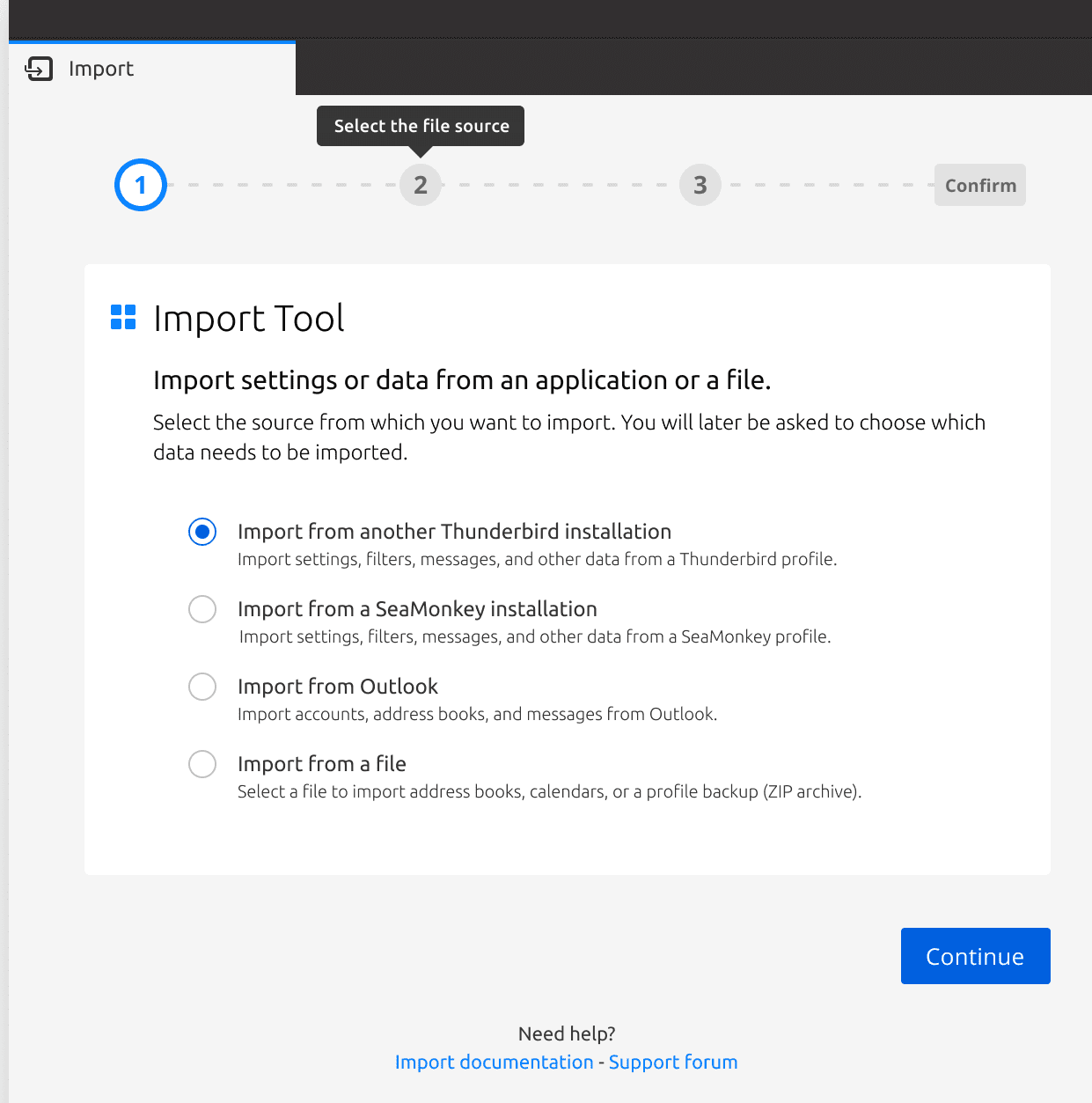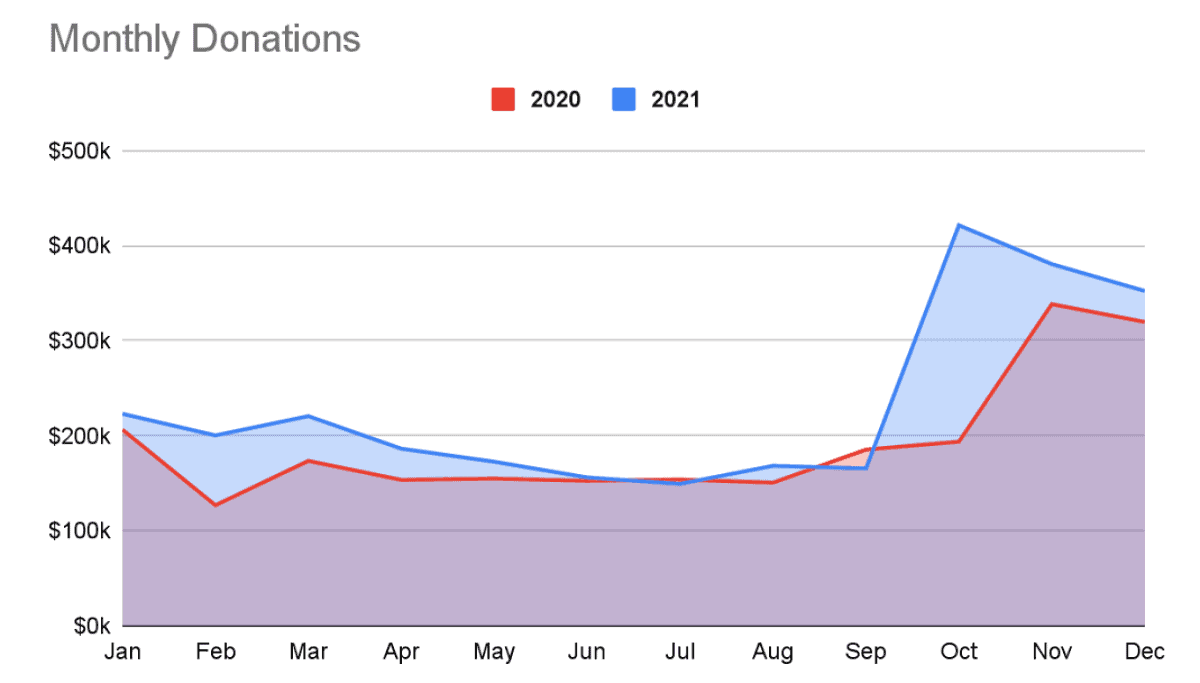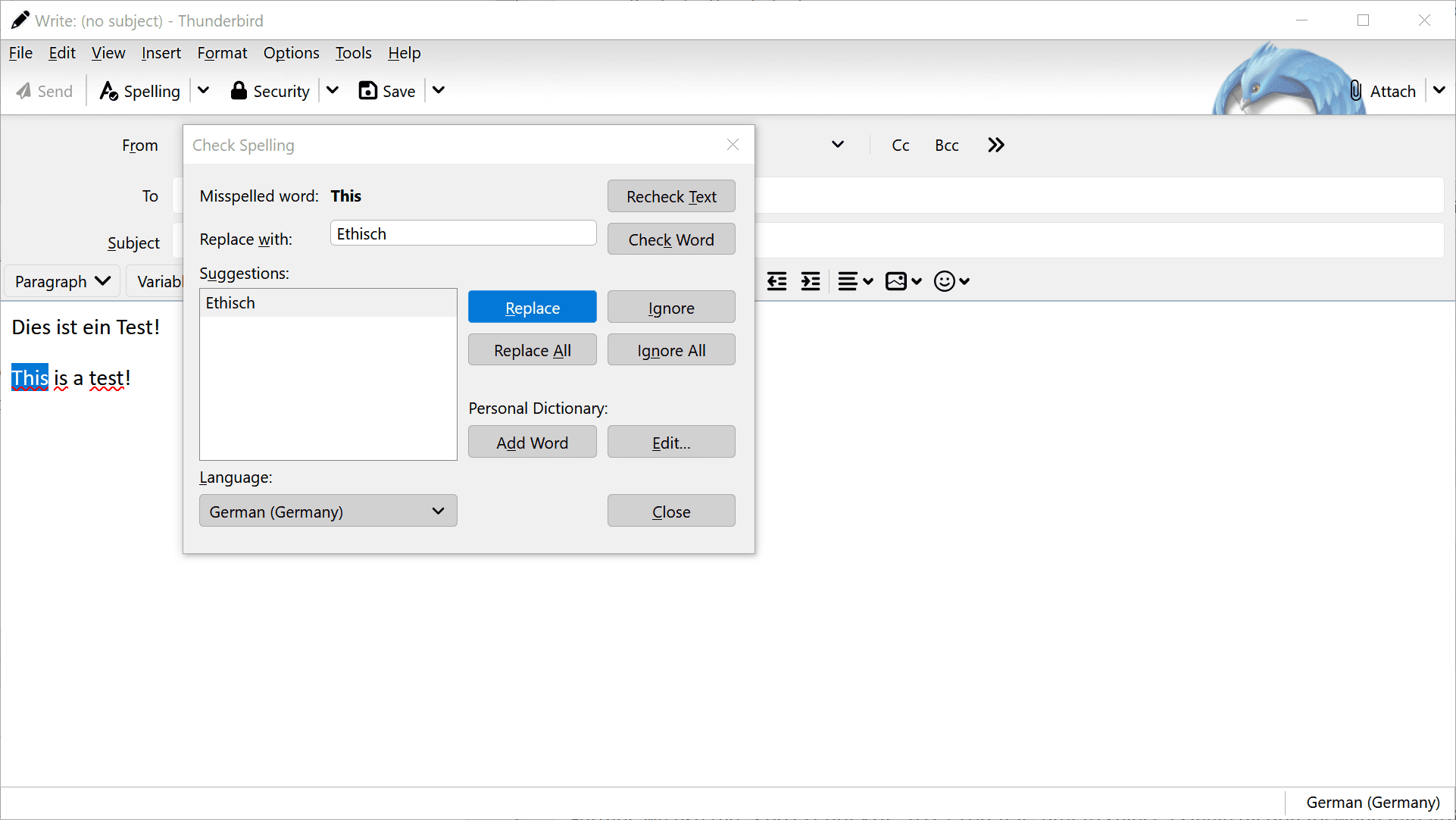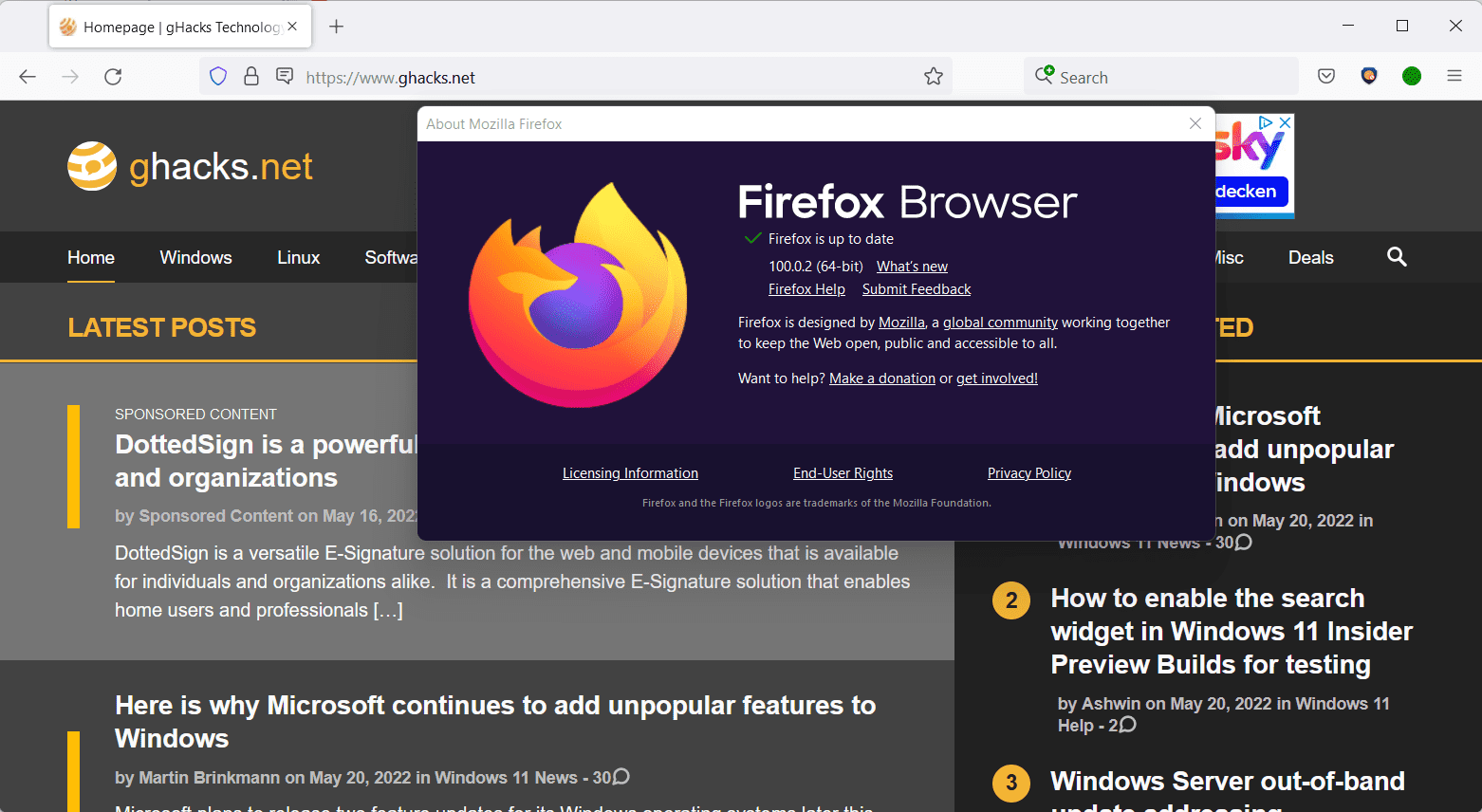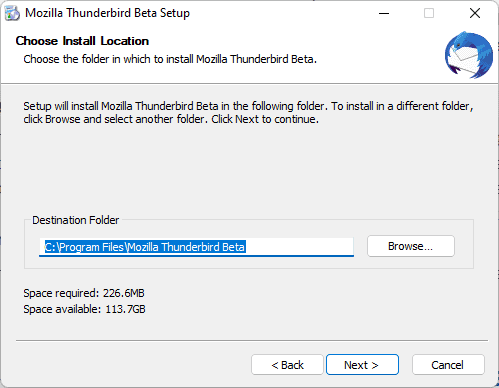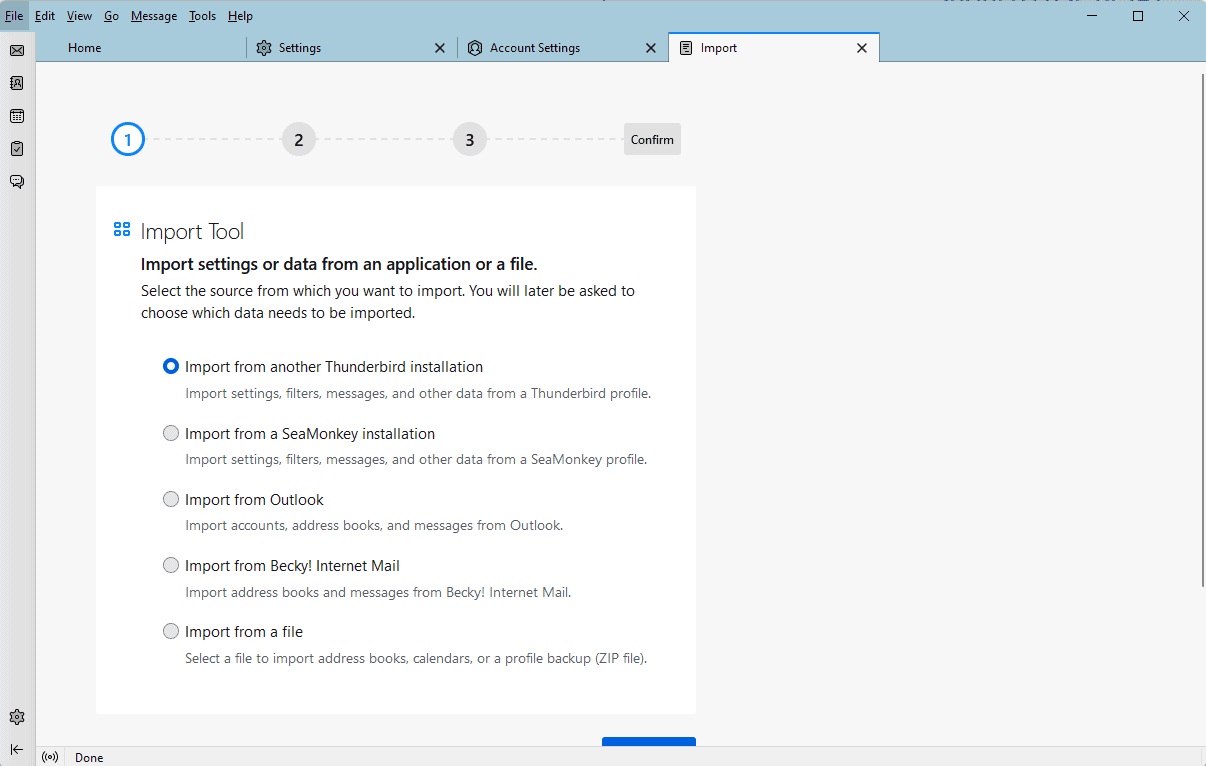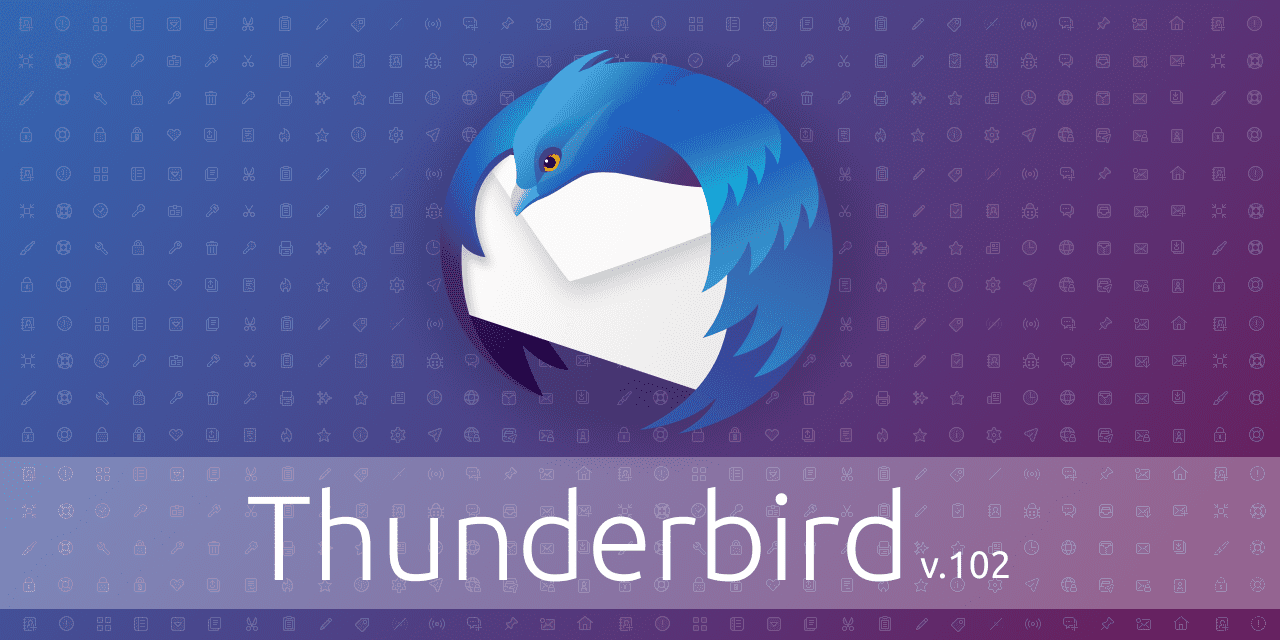silversurfer
Super Moderator
Thread author
Verified
Top Poster
Staff Member
Malware Hunter
Forum Veteran
- Aug 17, 2014
- 12,743
- 123,908
- 8,399
Thunderbird 91.4.1 email client released with security fixes
The security fixes have not been published yet on the official Security Advisories for Thunderbird website. You may want to check there later to find out if the information has been published.
The release notes are available and you may access them here. The new version fixes several attachment, account setup and saving issues in the email client.
- Thunderbird would display save dialogs for certain types of attachments, such as ICS attachments, instead of opening them.
- The saving of attachments failed for IMAP accounts if usernames contained special characters.
- Temporary files that Thunderbird creates for attachment forwards contained the wrong extension sometimes.
- Outlook displayed S/MIME signatures as invalid.
- On Mac OS, URL input boxes on content tabs displayed a search glass icon erroneously.
- Message bars did not use high contrast theme colors.
- Thunderbird could hang if messages with autocrypt headers were loaded.
- The account manager cut off server hostnames.
- Passwords with non-ASCII characters were not supported during account setup.
- Account setup would sometimes not retain values.
- Folder selection of virtual folders was not retained when a folder contained non-ASCII characters.
- Message headers were not included for saved HTML or EML messages.
- The private web page field was not included when a contact was exported to a vCard.
- Disable All Addons in Troubleshooting mode would not disable addons after a restart.
- The FileLink's provider icon was not always displayed for FileLink attachments.
- Loading would still be displayed as an icon when a FileLink upload failed.
- Long event names for multiday events would not wrap.
- Various unspecified theme and UX improvements.
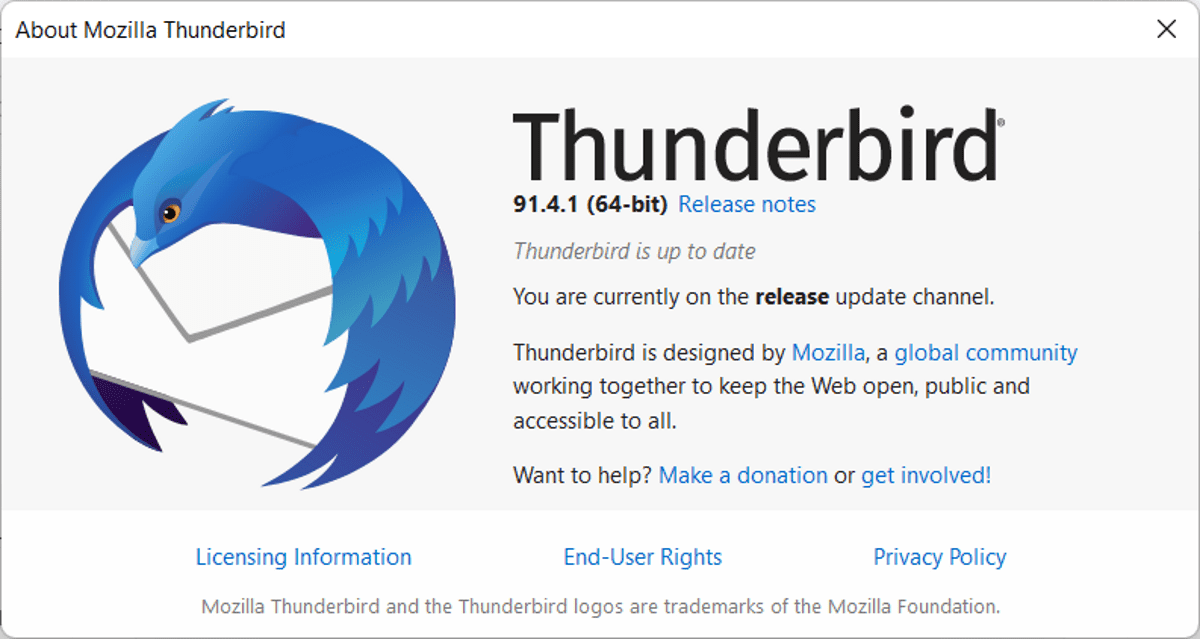
Thunderbird 91.4.1 email client released with security fixes - gHacks Tech News
A new version of the open source email client Thunderbird is now available. Thunderbird 91.4.1 is a security update for the email client that includes a good dozen non-security fixes and improvements as well.