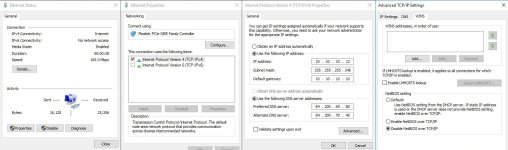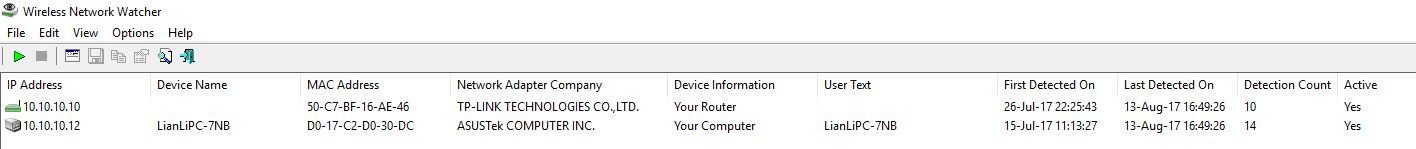Every-time i start or restart my computer, i open CMD instantly and type 'netstat' command. This two computer Anga-PC:Icslap and HMBC-PC always ESTABLISHED connection to my computer (Screen shot attached). So, is this connection normal or something like Microsoft thing or am i hack??!! Thanks in advance for your reply.
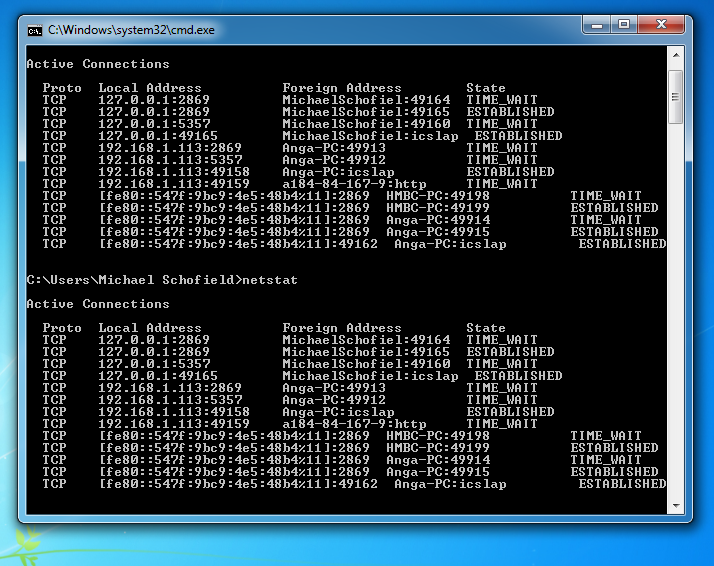
My Computer remotely Connected by Other Computer
- Thread starter kumarsinhasingh
- Start date
You are using an out of date browser. It may not display this or other websites correctly.
You should upgrade or use an alternative browser.
You should upgrade or use an alternative browser.
5
509322
Every-time i start or restart my computer, i open CMD instantly and type 'netstat' command. This two computer Anga-PC:Icslap and HMBC-PC always ESTABLISHED connection to my computer (Screen shot attached). So, is this connection normal or something like Microsoft thing or am i hack??!! Thanks in advance for your reply.
View attachment 163268
cmd.exe > net view
Run net view
Post screenshot of results.
Switch Windows Firewall to Public profile. If you are using Private profile, then disable network discovery.
Re-run net view after setting Public profile or disabling network discovery in Windows Firewall.
cmd.exe > net view
Run net view
V
viel
Hi
Have you installed anything recently that was shady? Or have you installed something recently anything? Shady or not?
I would like to know..
Good luck!
Hi,Every-time i start or restart my computer, i open CMD instantly and type 'netstat' command. This two computer Anga-PC:Icslap and HMBC-PC always ESTABLISHED connection to my computer (Screen shot attached). So, is this connection normal or something like Microsoft thing or am i hack??!! Thanks in advance for your reply.
View attachment 163268
Have you installed anything recently that was shady? Or have you installed something recently anything? Shady or not?
I would like to know..
Good luck!
5
509322
Hi
Hi,
Have you installed anything recently that was shady? Or have you installed something recently anything? Shady or not?
I would like to know..
Good luck!
fe80: IP addresses are link local IPv6.
If you do not use network sharing and you are not connecting to other computers on LAN:
Uninstall all network protocols from your adapter, keep only IPv4, you can un-check IPv6.
You can also disable LMHOSTS and NetBIOS. Setup custom DNS servers, if you wish.
Note, that NetBIOS might be required, if you are using ADSL connection/modem.
Disabling IPv6 is optional, but IPv6 causes more trouble than it is worth.
Uninstall all network protocols from your adapter, keep only IPv4, you can un-check IPv6.
You can also disable LMHOSTS and NetBIOS. Setup custom DNS servers, if you wish.
Note, that NetBIOS might be required, if you are using ADSL connection/modem.
Disabling IPv6 is optional, but IPv6 causes more trouble than it is worth.
Code:
netsh int ipv6 isatap set state disabled
netsh int teredo set state disabled
netsh interface ipv6 6to4 set state state=disabled undoonstop=disabled
reg add "HKLM\System\CurrentControlSet\Services\Tcpip6\Parameters" /v "DisabledComponents" /t REG_DWORD /d "255" /fAttachments
Here is my latest net view screen shotcmd.exe > net view
Run net view
Post screenshot of results.
Switch Windows Firewall to Public profile. If you are using Private profile, then disable network discovery.
Re-run net view after setting Public profile or disabling network discovery in Windows Firewall.
cmd.exe > net view
Run net view
Nope, My windows was fresh installed about 3 to 4 months ago. Firefox and Ccleaner are installed 2 months ago. Thats the only programs i installed...Screen shot attched.Hi
Hi,
Have you installed anything recently that was shady? Or have you installed something recently anything? Shady or not?
I would like to know..
Good luck!
Thanks everything you said is Done by me....here is my latest screen shot from "netstat"If you do not use network sharing and you are not connecting to other computers on LAN:
Uninstall all network protocols from your adapter, keep only IPv4, you can un-check IPv6.
You can also disable LMHOSTS and NetBIOS. Setup custom DNS servers, if you wish.
Note, that NetBIOS might be required, if you are using ADSL connection/modem.
Disabling IPv6 is optional, but IPv6 causes more trouble than it is worth.
Code:netsh int ipv6 isatap set state disabled netsh int teredo set state disabled netsh interface ipv6 6to4 set state state=disabled undoonstop=disabled reg add "HKLM\System\CurrentControlSet\Services\Tcpip6\Parameters" /v "DisabledComponents" /t REG_DWORD /d "255" /f
You can use Wireless Network Watcher - Show who is connected to your wireless network , it works on LAN too.
Attachments
Ok Thank you. i will use this software as soon as possible and post a result laterYou can use Wireless Network Watcher - Show who is connected to your wireless network , it works on LAN too.
For this you can use also cmd> ipconfig /all and cmd> arp -a it will show IP addresses and MAC address for each device connectedYou can use Wireless Network Watcher - Show who is connected to your wireless network , it works on LAN too.
cmd> netstat –ano in “state” in "state"column you find “Established” it means someoneor something using your PC, for that just see the PID number beside “state” column, note down that PID and go to task manager and to the Details tab. There you can find PID column if you see the same PID present
Last edited:
Hello kumarsinhasingh, try to disable Windows Media Player Network Sharing Service, restart and have a look.....
You may also like...
-
Serious Discussion Block Common Attacks: A Beginner's Guide to Windows Firewall
- Started by Divergent
- Replies: 18
-
My computer is being hacked and remotely access and no one can detect it
- Started by Rov123
- Replies: 3
-
AVLab.pl Analysis of system protection against active online malware – July 2025
- Started by Adrian Ścibor
- Replies: 165
-
Persistant MDM enrollment/Enterprise management/Autopilot on my personal desktop
- Started by frostyfruits43
- Replies: 3