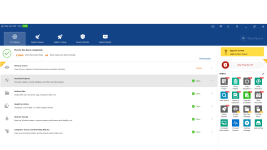- Briefly explain your current issue(s)
-
Slow time to turn on, slow time to turn on after i make a restart, google chrome requires a lot of CPU and Disk use according to task manager, programs require like 10-15 seconds to turn on, etc etc...
- Steps taken to resolve, but have been unsuccessful
-
I did, install a lot of programs, Hard Disk Sentinel ( I did a Surface Test ) everything was fine, chk dsk, start up manager ( very low programs ) i also installed GPU and CPU temperature programs, everything was fine etc etc...
Hello, I have an issue with my PC, it takes slow time to turn on like 1 minute 45 seconds and VERY SLOW TIME after i make a restart while the PC is turned on like 4 minutes and 30 seconds...
I did like almost every possible test and everything was fine and OK.
My PC has a gaming configuration and I bought it in December 2012.
Is it possible cause of the " Driver Updater " program which I bought it in middle 2018 and it updated all of my drivers?
Below are ALL of the Screenshots which I did tests and the results are all perfect.
No virus, no errors, no nothing.
Please help me, regards.
I did like almost every possible test and everything was fine and OK.
My PC has a gaming configuration and I bought it in December 2012.
Is it possible cause of the " Driver Updater " program which I bought it in middle 2018 and it updated all of my drivers?
Below are ALL of the Screenshots which I did tests and the results are all perfect.
No virus, no errors, no nothing.
Please help me, regards.
Attachments
-
Addition.txt52.9 KB · Views: 462
-
FRST.txt51.2 KB · Views: 452
-
 Avira.png230 KB · Views: 451
Avira.png230 KB · Views: 451 -
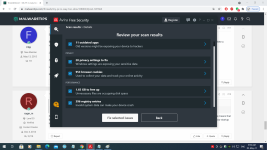 Avira01.png249.3 KB · Views: 471
Avira01.png249.3 KB · Views: 471 -
 Avira02.png236 KB · Views: 479
Avira02.png236 KB · Views: 479 -
 Avira03.png236 KB · Views: 450
Avira03.png236 KB · Views: 450 -
 AviraFullScan.png1,020.1 KB · Views: 458
AviraFullScan.png1,020.1 KB · Views: 458 -
 Boot.png264.3 KB · Views: 456
Boot.png264.3 KB · Views: 456 -
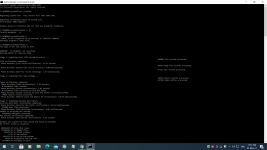 Chkdsk.png139.2 KB · Views: 455
Chkdsk.png139.2 KB · Views: 455 -
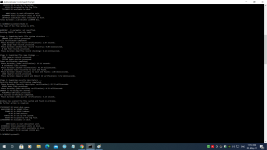 chkdsk01.png144 KB · Views: 450
chkdsk01.png144 KB · Views: 450 -
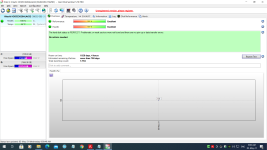 HardDiskSentinel.png177.9 KB · Views: 455
HardDiskSentinel.png177.9 KB · Views: 455 -
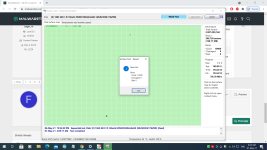 HDSentinel.png205.1 KB · Views: 435
HDSentinel.png205.1 KB · Views: 435 -
 MyPCstats.png243.3 KB · Views: 457
MyPCstats.png243.3 KB · Views: 457 -
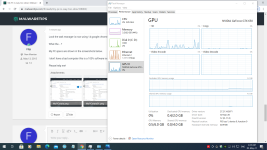 MyPCstats01.png252.3 KB · Views: 468
MyPCstats01.png252.3 KB · Views: 468 -
 Startup.png283.1 KB · Views: 461
Startup.png283.1 KB · Views: 461 -
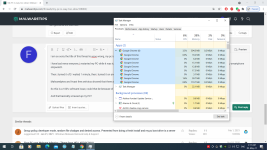 TaskManager.png258.9 KB · Views: 467
TaskManager.png258.9 KB · Views: 467 -
 TaskManager01.png277.3 KB · Views: 444
TaskManager01.png277.3 KB · Views: 444 -
 TaskManager02.png285.3 KB · Views: 440
TaskManager02.png285.3 KB · Views: 440 -
 Temperatures.png241.2 KB · Views: 448
Temperatures.png241.2 KB · Views: 448 -
 Temperatures01.png147.6 KB · Views: 448
Temperatures01.png147.6 KB · Views: 448