- Dec 19, 2016
- 42
I have recently come up with a solution giving a very high level of security and at the same time taking up not much system resources. But requires user to have sufficient knowledge to the system. Just summing up it is a simulation to the Kaspersky's Default Deny policy (please refer to Kaspersky Trusted Applications Mode) but with some differences.
I personally believe Kaspersky's beauty is about its customisability, allowing advanced users to set the exact protection or control the persons wanting to achieve. Whether you not you prefer my settings or not, comments, criticisms or compliments are all welcomed.
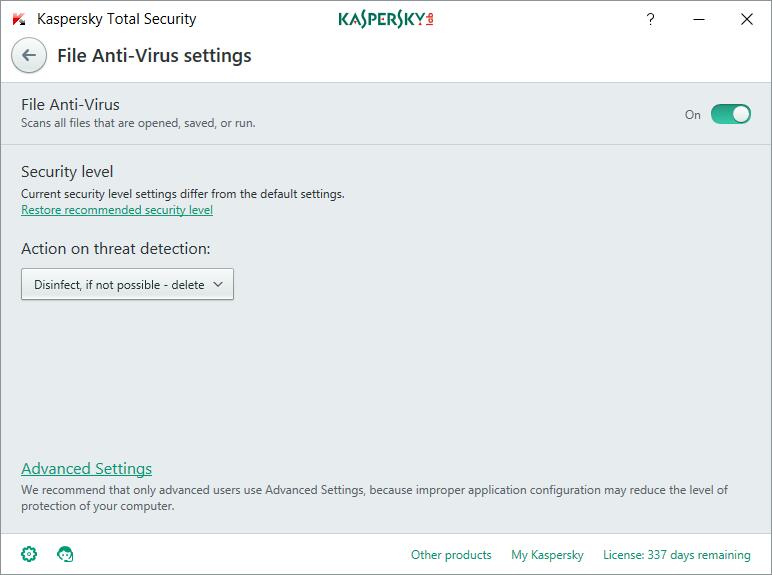
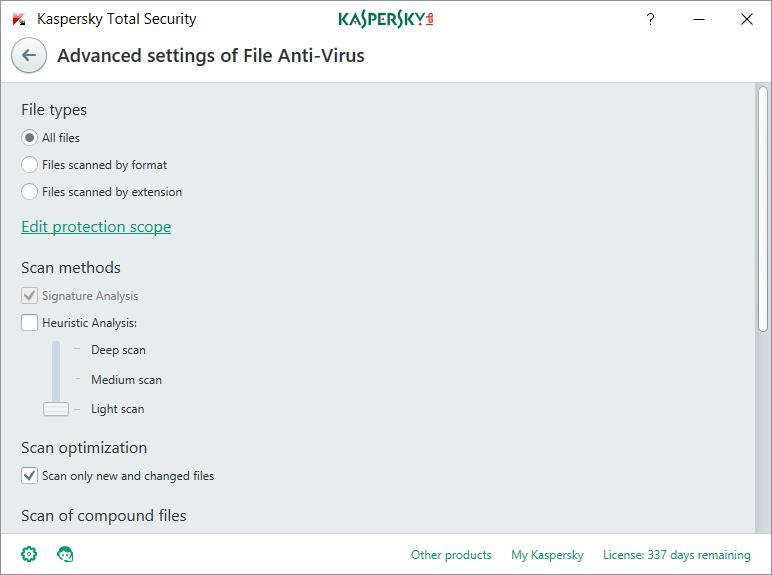
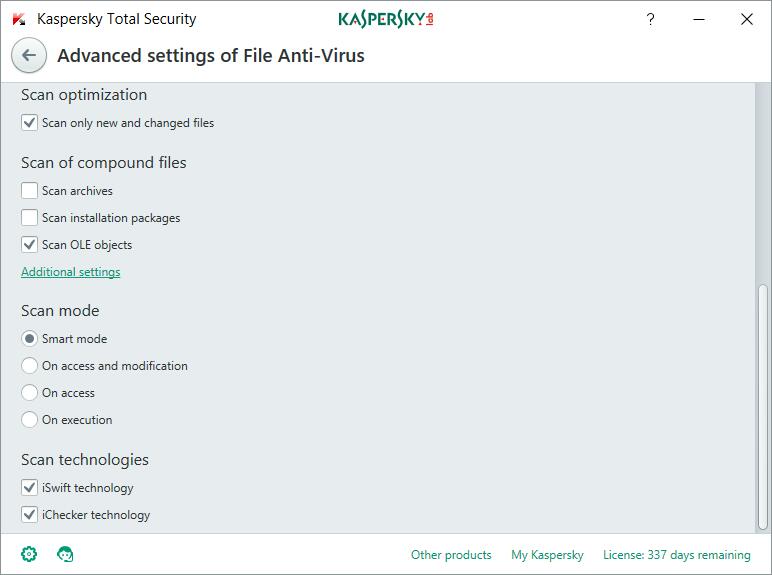
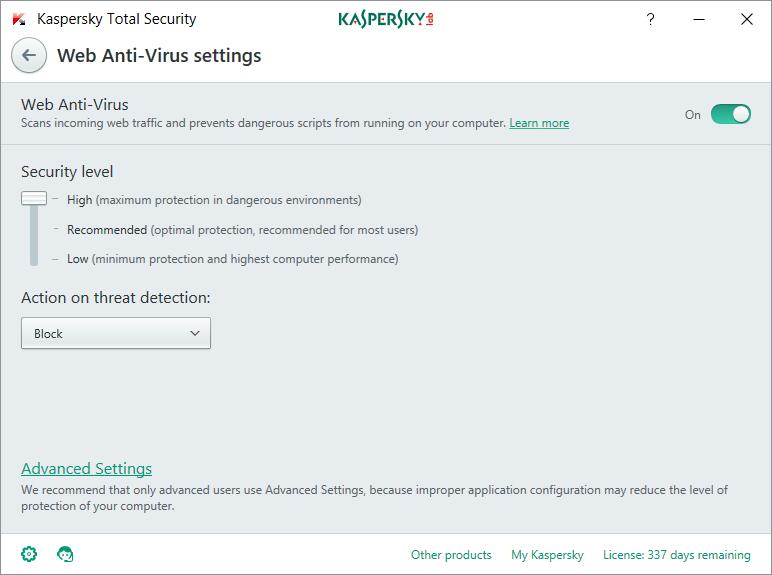
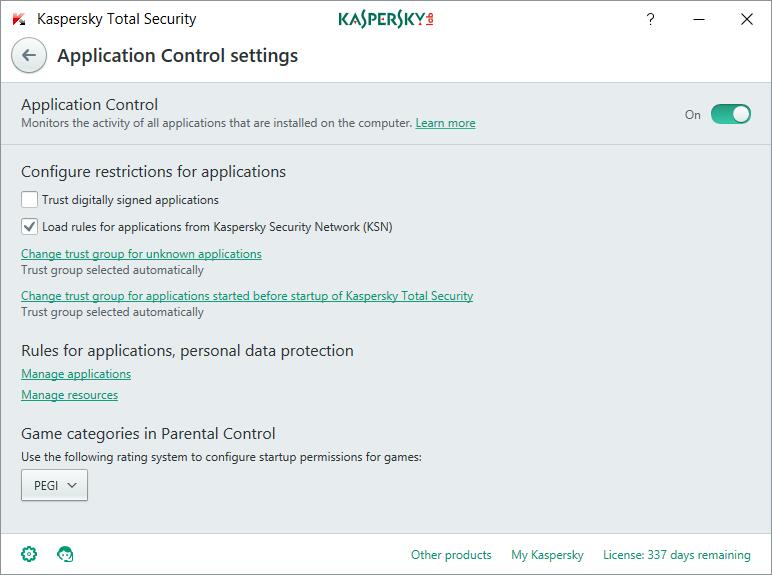
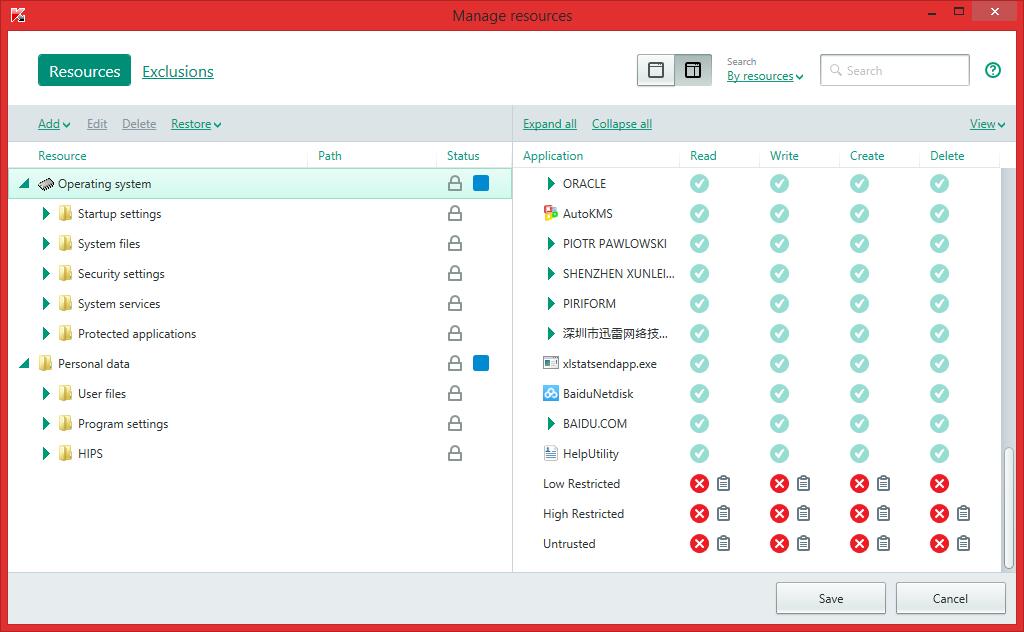
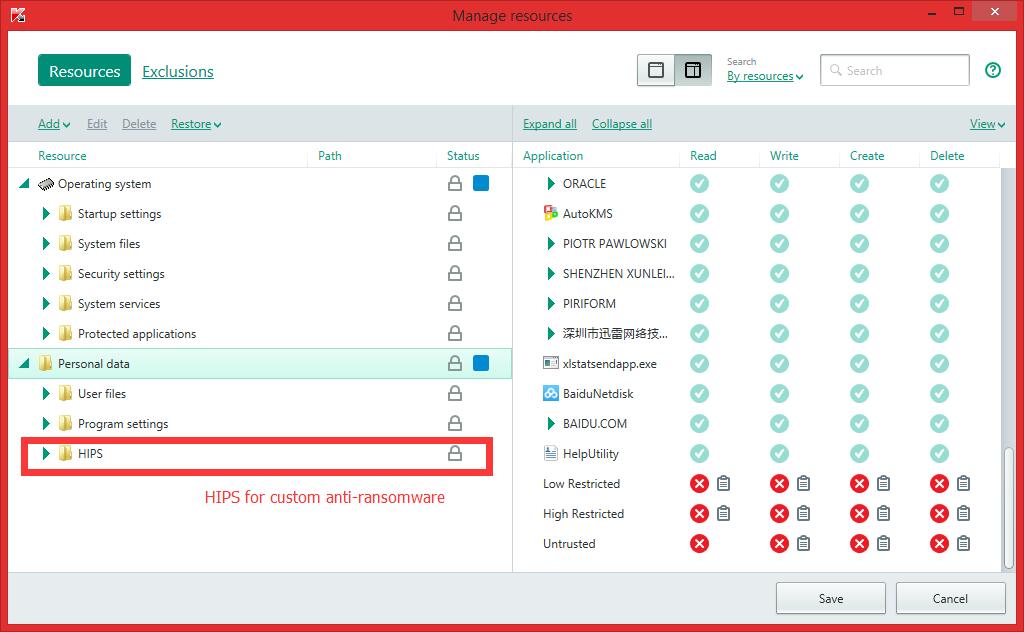
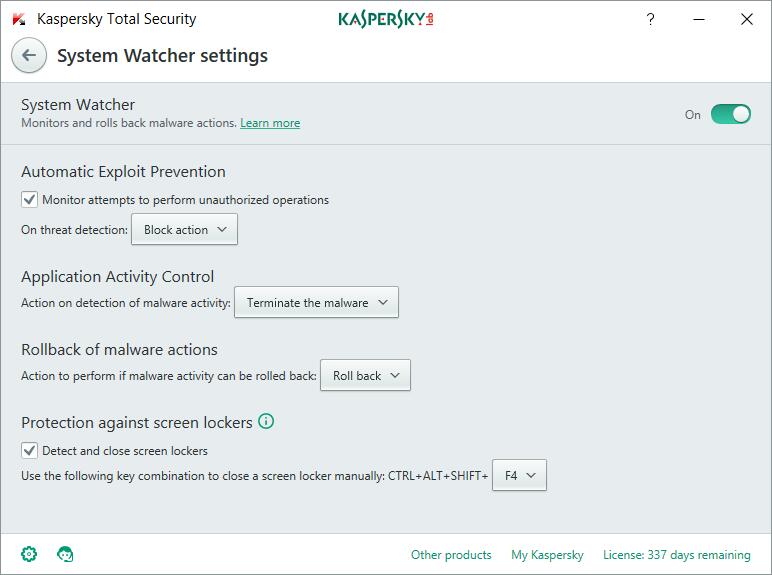
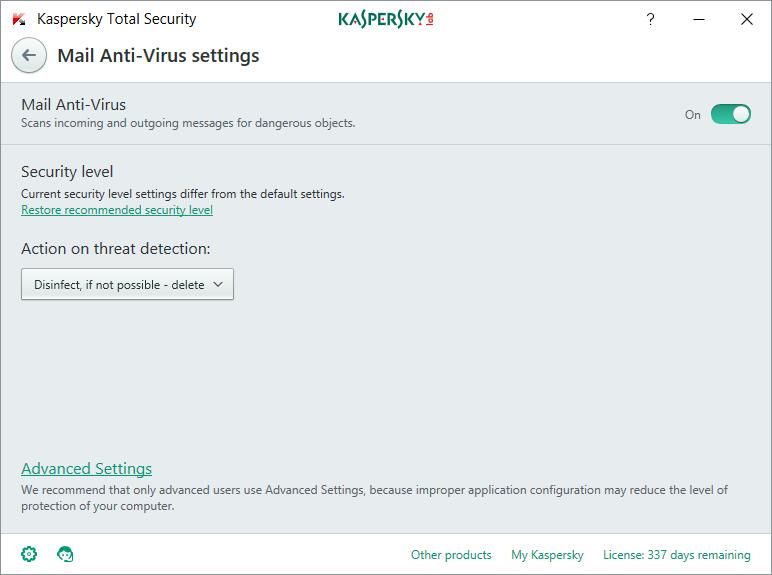
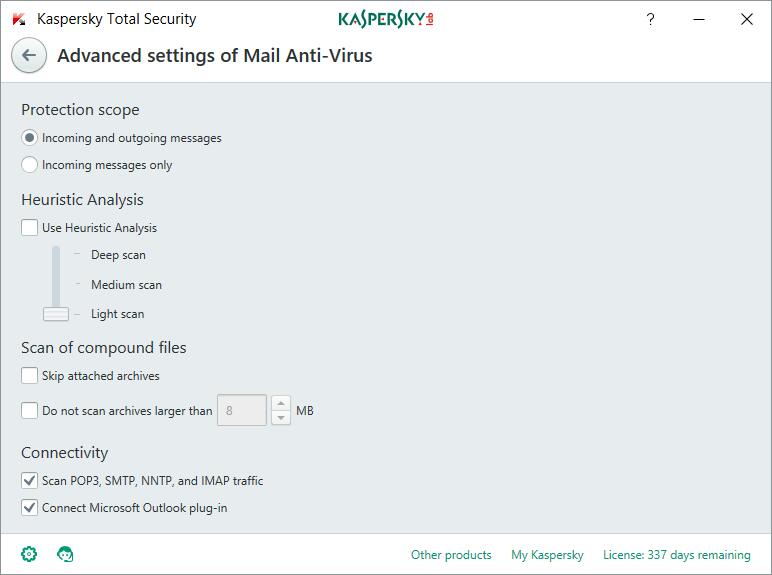
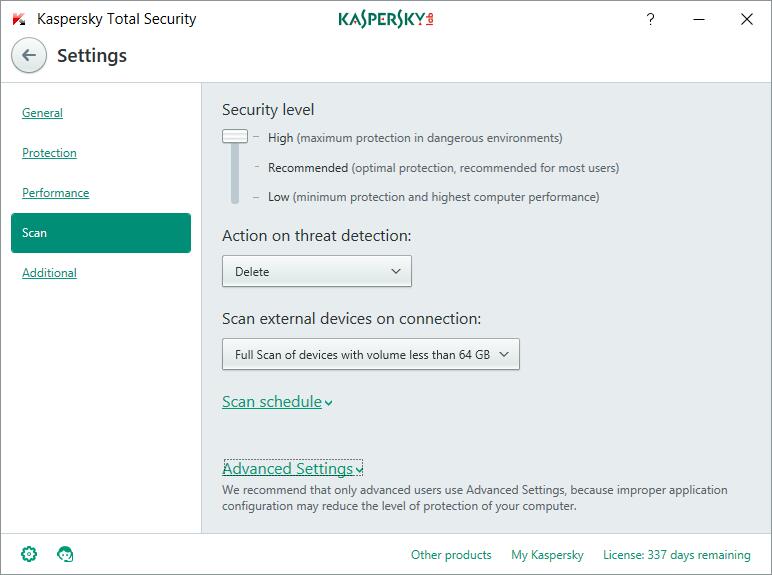
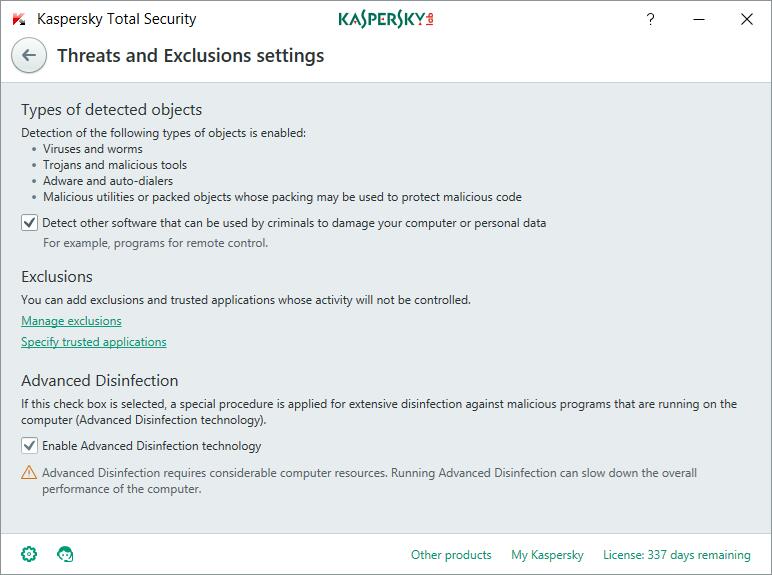
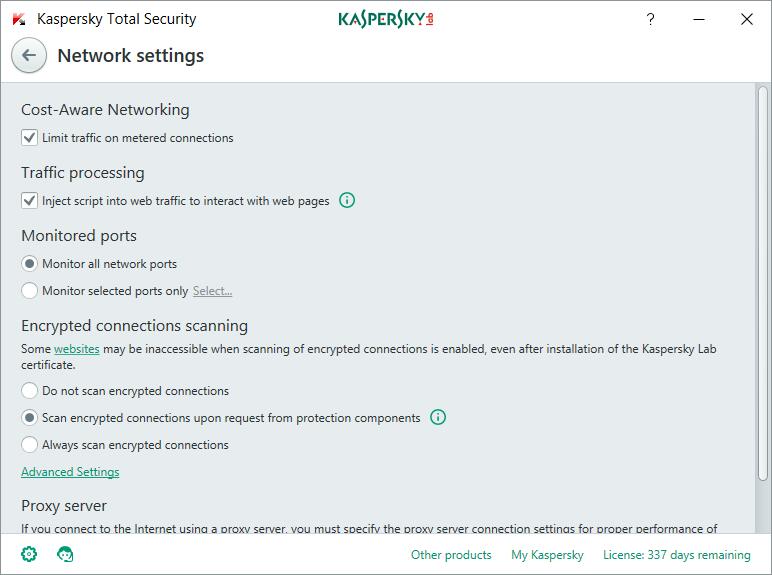
Here is a summary of my preferences:
1. All applications unknown or not trusted to KSN will be blocked to accessing system, personal data and anti-ransomware HIPS set by myself. In most circumstances those apps are simply UNABLE to run since access to entire registry is blocked;
2. Web antivirus security level is set to high since I do not find any slow downs in such setting;
3. Heuristic analysis in File Antivirus and Mail Antivirus is turned off as it does not give much rise in detection rate with the cost of Huge amount of system resource and response time. Furthermore new malware cannot execute anyway due to my default deny setting;
4. All on-demand scanners are set to high security level, cuz, why not?
5. If any application you want to run is unknown to KSN, it will most likely to be moved to low restricted, if not high restricted or untrusted, which will cause the application to fail launching. (this is a downside) You will have to manually move it to trusted if you believe the file is safe.
In conclusion, this setting saves up a lot of resources which drastically speeds up your computer and ensuring maximum protection. Personally I do not like the TAM. Once again Kaspersky should be tweaked to give optimised protection depending on the user, my recommendation for those who wants automated and seamless protection to use Bitdefender not Kaspersky. This is particularly useful when your system is completely set up and you do not want to install new apps anymore, it simply blocks any new scripts from executing in the system.
I personally believe Kaspersky's beauty is about its customisability, allowing advanced users to set the exact protection or control the persons wanting to achieve. Whether you not you prefer my settings or not, comments, criticisms or compliments are all welcomed.
Here is a summary of my preferences:
1. All applications unknown or not trusted to KSN will be blocked to accessing system, personal data and anti-ransomware HIPS set by myself. In most circumstances those apps are simply UNABLE to run since access to entire registry is blocked;
2. Web antivirus security level is set to high since I do not find any slow downs in such setting;
3. Heuristic analysis in File Antivirus and Mail Antivirus is turned off as it does not give much rise in detection rate with the cost of Huge amount of system resource and response time. Furthermore new malware cannot execute anyway due to my default deny setting;
4. All on-demand scanners are set to high security level, cuz, why not?
5. If any application you want to run is unknown to KSN, it will most likely to be moved to low restricted, if not high restricted or untrusted, which will cause the application to fail launching. (this is a downside) You will have to manually move it to trusted if you believe the file is safe.
In conclusion, this setting saves up a lot of resources which drastically speeds up your computer and ensuring maximum protection. Personally I do not like the TAM. Once again Kaspersky should be tweaked to give optimised protection depending on the user, my recommendation for those who wants automated and seamless protection to use Bitdefender not Kaspersky. This is particularly useful when your system is completely set up and you do not want to install new apps anymore, it simply blocks any new scripts from executing in the system.