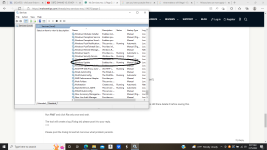Hi
Download Farbar's Service Scanner utility
 www.bleepingcomputer.com
and Save to your Desktop.
www.bleepingcomputer.com
and Save to your Desktop.
If using Windows 7 or Vista, Right-Click on fss.exe and select Run As Administrator.
If using XP, double-click to start.
Answer Yes to ok when prompted.
If your firewall then puts out a prompt, again, allow it to run.
Once FSS is on-screen, be sure the following items are check marked:
Internet Services
Windows Firewall
System Restore
Security Center/Action Center
Windows Update
Windows Defender
Click on "Scan".
It will create a log (FSS.txt) in the same directory the tool is run.
Copy & Paste contents of FSS.txt into your reply.
<<<>>>
Download Farbar's Service Scanner utility
Downloading Farbar Service Scanner
Downloading Farbar Service Scanner. Farbar Service Scanner allows you to diagnose network connectivity issues due to corrupted or missing Windows services.
If using Windows 7 or Vista, Right-Click on fss.exe and select Run As Administrator.
If using XP, double-click to start.
Answer Yes to ok when prompted.
If your firewall then puts out a prompt, again, allow it to run.
Once FSS is on-screen, be sure the following items are check marked:
Internet Services
Windows Firewall
System Restore
Security Center/Action Center
Windows Update
Windows Defender
Click on "Scan".
It will create a log (FSS.txt) in the same directory the tool is run.
Copy & Paste contents of FSS.txt into your reply.
<<<>>>