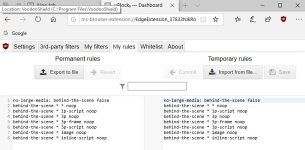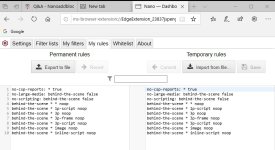F
ForgottenSeer 69673
Thread author
Been trying out this extension for a few days and found out I can't click on the Facebook link on pages and post to Facebook with this extension. Ublock Origin works just fine. Anybody else see this?