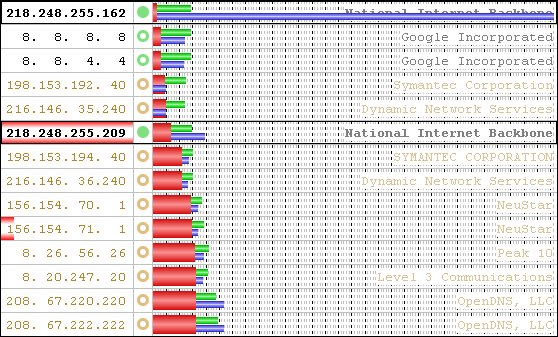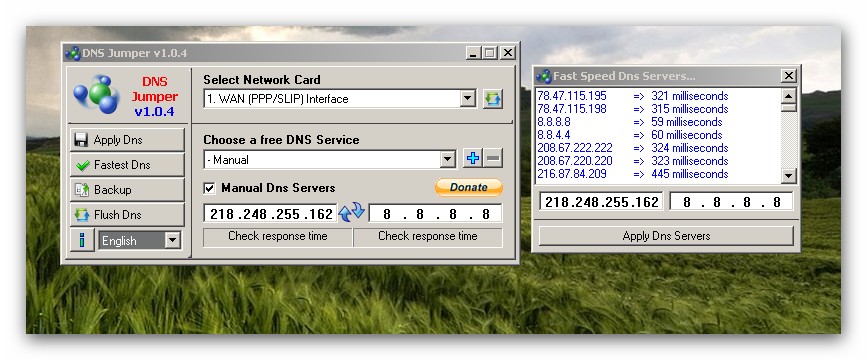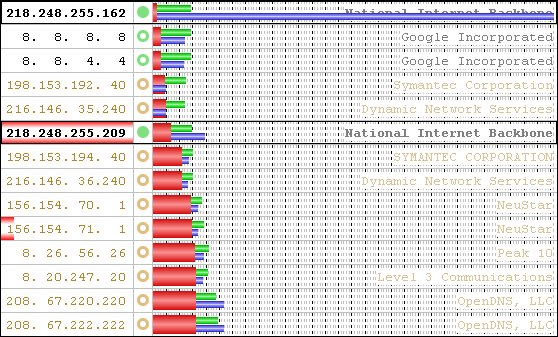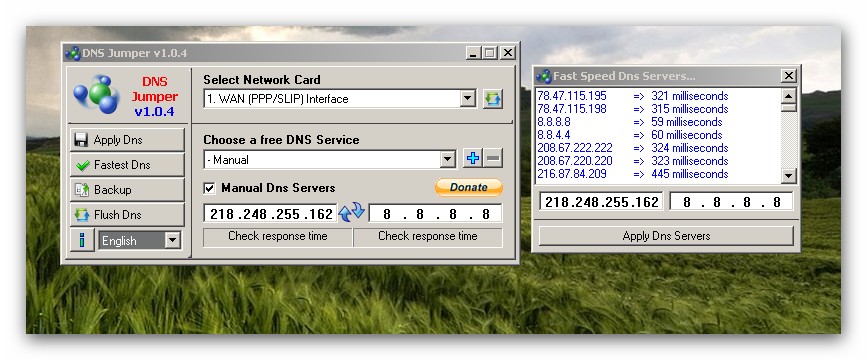Unknown said:
i also don't use DNS please suggest the best one i should use & what are advantages of DNS.
You do use DNS if you use the internet.
DNS is a bit of a "phone book" for internet users. People are better at remembering actual words instead of strings of numbers, so a name like MalwareTips is easier to understand than the sites IP address.
However, the IP address is what is needed to route your traffic to/from the appropriate server. This is where DNS comes in. When you tell your computer you want to visit MalwareTips, it contacts your ISP's DNS to find out what the IP address is. It keeps a local copy of this address so your next visit to the site will be quicker.
What advantages do third-party DNS services offer?
Well, unless your ISP's DNS is really bad, they rarely offer better speed. In fact, before recursive DNS was a reality, they could actually be a bit slower.
DNS generally only has an effect on web browsing, not throughput. (download speed) Because once the IP lookup has been done, DNS is out of the equation. However, DNS can affect your download speed in a roundabout way.
You see, your ISP knows where you are located. As such, you are generally routed to much closer content delivery servers (CDN) for downloads, or basic webpage mirror usage. This generally results in a higher download speed because there is less distance between you and the server you are downloading from. Assuming that the server is not overloaded, you can generally assume your download speed will be a little bit better if you are closer to the place the download is coming from.
With a third-party service, chances are pretty good the DNS requests made to the service are going to try to route you to a CDN closer to the third-party servers, which may not actually be all that close to you.
If the third-party service allows recursion however, they can forward a portion of the IP address given to you by your ISP along with the DNS request. It's not enough to identify you if you're worried about privacy, it's just enough to give your general location in hopes that you'll be connected to closer CDN servers.
So if it's not speed, then why use a third-party service?
Many third-party services offer malicious site blacklisting. Meaning, if you try to go to a known malicious site, the service will just not connect you to the site and display a message about why it isn't connecting you. I personally don't feel this is much of a "plus", because malicious sites come and go so rapidly, that it's very likely that the site is already gone by the time it makes it to the blacklist.
Some services like OpenDNS also allow a form of protection in that it can intercept obvious misspellings. Many sites count on a user misspelling a domain name to get traffic. So typing Goggle.com takes you to a drastically different place than Google.com. OpenDNS would be aware that most likely you wanted to go to Google.com and would correct your misspelling.
Many third-party services also offer content blocking. So you can set it up to not allow your computer to connect to sites with adult content. Some will even allow you to create your own personal blacklist. If you don't like Facebook, tell the service that you don't want your computer making connections to Facebook.

That's the basics, so you can hopefully determine whether or not using a third-party DNS service is for you.