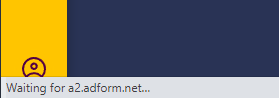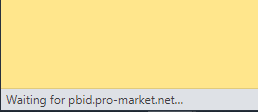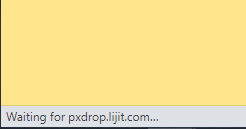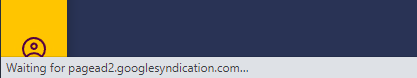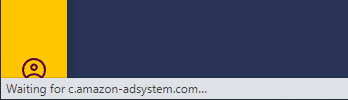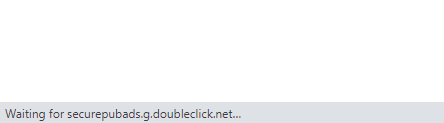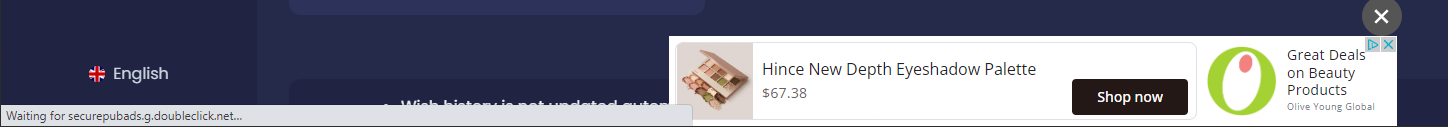Since July 27, whenever I go to some sites I regularly visit, AVG keeps notifying me of aborting a connection to "ap.lijit.com" and "ce.lijit.com", and I'm also seeing a lot of ads on those sites when I never did before.
The steps I've done so far but nothing has changed:
The steps I've done so far but nothing has changed:
- Restore Google Chrome settings
- "Clean up computer" from Google Chrome
- Reinstall Google Chrome
- I have not downloaded a new software recently (except for the 4 below) but did check Programs and Features just in case
- Run a Malwarebytes scan: no threats detected
- Run a HitmanPro scan: no threats detected, deleted a lot of cookies from sites I've never heard of but then they show up again when I do another later
- Run a AdwCleaner scan: no threats detected
- Run FRST scan
- Restarted my PC after the scans