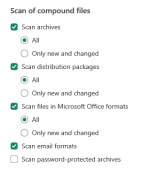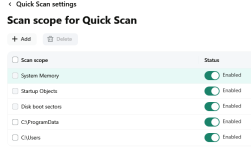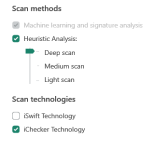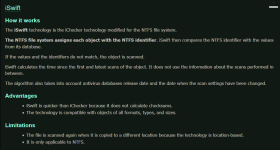- Apr 13, 2014
- 254
Dears, I hope you are doing very well. I need an urgent advice on the following case. Yesterday, I installed Kaspersky Internet Security 2021 and tweaked settings based on Soulbound and rndmblk's settings (adaptable). I have also made a change and set Application Control settings to High Restricted which was suggested by rndmblk. Later, I couldn't wait any longer and tried to test the power of this configuration against phishing urls and malwares. I visited some malicious sites and downloaded a setup which KIS didn't show me a pop up window message to be blocked once I saved it on my desktop. Next step, I scanned the setup file by right click --> scan for viruses but nothing has been detected via KIS. The last step was to open the file by double click on it. Based on the screenshot, I did a check reputation in KSN, first appeared: 4 days ago and it seems to be a new/fresh malware or may be a ransomware.
Solution Needed:
First, no matter how many times I clicked on Block but that pop up window message keeps coming back...
What steps should I do in order to effectively block the setup file from making any other connection and prevent it from infecting my laptop? thanks
1. Create rule based on action --> and then Block
OR
2. Apply always --> and then Block
Fortunately, my files, folders, new text document, picture and videos are all still safe... Big Thanks to @harlan4096 @Soulbound and @rndmblk for your original work and amazing Kaspersky config.
@harlan4096 I would greatly appreciated if you could assist me on this bro. Thank you very much for always supporting everyone at MalwareTips
 and in case you need the setup file to be uploaded for further analysis then just let me know and it will be done.
and in case you need the setup file to be uploaded for further analysis then just let me know and it will be done.
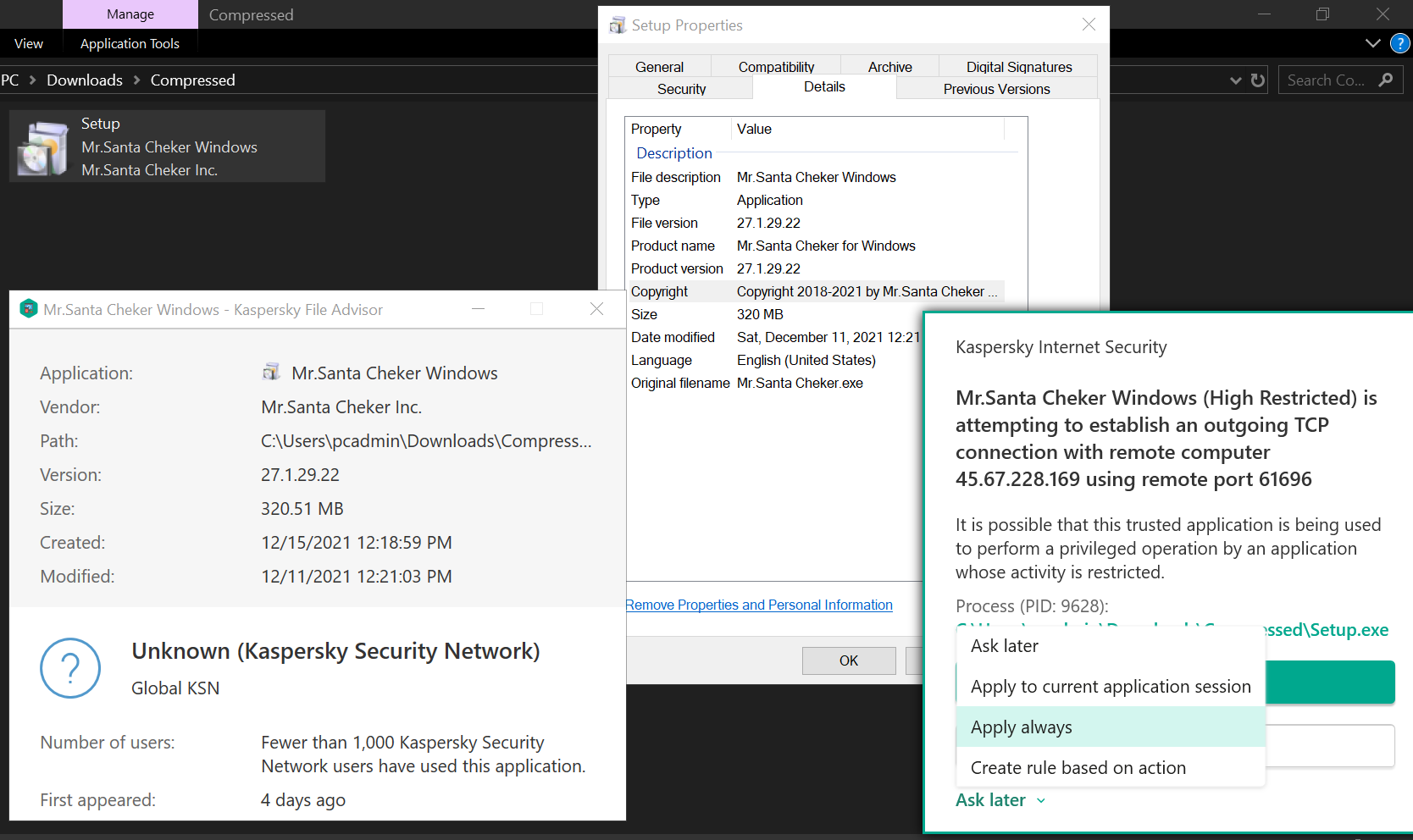
Solution Needed:
First, no matter how many times I clicked on Block but that pop up window message keeps coming back...
What steps should I do in order to effectively block the setup file from making any other connection and prevent it from infecting my laptop? thanks
1. Create rule based on action --> and then Block
OR
2. Apply always --> and then Block
Fortunately, my files, folders, new text document, picture and videos are all still safe... Big Thanks to @harlan4096 @Soulbound and @rndmblk for your original work and amazing Kaspersky config.
@harlan4096 I would greatly appreciated if you could assist me on this bro. Thank you very much for always supporting everyone at MalwareTips
Last edited: