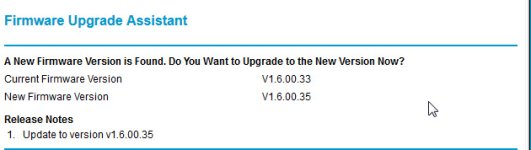Hi my router is "NETGEAR model - DG834G" I just logged into my router settings to see there was an update so I clicked update but it never installed is this because I'm trying to install the update wireless or should I connect to a ethernet cable.
NETGEAR - A New Firmware Version is Found.
- Thread starter OutOfBounds
- Start date
Please provide comments and solutions that are helpful to the author of this topic.