Ahhmm didn't get you sorry...could you elaborate?
I was thinking of testing NextDns, Quad9 and another dns vs 2/3 antivirus on malicious links and phishing videos as soon as I have time
Ahhmm didn't get you sorry...could you elaborate?
I basically replaced AV and AD/tracker blocking with DNS, along with OS/browser mitigations, that should be enough, for me anyway.Considering that can services like NextDNS,ControlD even come close?
Yes, those tests block known malicious domains, but they test DNS services using defaults. Blocking NRDs, private IPs, TLDs, VPNs, social media, etc, that alone blocks new threats.Oh....I have seen this one. Doesn't prove much as the source used to get those malicious domains is unknown.
That would be great!! Please do let know of the results....I was thinking of testing NextDns, Quad9 and another dns vs 2/3 antivirus on malicious links and phishing videos as soon as I have time
Control D has a list for malware. But also another one for phishing.I was thinking of testing NextDns, Quad9 and another dns vs 2/3 antivirus on malicious links and phishing videos as soon as I have time
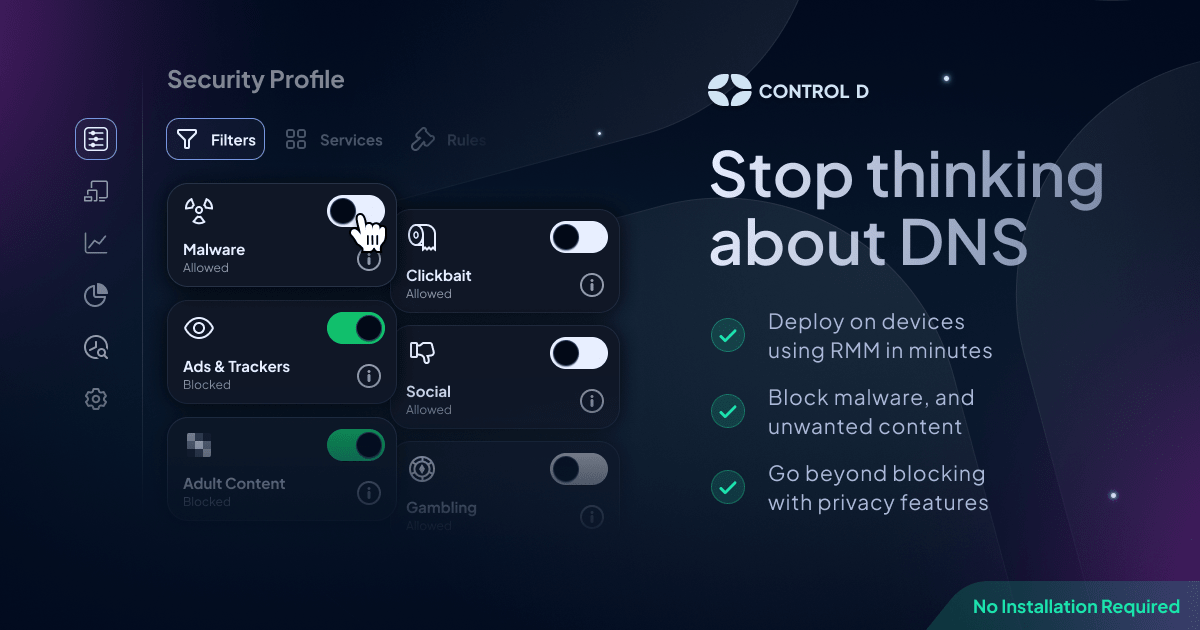
I only used the best one, like OISD and removed the default one, otherwise it would be even worse.Are you using blocklists in the Privacy section tab? Ads and trackers blocklists present there may be responsible for that. If you choose a bit wisely as to which ones to use, there aren't such issues usually..
I agree using NextDNS without ad blocking would be a waste....but I use more than just OISD and I didn't find required domains getting blocked. Could you maybe see the logs in realtime and see which exact domains are getting blocked and by which filter/feature?I only used the best one, like OISD and removed the default one, otherwise it would be even worse.
If you''re not going to block Ads and tracking and only focus on security, then it makes no sense to use NextDNS, just use Quad9 since it's superior for that.
Regarding blocking most untrusted top level domains, NextDNS doesn't do that automatically right? I mean the user has to select which top level domains should be blocked manually right?I think NextDNS features are not far behind Quad9 - AI, open specialized lists, general purpose lists, built-in Google Safe, blocking new and parked domains, blocking most untrusted top level domains + blocking bypassing methods (other DNS and VPN).
I feel safe on the web only with NextDNS, although I wish it had some additional features to protect me from scammers, like Emsisoft's recently added integration with Scam Adviser. In fact, there are many opportunities to make it better, but it feels like the project is in a passive state of development.
yeah I mean I know its user configurable , as in user needs to select each TLD that needs to be blocked. I was asking if there is any setting or something that automatically blocks the most abused TLDs. Because I require currently to check the top 10 most abused TLDs in Spamhuase site from time to time to select which TLDs to block.@SohanRay Yes NextDNS has user configurable block options on TopLevelDomain and Domain level (also an allow list for domains)
It is really usefull for the stuff you want to block completely
NextDNS reduced the speed for me so I went for Quad9 which was better than Next. Few days back, I found out about Mullvad DNS and now I am using MullvadDNS (adblock.doh.mullvad.net) on mobile phone which is performing best for me till now.I was thinking of testing NextDns, Quad9 and another dns vs 2/3 antivirus on malicious links and phishing videos as soon as I have time
The browser uses the DNS set in its settings, and the DNS set in the device if no DNS is set. The device uses the DNS set in its settings, or the DNS of the network its connected to if no DNS is set. The DNS set in the router is practically the network's DNS , unless theres some other network present too. Like mobile data.I am playing a bit DNS settings in router, network adaptor and browser, but (question) is it correct that the priority sequence is application > network adaptor > router ? Meaning when I have enabled NextDNS in my browser, that is the DNS my browser uses. Other applications use the DNS set in network adaptor and other devices (not having set a DNS) will use the DNS set in the router?
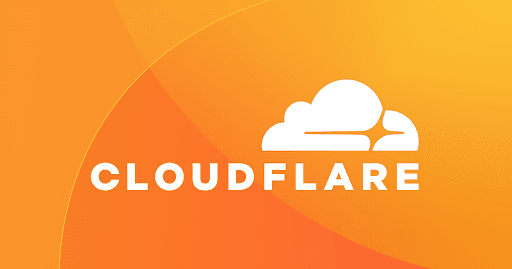
NextDNS is betterI was looking into Cloudflare Gateway DNS and NextDNS as a comparision. Which one do you think is better at blocking malicious domains?
Cloudflare partners with Virustotal which gathers intel from a lot of security companies.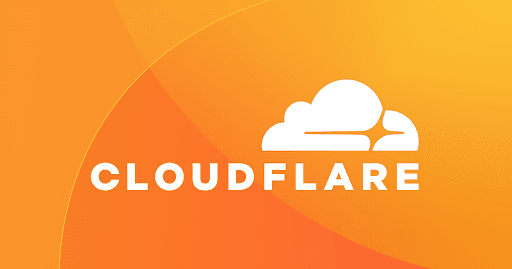
Threat Intelligence Partnerships
Cloudflare partners with leading threat intelligence providers to protect customers from the latest cyber threats.www.cloudflare.com
Wait...so where was NextDNS ranking in this test? And by Cloudflare do you mean you used the Cloudflare gateway DNS?NextDNS is better
Ran bunch of malware/phishing urls and controld free did much better than quad9 & cloudflare freeexpecially against phishing
Personally im gonna swap from quad9 to controld
I did not test cloudflare gateway, just public resolvers of quad9 , cloudflare & ControlD ....and ControlD did best against malicious urlsWait...so where was NextDNS ranking in this test? And by Cloudflare do you mean you used the Cloudflare gateway DNS?
Could you run the test with NextDNS, and cloudflare gateway DNS too?I did not test cloudflare gateway, just public resolvers of quad9 , cloudflare & ControlD ....and ControlD did best against malicious urls
About wich is better cloudflare gateway or NextDNS, you asked
I have used both cloudflare warp/ gateway paid dns & NextDNS
In my opinion NextDNS is better , because you can configure it more than cloudflare. You can block newly registered domains & use AI to block malicious sites, its aswell fastest dns on my end