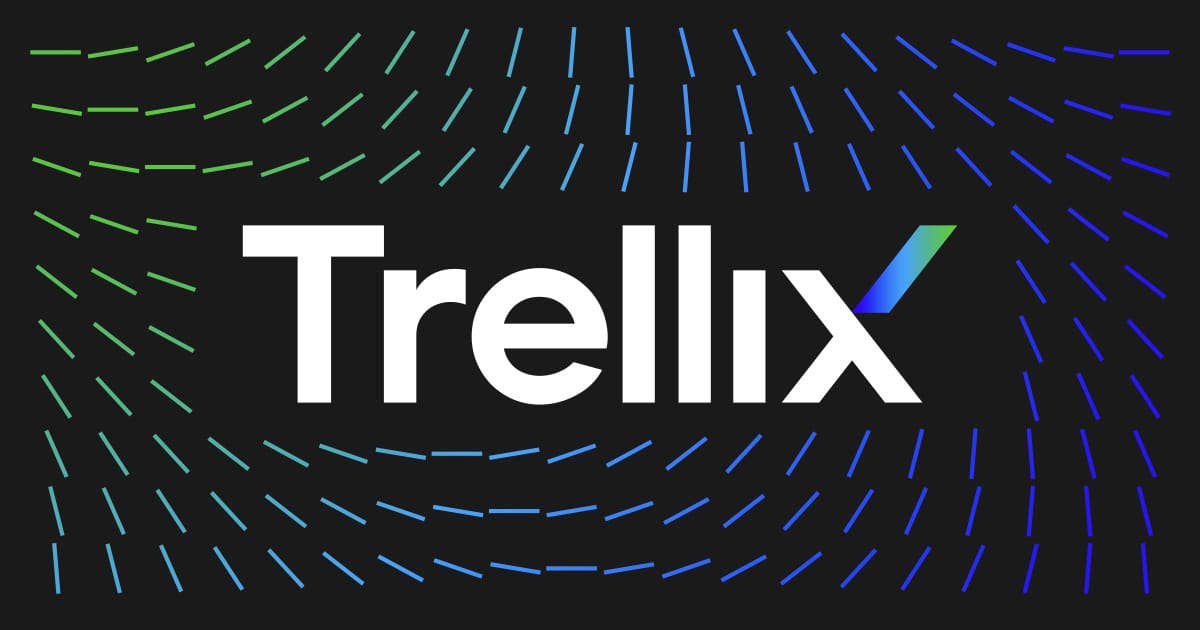- Apr 21, 2016
- 4,793
Norton Security 22.22.11.12 update is now available via LiveUpdate. As with our previous updates, this version is being released in a phased manner. This update is available in all supported languages. To download it, simply run LiveUpdate through Norton user interface.
This update is available for the following Norton products:
To verify you have the update for Norton Security, launch the Main User Interface, click on Help.

Below FAQ addresses some common questions:
1. What is the version number for this patch?
Norton Security 22.22.11.12
2. When will I receive the patch?
As is our standard practice, we are deploying the patch in a phased manner. We have released the patch to randomly selected customers, and will then monitor our telemetry, as well as this forum, for any problems or issues. Once we have confirmed the effectiveness of the patch, we will make it available to all customers. We will post an update on the Norton Community when we make the patch available to all customers.
3. How can I manually install these patches?
This patch is ONLY available via LiveUpdate, and is being released in a phased manner. You may need to run LiveUpdate and reboot a few times before your product is completely updated to the latest version.
4. What's new in Norton 22.22.11.12?
5. Where can I post my queries?
Please visit Norton 360 for Windows board to post your queries.
Please note:
Source: Norton Security 22.22.11.12 for Windows is now available!
This update is available for the following Norton products:
- New Norton 360
- Norton 360 for Gamers
- Norton Antivirus Plus
- Norton Security
- Norton Internet Security
- Norton 360
- Norton Antivirus
- Norton Security Online
To verify you have the update for Norton Security, launch the Main User Interface, click on Help.

Below FAQ addresses some common questions:
1. What is the version number for this patch?
Norton Security 22.22.11.12
2. When will I receive the patch?
As is our standard practice, we are deploying the patch in a phased manner. We have released the patch to randomly selected customers, and will then monitor our telemetry, as well as this forum, for any problems or issues. Once we have confirmed the effectiveness of the patch, we will make it available to all customers. We will post an update on the Norton Community when we make the patch available to all customers.
3. How can I manually install these patches?
This patch is ONLY available via LiveUpdate, and is being released in a phased manner. You may need to run LiveUpdate and reboot a few times before your product is completely updated to the latest version.
4. What's new in Norton 22.22.11.12?
- Ability to schedule/automate Smart Scan

- Customers can now select the Alert categories to be displayed

- Revamped Alerts to provide optimal user experience

- Bug fixes:
- Other minor bug fixes, under-the-hood changes, and performance enhancements
5. Where can I post my queries?
Please visit Norton 360 for Windows board to post your queries.
Please note:
- Some of the features are being throttled
- Norton 22.22.11 supports: Windows 7 SP1 with SHA2, Windows 8, 8.1, Windows 10 and Windows 11.
- Norton 22.22.11 targets versions 22.22.9.7, 22.22.9.11, 22.22.10.3, 22.22.10.9, 22.22.11.4.
- This update is not available for maintenance mode OSes (Windows XP, Windows Vista and Windows 7 with no service pack)
Source: Norton Security 22.22.11.12 for Windows is now available!